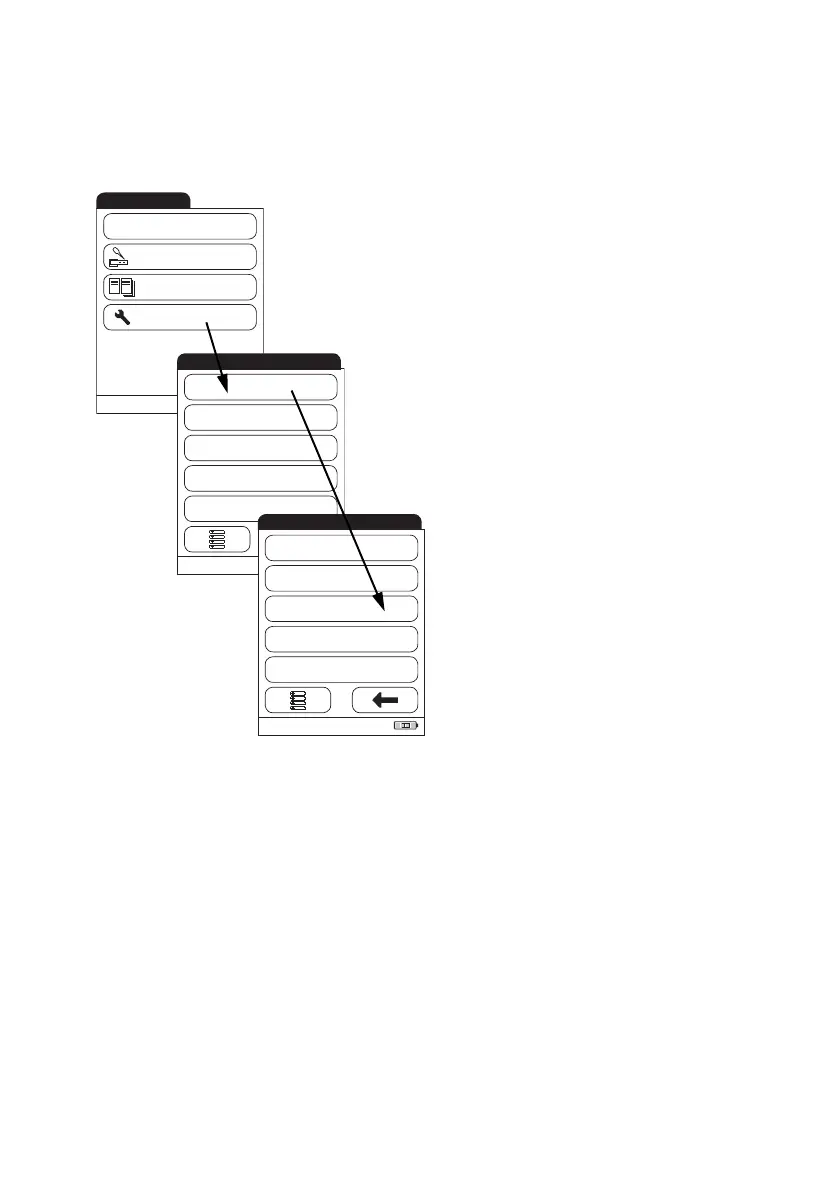Meter Setup
37
Setting the Display Options for Date and Time
Select your preferred format for the date and time display.
1 From the Main Menu, touch Setup.
2 From the Setup menu, touch Basics.
3 From the Basics menu, touch Date/Time.
Main Menu
11/24/2009
09:15 am
QC Test
Memory
Setup
Patient TestQC!
09:15 am
Data Handling
ID Setup
Lockout
Basics
Optional Screens
Setup
09:15 am
Language
Date/Time
Sound
Contrast
Auto Off
Setup - Basics
