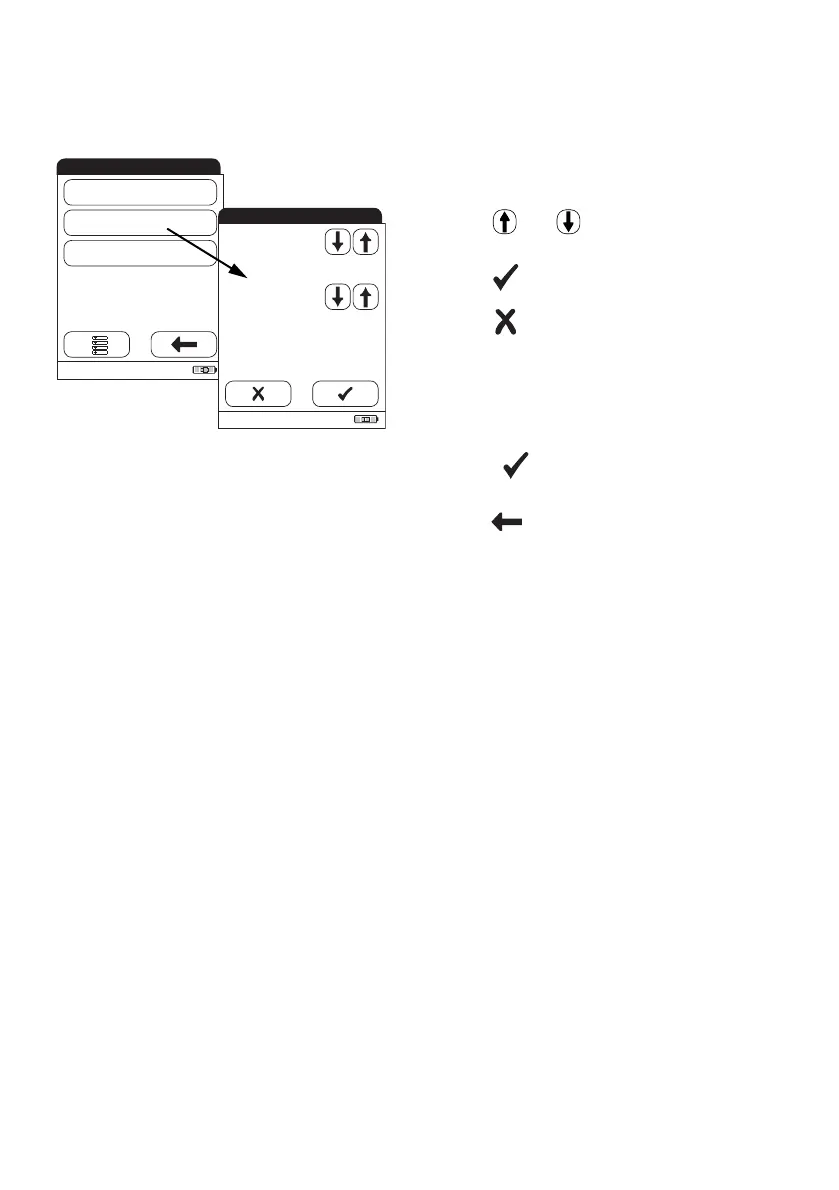Meter Setup
36
4 From the Date/Time menu, touch Time to
set the time.
5 Touch and to set the hours, then
the minutes.
6 Touch to save this setting, or:
Touch to exit this menu without
saving any changes.
The display automatically returns to the
previous screen.
Note: If the Set Time menu appeared auto-
matically after leaving the Set Date menu, you
must touch to complete the time setting.
The Main Menu will then be displayed next.
7 Touch to return to the Setup-Basics
menu or touch Date/Time Format to
move to the display options.
Setup - Date/Time
09:15 am
Time
Date/Time Format
Date
09:15 am
Minutes:
49
Hour:
3
Set Time
