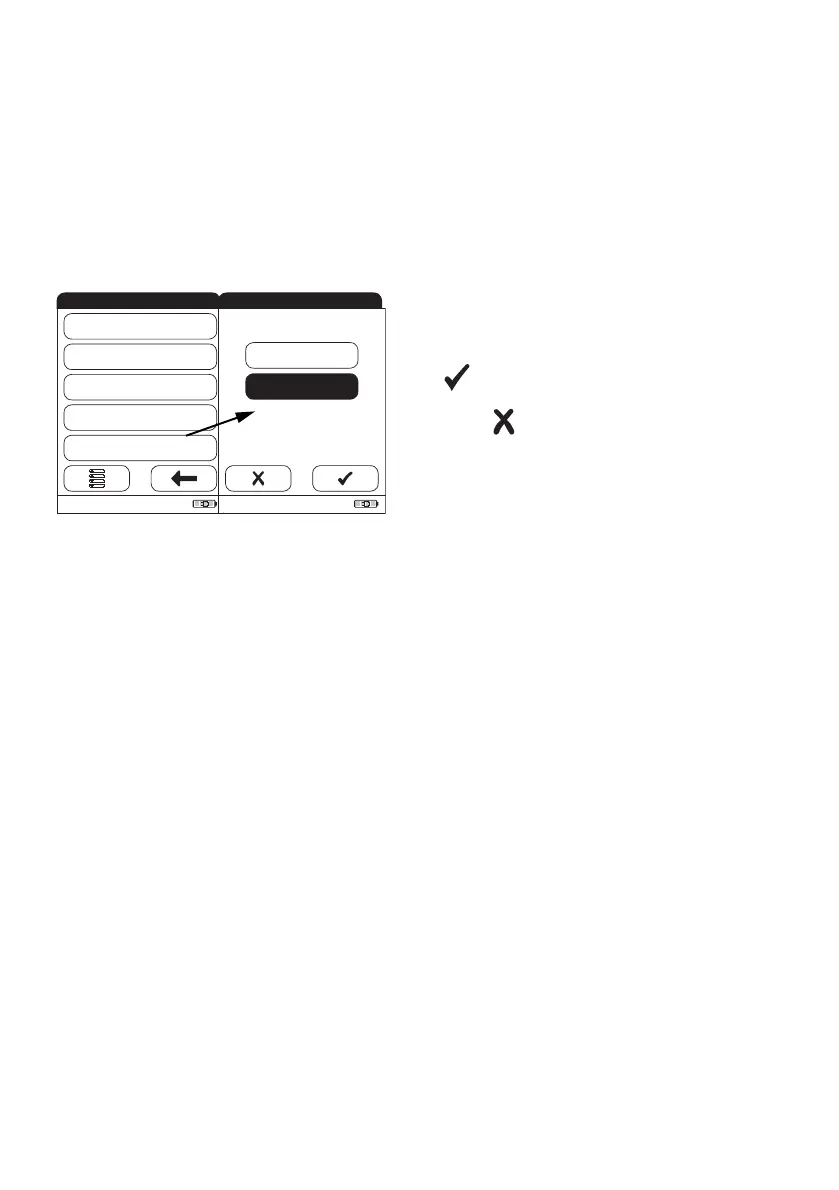Meter Setup
76
Reset Test Parameters
There may be cases which make it necessary to delete the test parameters which are stored in
the meter. Such a case could be, e.g., a lockout for a test strip lot, which is no longer available. Do
not try to use this method for bypassing lockouts in general (that’s what STAT tests are for),
because after resetting the test parameters the meter is set to a QC lockout state (if configured).
See page 71 on how to access the Setup-QC Settings menu
.
4 Touch Reset Test Param. to reset all
stored test parameters and QC lockouts.
5 Select Do Reset and confirm by touching
to reset the test parameters, or:
Touch to exit without resetting the test
parameters (this leads to the same result
as selecting and confirming No Reset).
The display automatically returns to the
previous screen.
09:15 am
QC Lockout
IQC Lockout
QC Result Format
New Lot Lockout
Reset Test Param.
Setup - QC Settings
09:15 am
No Reset
Do Reset
Reset Test Parameter
