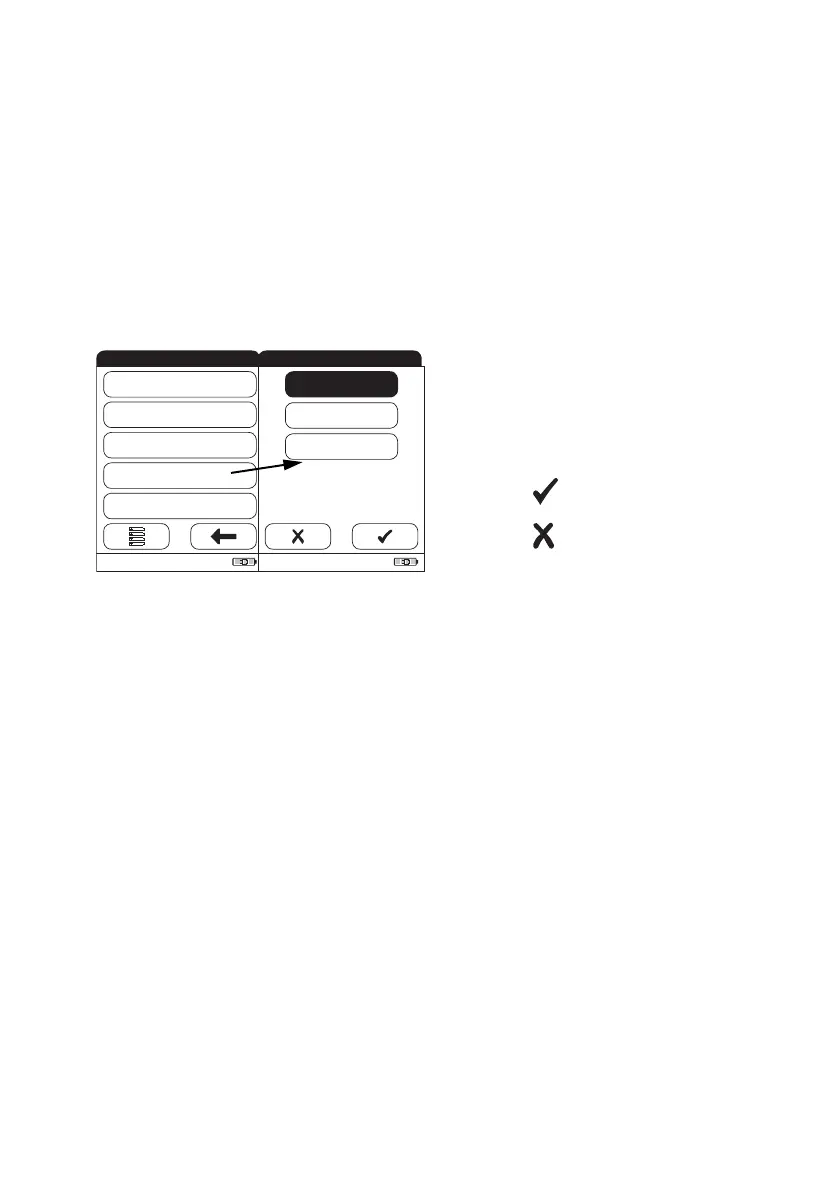Meter Setup
75
QC Result Format
The QC Result format defines the kind of information that is displayed in a QC result screen. You
may select from the following options:
■ Display without a value, but with text “Pass” or “Fail”
■ Display a value
■ Display as value and with text “Pass” or “Fail”
See page 71 on how to access the Setup-QC Settings menu.
1 Touch QC Result Format to set the dis-
play format.
2 Touch the button to select the result
format of choice. Your selection is now
highlighted.
3 Touch to save this setting, or:
Touch to exit this menu without saving
any changes.
The display automatically returns to the
previous screen.
09:15 am
QC Lockout
IQC Lockout
QC Result Format
New Lot Lockout
Reset Test Param.
Setup - QC Settings
09:15 am
Pass/Fail
Value
Value & Pass/Fail
Select QC Result Format
