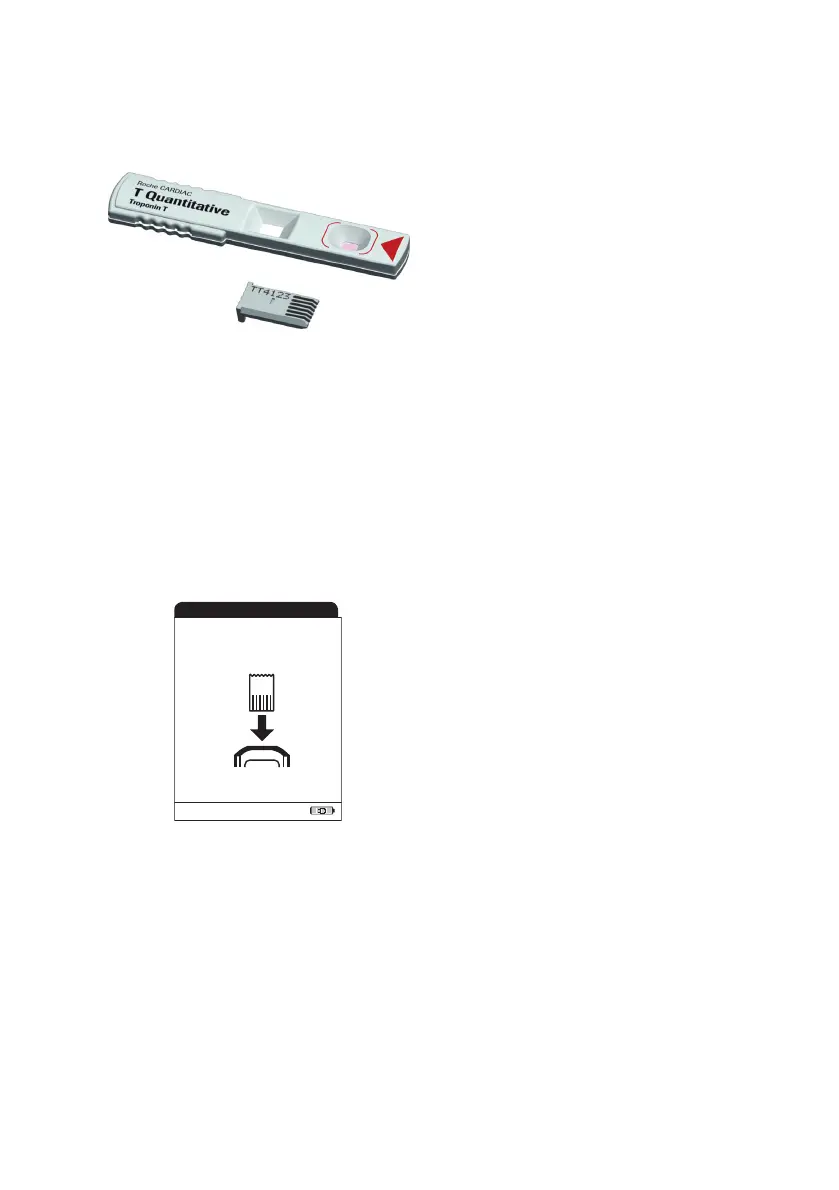Performing a Test
85
Preparing to Test
Code Chip
The code chip provides the meter with important information on the manufacturer-specific
parameters of the respective test strip lots. It contains information about the test method, the lot
number and the expiry date.
1 Prepare the required test strips (shown
here: Roche CARDIAC T Quantitative for
testing Troponin T).
2 Make sure that the code chip supplied
with these test strips is also at hand.
■ Each folding box of test strips contains its
own code chip. Make sure you have the
code chip at hand before performing the
first test with a new test strip lot.
■ When you insert a test strip from a new lot
for the first time, the meter prompts you to
insert the corresponding code chip. At
this point, compare the code number you
see on the display with the number that is
printed on the test strip package you are
using. If the two code numbers are identi-
cal, insert the new code chip into the slot
in the meter.
■ Once inserted, the code chip information
is read and stored on the meter. The meter
can store up to 200 code chip datasets
(100 test strip lots and 100 quality control
lots). Further tests using the same strip lot
can be performed without inserting the
code chip again.
■ The code chip is no longer required, once
the data is stored. You may leave it in the
meter, or you can use it with other meters
using the same test strip lot.
Pat. Test - Ins. Chip
09:15 am
Insert Code
Chip
proBNPPar:
