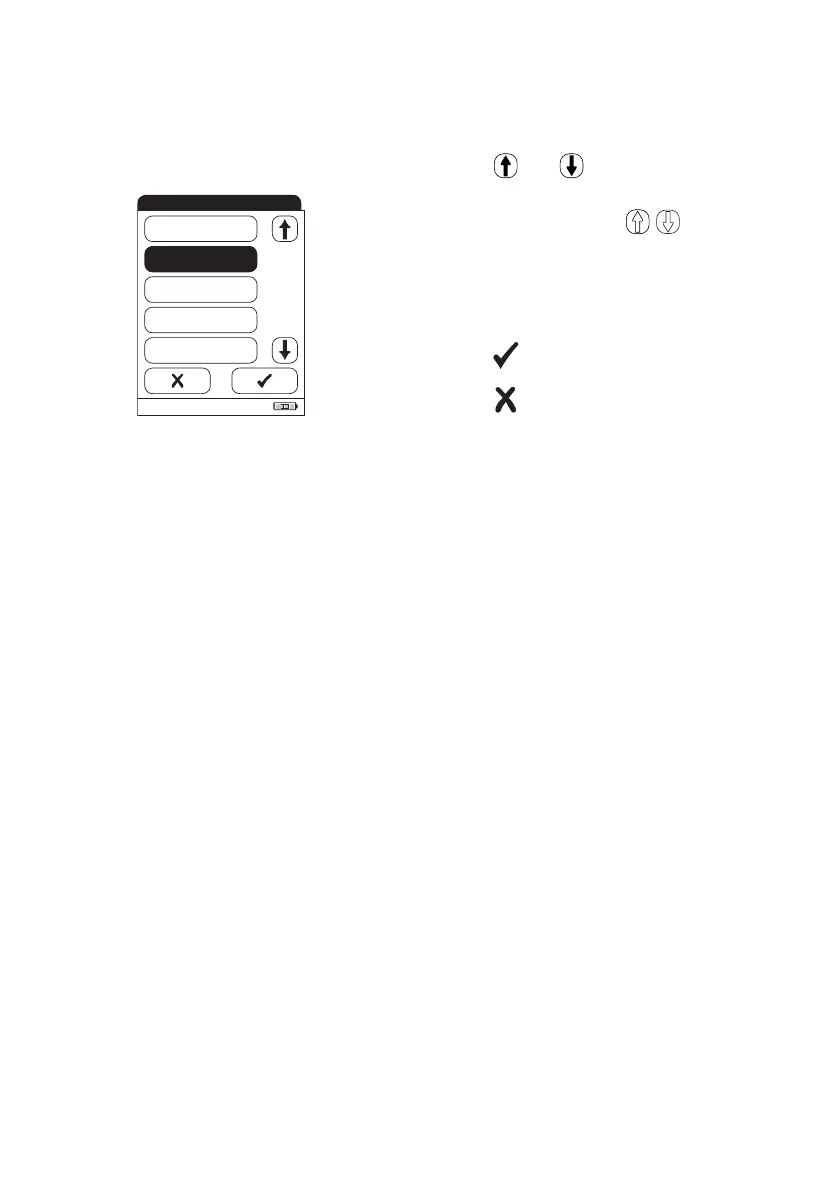Meter Setup
32
4 Touch and to display the lan-
guage of choice on the screen.
If the arrow is just an outline , you
have reached the end of the list in the repec-
tive direction.
5 Touch the button to select the language of
choice. Your selection is now highlighted.
6 Touch to save this setting, or:
Touch to exit this menu without
saving any changes.
The display automatically returns to the
previous screen.
Français
09:15 am
Italiano
Nederlands
Norsk
Português
Select Language
