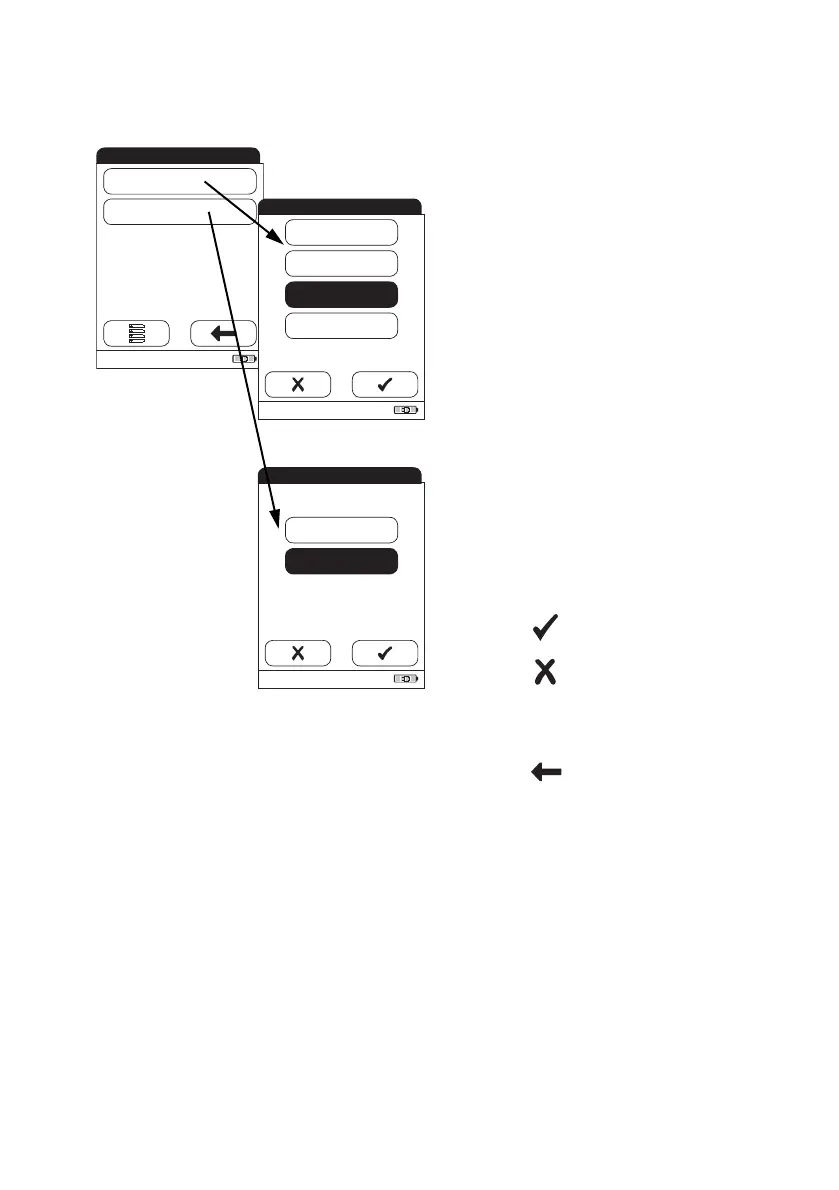Meter Setup
41
4 From the Setup-Sound menu, touch
Volume to set the volume level.
The current setting is highlighted (white type
on a black background). You may select from
the following options:
■ Off
■ Low
■ Medium
■ High
5 Touch Key Click in the Setup-Sound
menu to turn the key click on or off.
You may select from the following options:
■ Enable
■ Disable
6 Touch to save this setting, or:
Touch to exit this menu without
saving any changes.
The display automatically returns to the
previous screen.
7 Touch to return to the Setup-Basics
menu.
09:15 am
Disable
Enable
Key Click
09:15 am
Key Click
Volume
Setup - Sound
09:15 am
Off
Low
Medium
High
Select Volume
