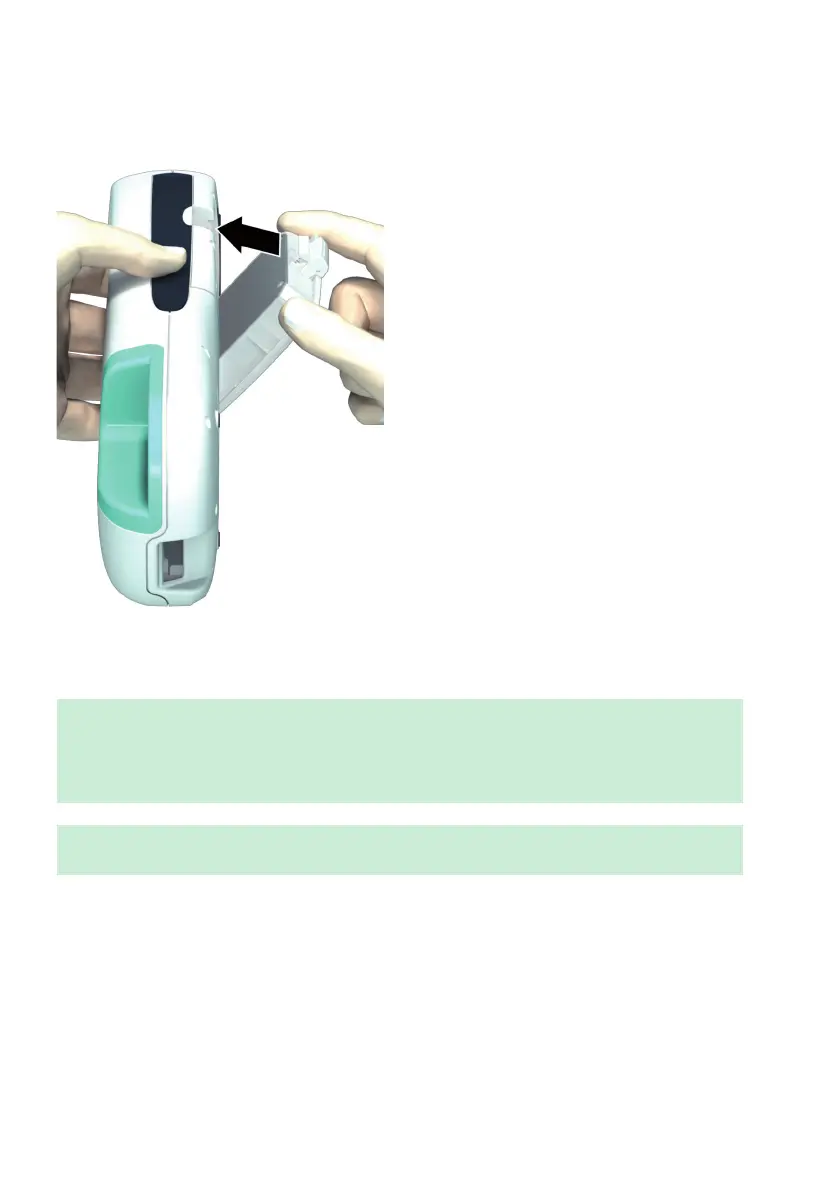Putting the Meter into Operation
20
With a fully charged battery, up to 10 tests can be performed. This includes samples, QC and
meter controls. For warehousing requirements, please see the date of expiry on the package of
each new handheld battery pack.
4 Insert the handheld battery pack as indi-
cated in the battery compartment.
Use only the specially-designed handheld
battery pack.
5 Close the battery compartment.
The meter turns itself on after a (charged)
handheld battery pack has been inserted.
If you insert an uncharged or partially
charged handheld battery pack, it can
only be charged by connecting the hand-
held power supply.
Note: If the settings for date and time have not yet been set or if they have been lost (because
the meter was without power for more than ten minutes), your cobas h 232 meter automati-
cally switches to Setup mode when power is restored. You must enter the date and time, then
the meter automatically switches to the Main Menu.
Note: After installing a new battery pack, the meter should be charged for four hours before
testing.
