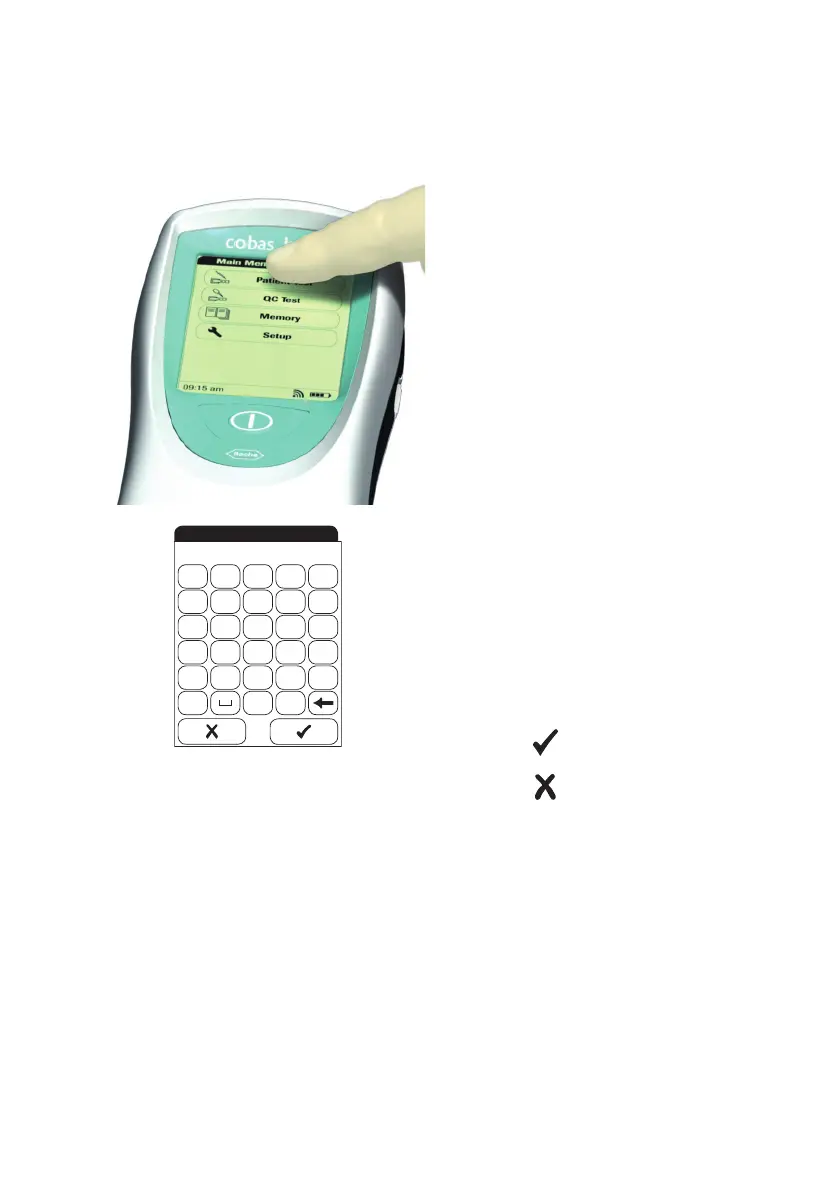Performing a Test
93
Without patient list
3 Touch Patient Test.
4 If you selected the Patient ID as optional,
you can enter a Patient ID using the
onscreen keypad.
If you selected the Patient ID as required,
you must enter the Patient ID using the
onscreen keypad.
If you selected no Patient ID (None), the
meter automatically proceeds to the next
step.
5 Touch to confirm the ID, or:
Touch to cancel the ID entry.
Continue reading on page 96.
Enter Patient ID
A
PID111SCHULZM457
BCDE
FGHI J
KLMNO
PQRST
UVWX Y
Z , 123
