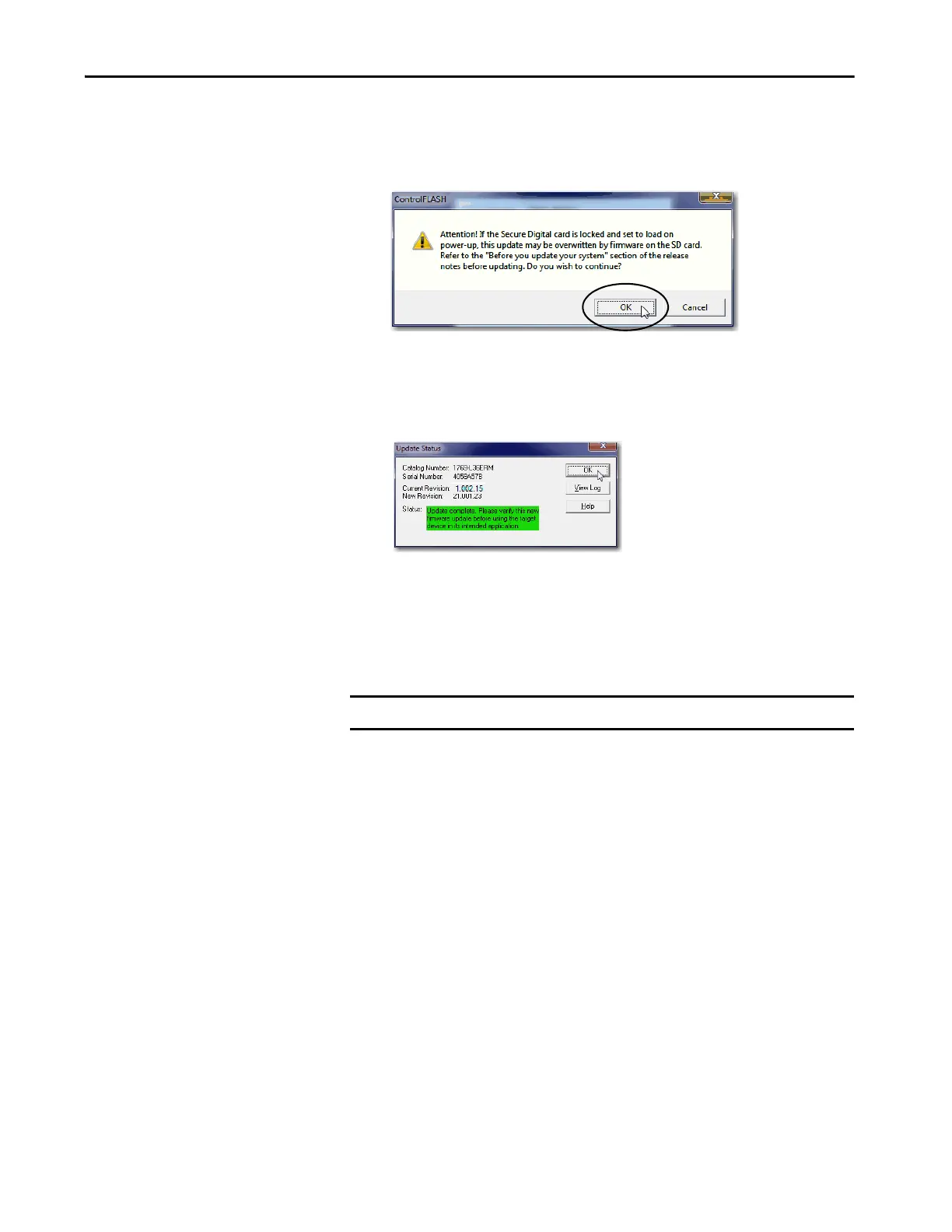Rockwell Automation Publication 1769-UM021I-EN-P - May 2018 113
Complete Software Tasks Required at CompactLogix 5370 Controller Installation Chapter 5
Before the firmware update begins, you see the following dialog box.
Take the required action for your application. In this example, the
update continues when OK is clicked.
After the controller is updated, the status dialog box displays the
message Update complete.
9. Click OK.
10. To close the ControlFLASH software, click Cancel and click Yes.
Automatic Update for CompactLogix 5370 L1 Embedded I/O Module
After the controller firmware update process is complete, the controller can
execute a firmware update for its embedded I/O module.
Remember these points regarding the automatic firmware update for the
embedded I/O module:
• The firmware update occurs on only the embedded I/O module, not the
local expansion modules.
If you must update the firmware revision on any 1734 POINT I/O™
modules that are used as local expansion modules, you must do so before
installing them in the CompactLogix 5370 L1 control system.
IMPORTANT This section applies only to CompactLogix 5370 L1 controllers.
