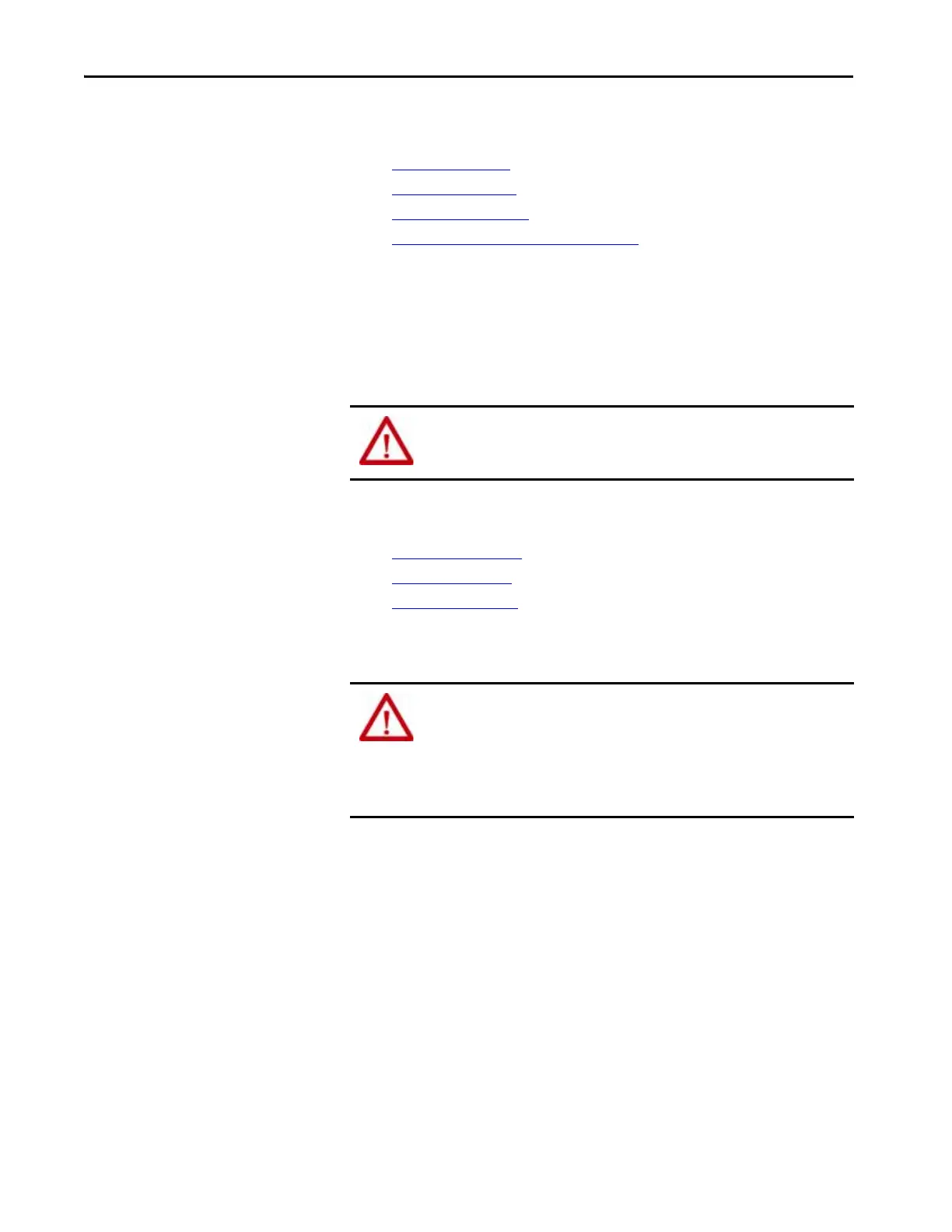52 Rockwell Automation Publication 1769-UM021I-EN-P - May 2018
Chapter 3 Install the CompactLogix 5370 L2 Controller
Install the System
Complete the following tasks to install the CompactLogix 5370 L2
control system:
• Mount the System
• Ground the System
• Install the Controller
• Connect Power to the Control System
Mount the System
You can mount a CompactLogix 5370 L2 control system on a DIN rail or
apanel.
Before you mount a CompactLogix 5370 L2 control system, consider
the following requirements:
• Available DIN Rails
• Minimum Spacing
• System Dimensions
Available DIN Rails
You can mount the CompactLogix 5370 L2 controller on the following
DIN rails:
• EN 50 022 - 35 x 7.5 mm (1.38 x 0.30 in.)
• EN 50 022 - 35 x 15 mm (1.38 x 0.59 in.)
WARNING: When used in a Class I, Division 2, hazardous location, this
equipment must be mounted in a suitable enclosure with proper wiring
method that complies with the governing electrical codes.
ATTENTION: This product is grounded through the DIN rail to chassis
ground. Use zinc-plated yellow-chromate steel DIN rail to assure proper
grounding. The use of other DIN rail materials (for example, aluminum or
plastic) that can corrode, oxidize, or are poor conductors, can result in
improper or intermittent grounding. Secure DIN rail to mounting surface
approximately every 200 mm (7.8 in.) and use end-anchors appropriately.
