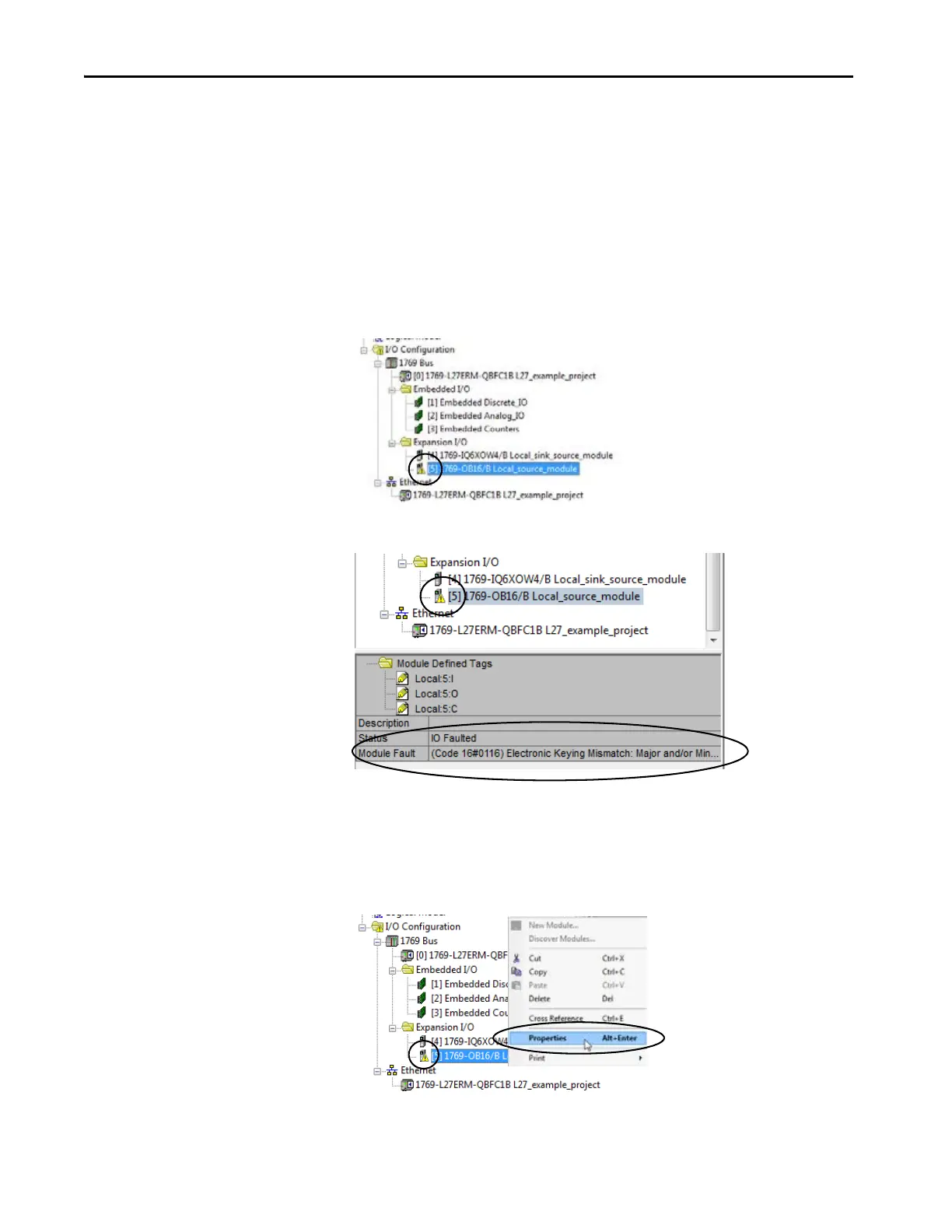232 Rockwell Automation Publication 1769-UM021I-EN-P - May 2018
Chapter 8 Use I/O Modules with CompactLogix 5370 L2 Controllers
Monitor I/O Modules
With CompactLogix 5370 L2 controllers, you can use the following options to
monitor I/O modules:
• QuickView™ Pane below the Controller Organizer
• Connection tab in the Module Properties dialog box
• Programming logic to monitor fault data so you can act.
When a fault occurs on an I/O module, a yellow triangle on the module listing
in the Controller Organizer alerts you to the fault, as shown in this graphic.
This graphic shows the Quick View Pane, which indicates the type of fault.
To see the fault description on the Connection tab in Module Properties
dialog box, complete these steps.
1. In the I/O Configuration, right-click the faulted I/O module and
choose Properties.
