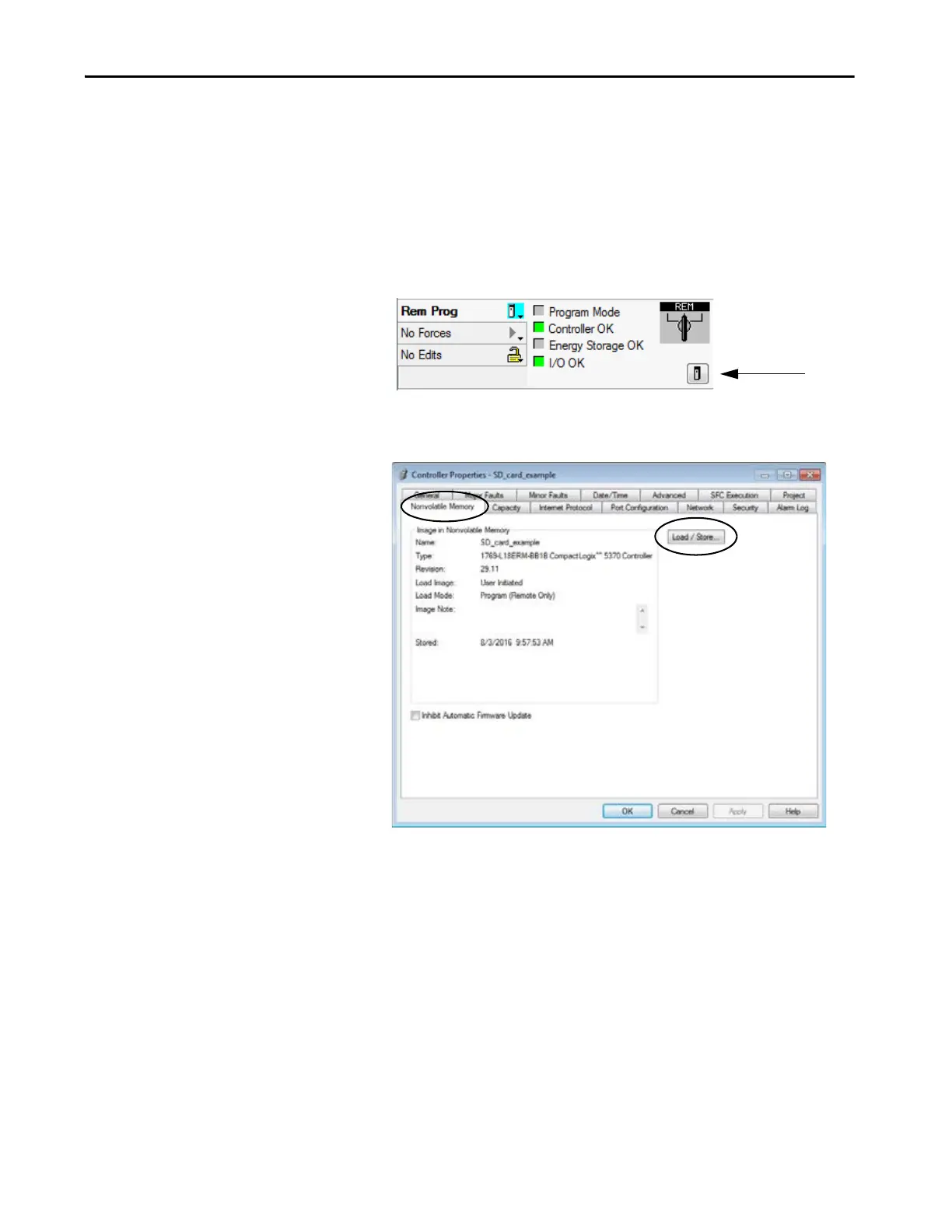Rockwell Automation Publication 1769-UM021I-EN-P - May 2018 303
Use a Secure Digital Card Chapter 12
Load a Project
Follow these steps to use the application to load the project from an SD card.
These steps show a 1769-L18ERM-BB1B controller. The same steps apply for
other CompactLogix 5370 controllers.
1. Go online with the controller.
2. Put the controller in Program mode, that is, Remote Program or
Program.
3. On the Online tool bar, click the controller properties icon.
4. Click the Nonvolatile Memory tab.
5. Click Load/Store.