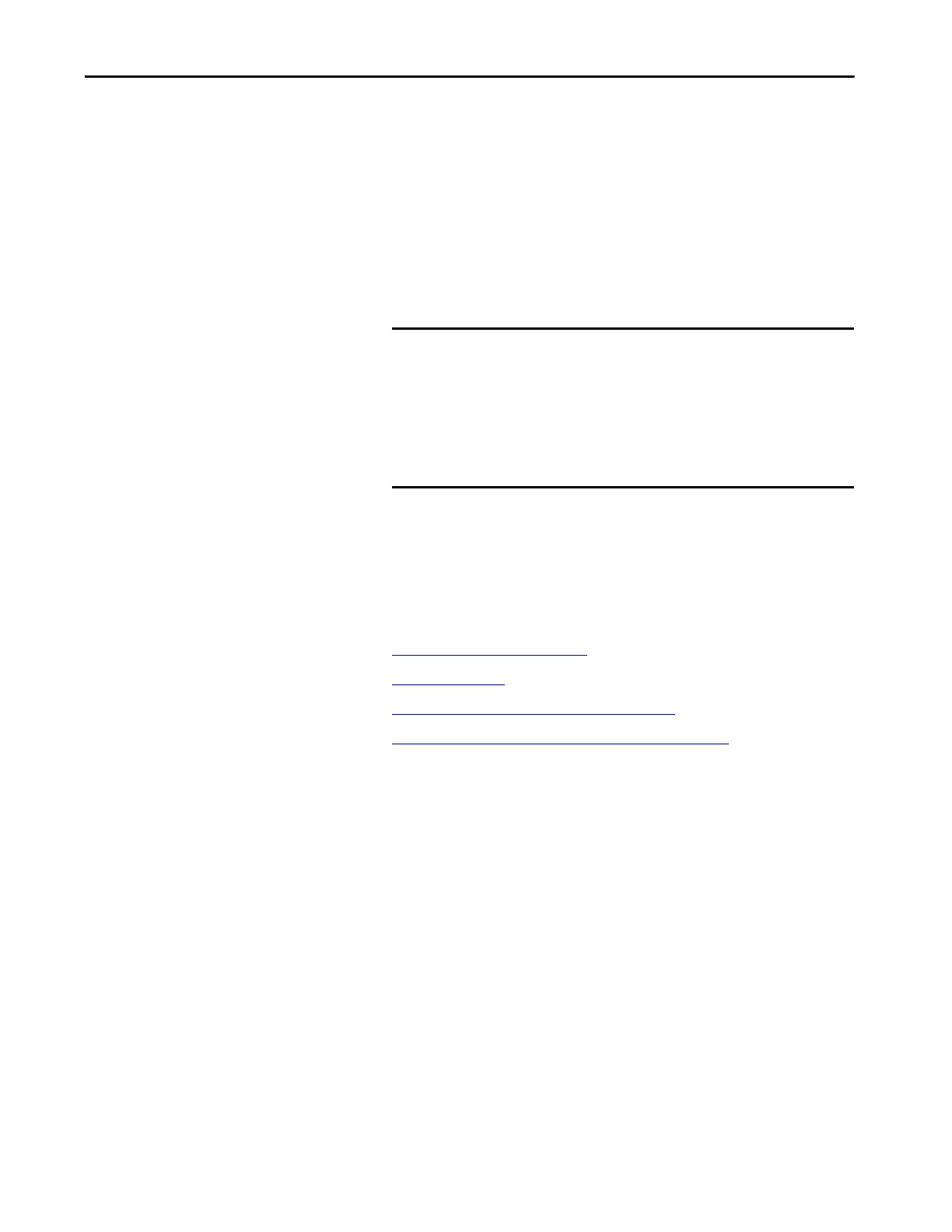Rockwell Automation Publication 1769-UM021I-EN-P - May 2018 29
Install the CompactLogix 5370 L1 Controller Chapter 2
CompactLogix 5370 L1 Controller Parts
These parts are included in the box when you order your controller:
• Controller - Specific catalog number varies by order
• 1784-SD1 Secure Digital (SD) card with 1 GB of memory storage
A 1784-SD2 SD card with 2 GB of memory storage, or more 1784-SD1
SD cards, are also available if you need extra memory.
• An end cap protective cover that slides onto the right side of the
CompactLogix 5370 L1 control system.
Installation Summary
To install a CompactLogix 5370 L1 controller, follow these steps.
1. Install the Secure Digital Card
.
2. Install the System
.
3. Connect to the Controller Via a USB Cable
.
4. Connect the Controller to an EtherNet/IP Network
.
IMPORTANT The life expectancy of nonvolatile media is dependent on the
number of write cycles that are performed. Nonvolatile media use a
wear leveling technique or technology for prolonging the service
life, but avoid frequent writes.
Avoid frequent writes when logging data. We recommend that you
log data to a buffer in the memory of your controller and limit the
number of times data is written to removable media.
