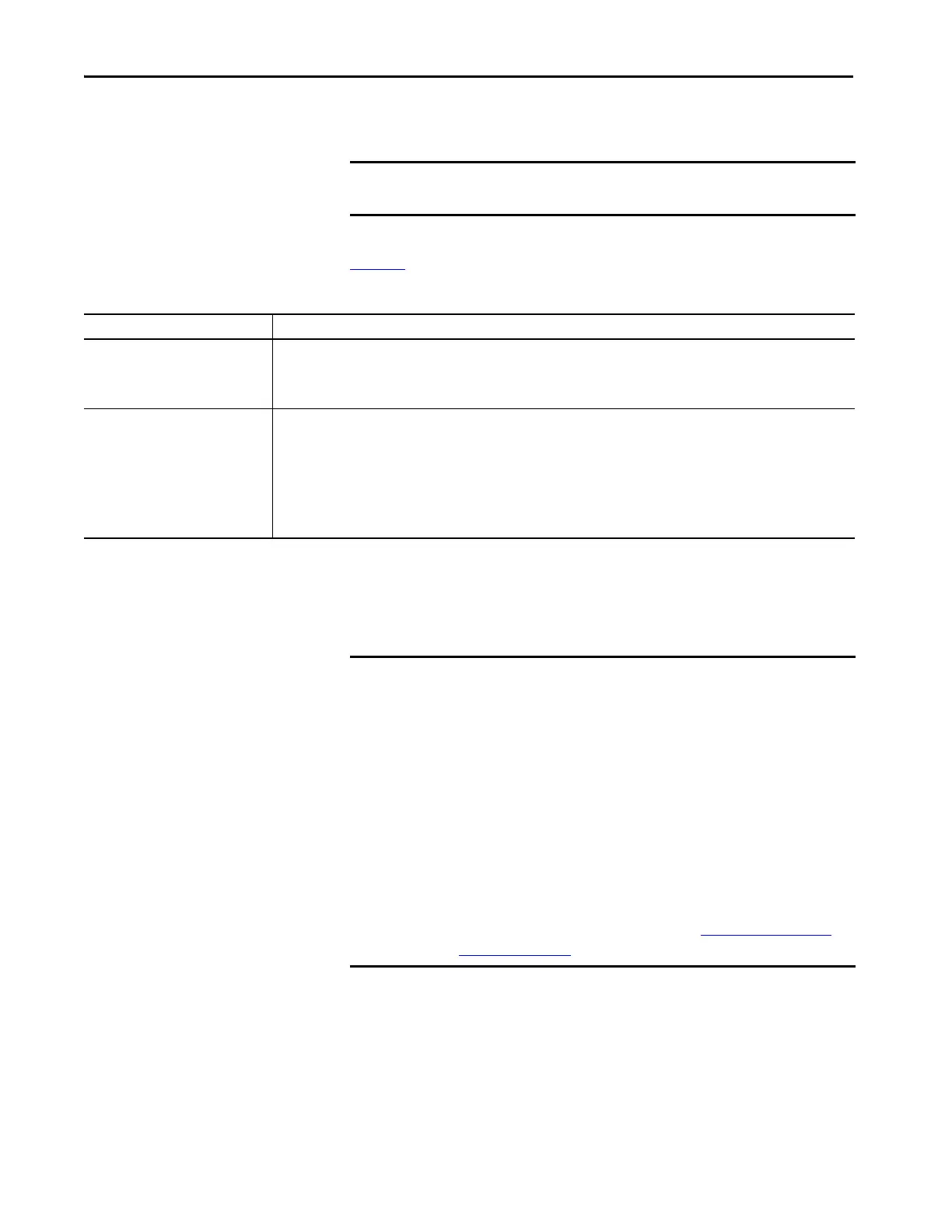226 Rockwell Automation Publication 1769-UM021I-EN-P - May 2018
Chapter 8 Use I/O Modules with CompactLogix 5370 L2 Controllers
I/O Connections
A Logix5000™ system uses connections to transmit I/O data, as described in
Tab le 28
.
Configure Distributed I/O
Modules on an EtherNet/IP
Network
Your CompactLogix 5370 L2 control system can use distributed I/O modules
on an EtherNet/IP network.
IMPORTANT You can only use direct connections with the local expansion modules in a
CompactLogix 5370 L2 control system.
Table 28 - I/O Module Connections
Connection Description
Direct A direct connection is a real-time, data-transfer link between the controller and an I/O module. The controller maintains and monitors
the connection. Any break in the connection, such as a module fault, causes the controller to set fault status bits in the data area that is
associated with the module.
Typically, analog I/O modules, diagnostic I/O modules, and specialty modules require direct connections.
Rack-optimized For digital I/O modules, you can select rack-optimized communication.
This option is used with distributed I/O modules and the Rack Optimization connection selection is made when configuring the remote
adapter. For example, if your CompactLogix 5370 L2 control system includes distributed digital I/O modules over an EtherNet/IP and
you want to use a rack-optimized connection with those digital I/O modules, you must configure the EtherNet/IP adapter of the
distributed digital I/O modules to use a connection type of Rack Optimization.
A rack-optimized connection consolidates connection usage between the controller and the digital I/O modules in a remote chassis or
on one DIN rail. Rather than having individual, direct connections for each I/O module, there is one connection for the entire rack (or
DIN rail).
IMPORTANT When adding distributed I/O modules, remember to count the remote
Ethernet adapter to remain within the maximum number of EtherNet/IP
network nodes limitation for your controller.
The distributed I/O modules that are connected to the controller via the
remote Ethernet adapter are not counted toward the maximum Ethernet
node limit for the controller.
For example, a 1769-L27ERM-QBFC1B controller supports up to 16 Ethernet
nodes. You can add up to 16 remote Ethernet adapters to the I/O
Configuration section because each remote adapter counts against the node
count. However, you can add as many remote I/O modules to the chassis of
the adapter as necessary. Remote I/O modules do not count against the
node count.
For more information on node limitations, see Nodes on an EtherNet/IP
Network on page 123.
