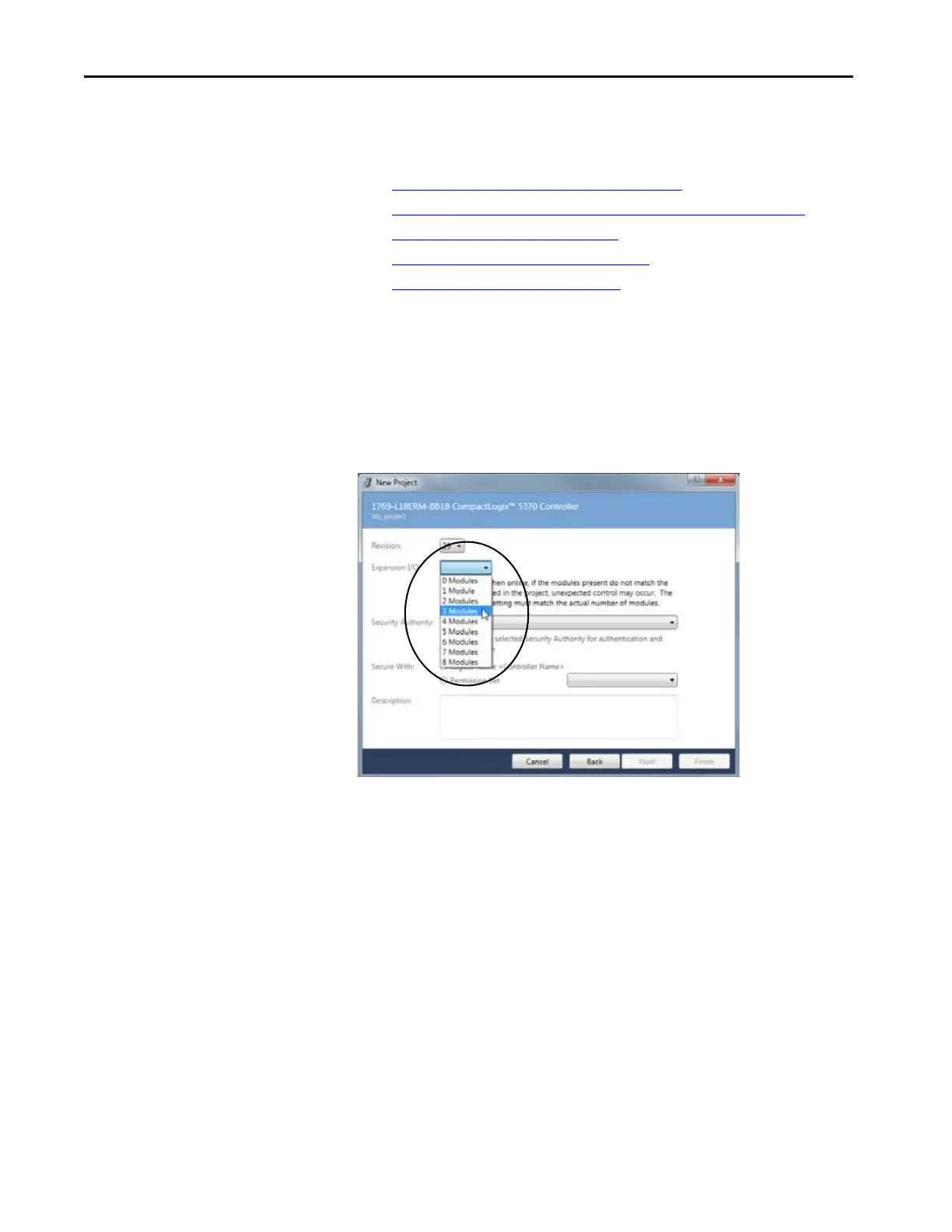162 Rockwell Automation Publication 1769-UM021I-EN-P - May 2018
Chapter 7 Use I/O Modules with CompactLogix 5370 L1 Controllers
Validate I/O Layout
You must validate the layout of 1734 POINT I/O modules in your
CompactLogix 5370 L1 control system. Consider these points when validating
I/O layout placement:
• Set the Number of Local Expansion Modules
• Empty Slots and Removal and Insertion Under Power Situations
• Estimate Requested Packet Interval
• Module Faults Related to RPI Estimates
• Physical Placement of I/O Modules
Set the Number of Local Expansion Modules
You must specify the number of local expansion modules a CompactLogix
5370 L1 control system requires when creating a project or when you change
the number of local expansion modules. This graphic depicts the module
selection.
Each time the controller is powered up, it compares the number of local
expansion modules present on the POINTBus backplane to the Expansion
I/O value. The controller does not allow any I/O connections until the
number of local expansion modules present equals the Expansion I/O value.
