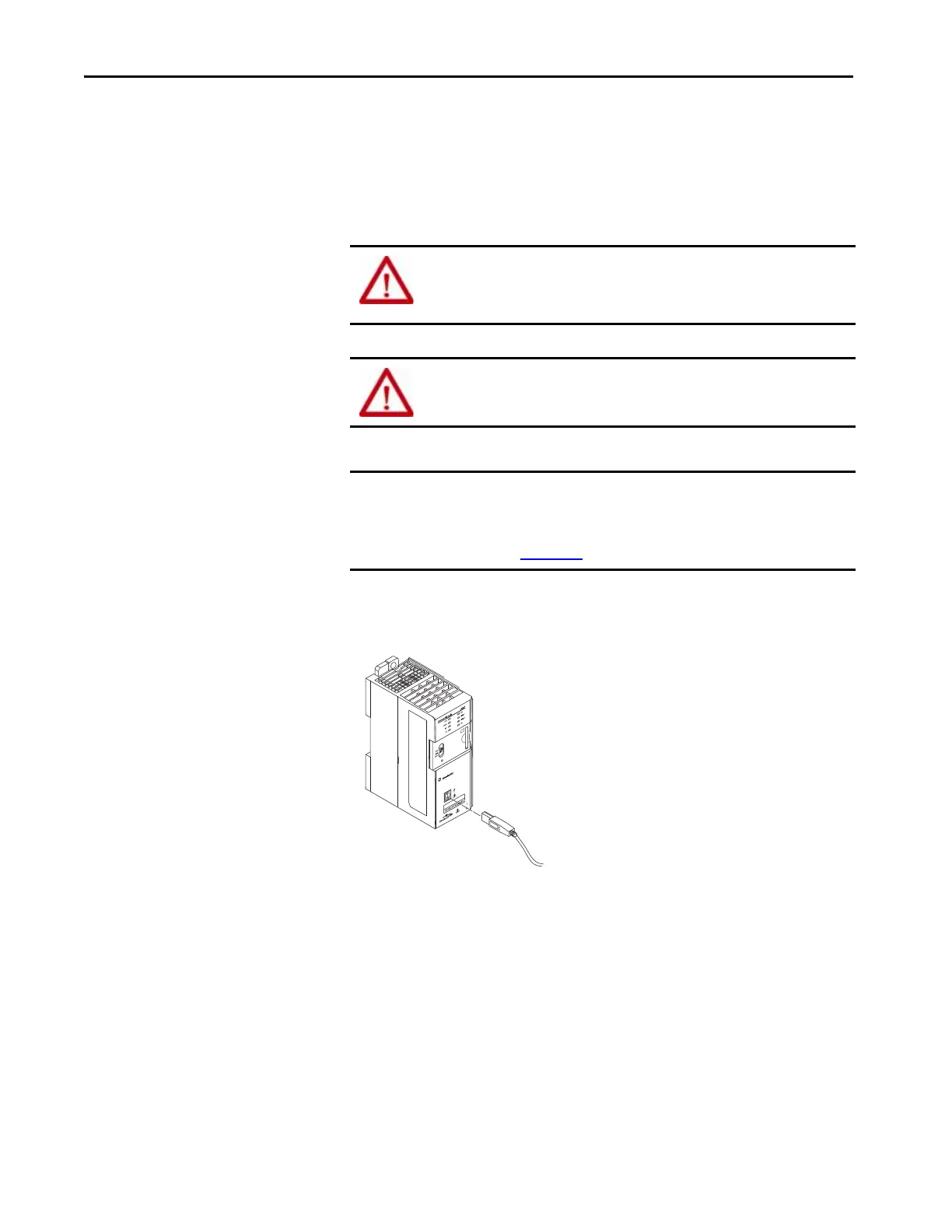84 Rockwell Automation Publication 1769-UM021I-EN-P - May 2018
Chapter 4 Install the CompactLogix 5370 L3 Controller
Connect to the Controller
Via a USB Cable
The controller has a USB port that uses a Type B receptacle. The port is USB
2.0-compatible and operates at 12 Mbps.
Use a USB cable to connect your computer to the USB port. With this
connection, you can update firmware and download programs to the controller
directly from your computer.
Plug the USB cable into the CompactLogix 5370 L3 controller as shown.
ATTENTION: The USB port is intended only for temporary local
programming purposes and not intended for permanent connection.
The USB cable is not to exceed 3.0 m (9.84 ft) and must not contain hubs.
WARNING: Do not use the USB port in hazardous locations.
IMPORTANT For more information on how to connect a USB cable to a 1769-L33ERMO,
1769-L36ERMO, 1769-L37ERMO
(1)
, 1769-L38ERMO
(1)
controller, see the
Armor CompactLogix Controllers Installation Instructions,
publication 1769-IN021
.
(1) Available at software version 31 and firmware revision 31.
