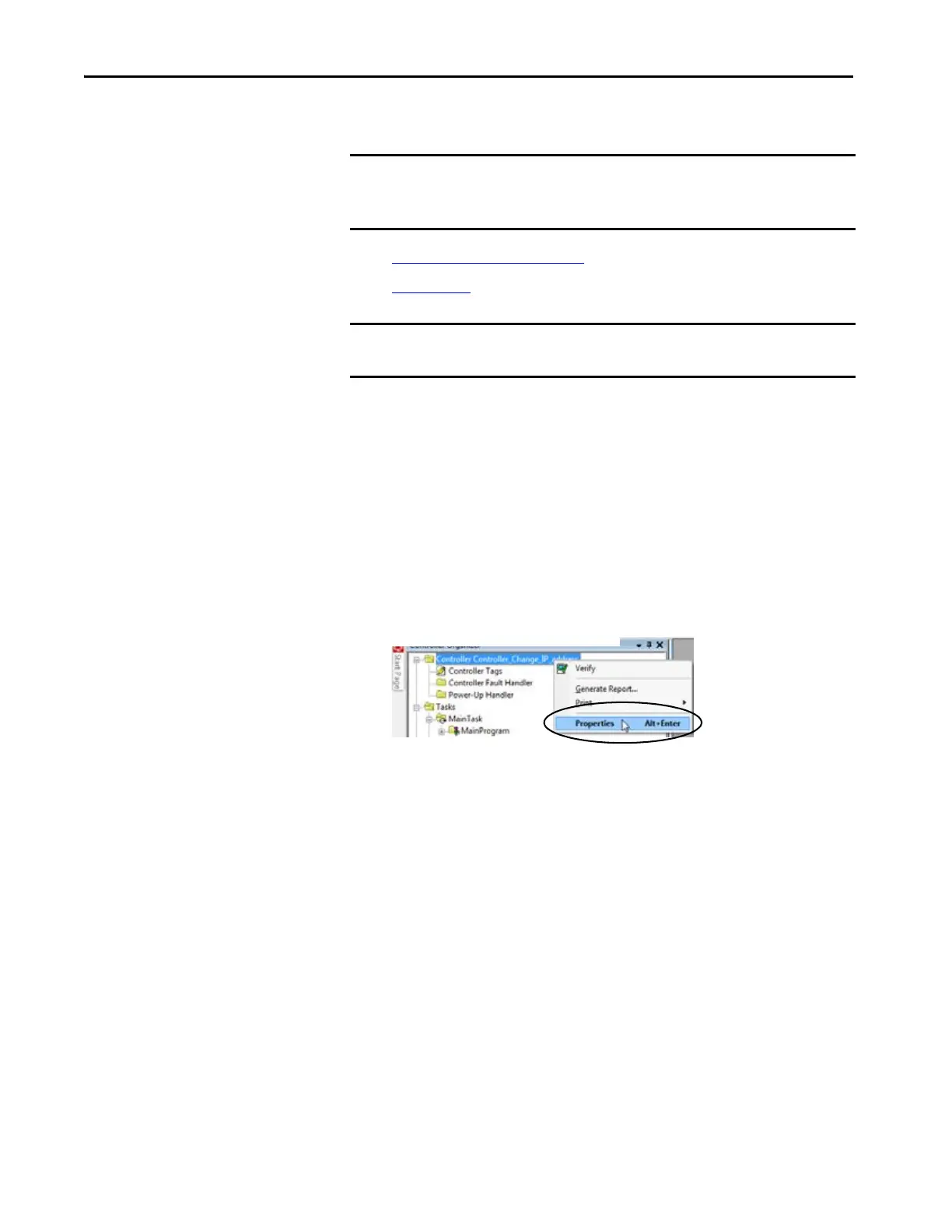288 Rockwell Automation Publication 1769-UM021I-EN-P - May 2018
Chapter 11 Develop Integrated Motion over an EtherNet/IP Network Application
Configure Integrated Motion
on the EtherNet/IP Network
To use Integrated Motion on the EtherNet/IP network, complete these steps.
1. Enable Time Synchronization
.
2. Add a Drive
.
Enable Time Synchronization
Integrated Motion on the EtherNet/IP network configuration begins with
enabling time synchronization in a CompactLogix 5370 controller.
To enable Time Synchronization on a CompactLogix 5370 controller,
complete these steps.
1. In the Controller Organizer, right-click your controller and
choose Properties.
The Controller Properties dialog box appears.
2. Click the Date/Time tab.
3. Click Enable Time Synchronization.
IMPORTANT These steps show a 1769-L36ERM controller. The same steps apply to other
CompactLogix 5370 controllers that support Integrated Motion over an
EtherNet/IP network with slight variations in screens.
IMPORTANT This section assumes that you have previously created a project for your
1769-L36ERM controller. If you have not, do so before continuing.
