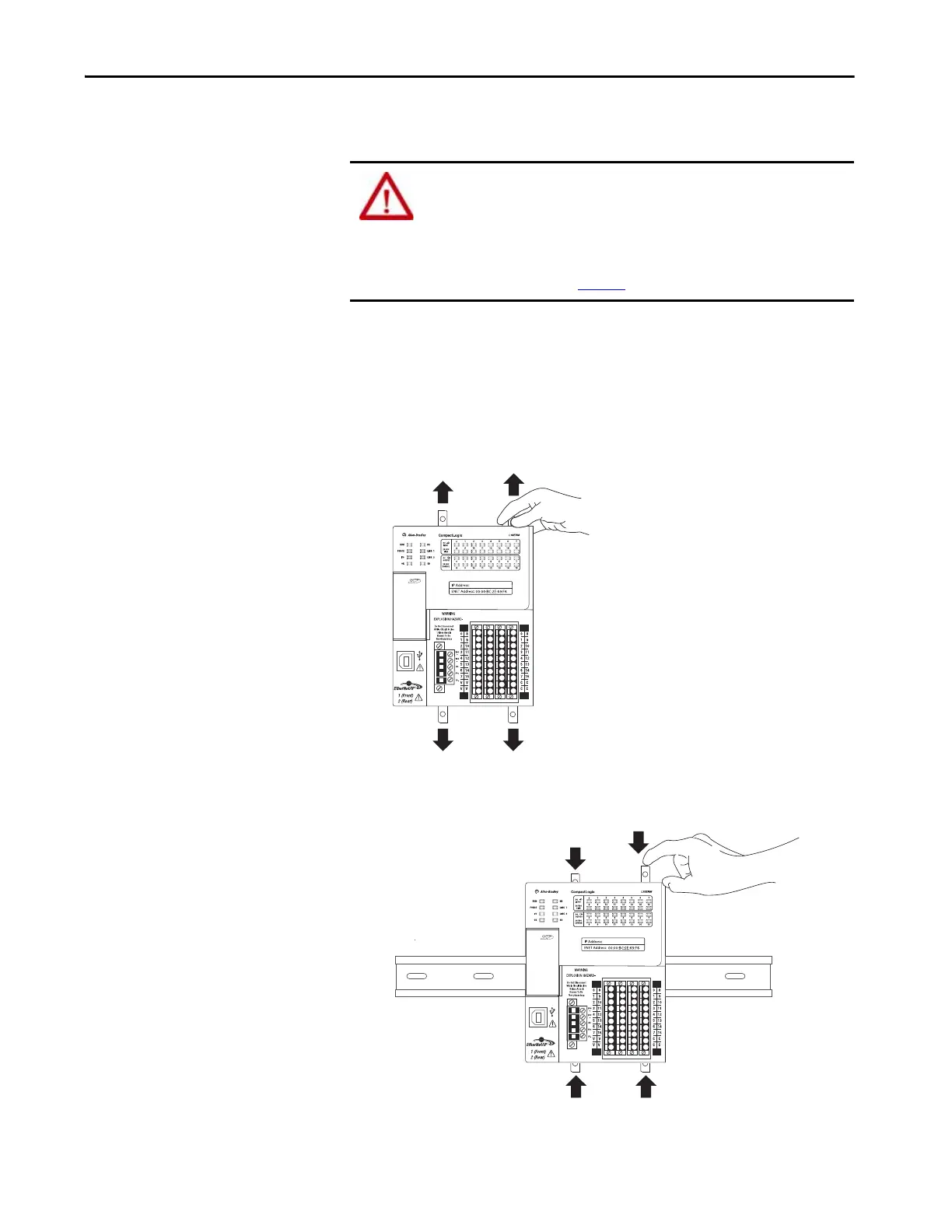Rockwell Automation Publication 1769-UM021I-EN-P - May 2018 35
Install the CompactLogix 5370 L1 Controller Chapter 2
Ground the System
Install the Controller
Complete these steps to install the controller.
1. Pull out the locking tabs.
2. Slide the controller into position on the DIN rail and push the locking
tabs in.
ATTENTION: This product is intended to be mounted to a well-grounded
mounting surface such as a metal panel. Additional grounding
connections from the power supply's mounting tabs or DIN rail (if used)
are not required unless the mounting surface cannot be grounded.
See Industrial Automation Wiring and Grounding Guidelines, Rockwell
Automation publication 1770-4.1
, for additional information.
