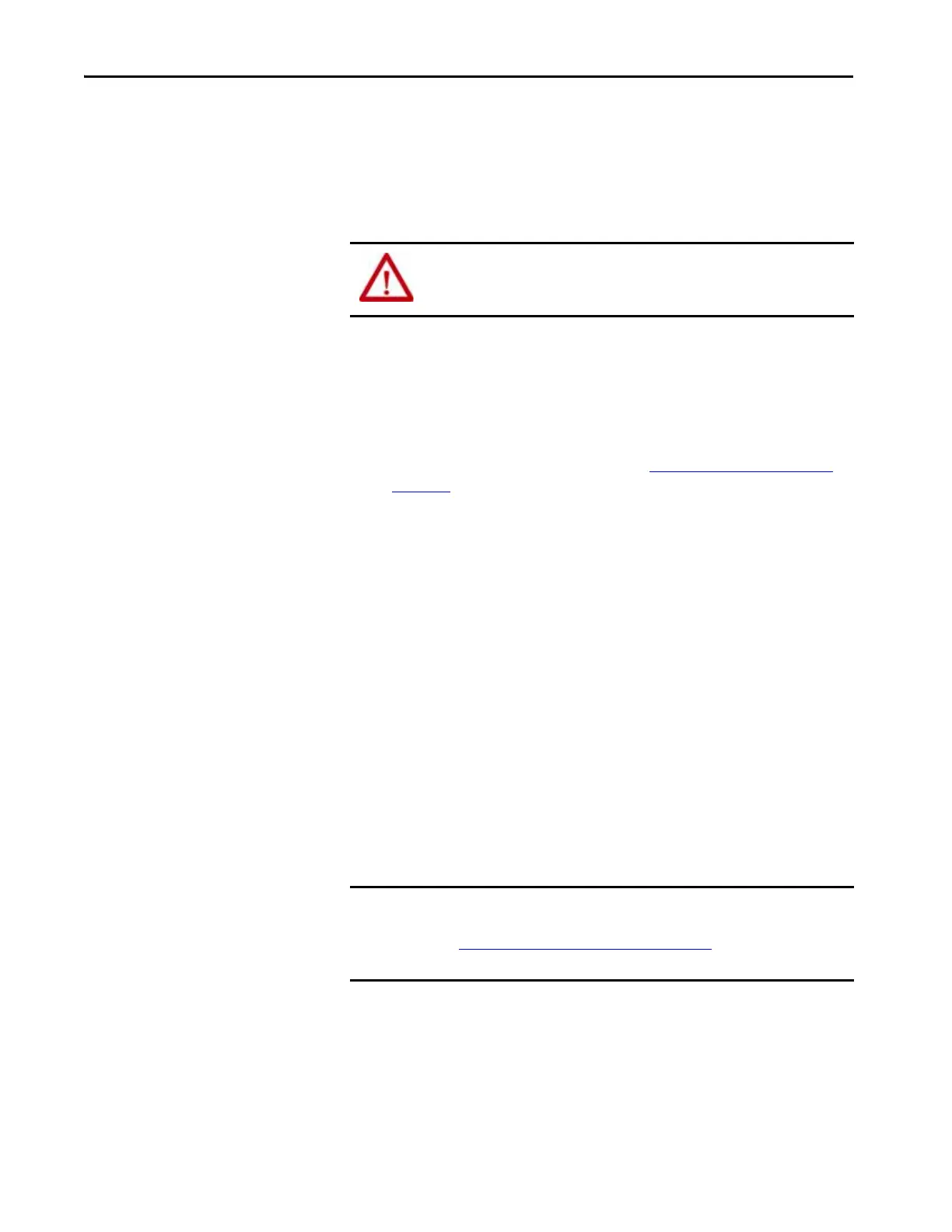62 Rockwell Automation Publication 1769-UM021I-EN-P - May 2018
Chapter 3 Install the CompactLogix 5370 L2 Controller
Connect Power to the Control System
You must connect an external Class 2 or SELV-listed power supply to the
embedded power supply of the controller. The external power supply converts
115/230V AC power to 24V DC power.
Consider these points before completing the steps in this section:
• This section describes how to connect power only to the embedded
power supply of the CompactLogix 5370 L2 controller.
For information on how to wire the embedded I/O module available on
CompactLogix 5370 L2 controllers, see Embedded I/O Modules on
page 182.
• Not all Class 2 or SELV-listed power supplies are certified for use in all
applications, for example, use in nonhazardous and hazardous
environments.
Before installing an external power supply, consult all specification and
certification information to verify that you are using an acceptable
external power supply.
• This section describes how to wire terminals +24VDC and COM on
the CompactLogix 5370 L2 controller. They are the only terminals you
wire to power the CompactLogix 5370 L2 control system.
Use only the FG terminal when connecting a field device to the
controller.
For example purposes, this section uses a 1606-XLDNET4, standard switched-
mode power supply.
WARNING: Do not connect directly to line voltage. Line voltage must be
supplied by a suitable, approved isolating transformer or power supply
having short circuit capacity not exceeding 100VA maximum or equivalent.
IMPORTANT The 1606-XLDNET4 power supply is not certified for use in all applications,
for example, you cannot use it in hazardous locations. Read the points in
Connect Power to the Control System on page 62
before choosing the
external power supply for your application.
