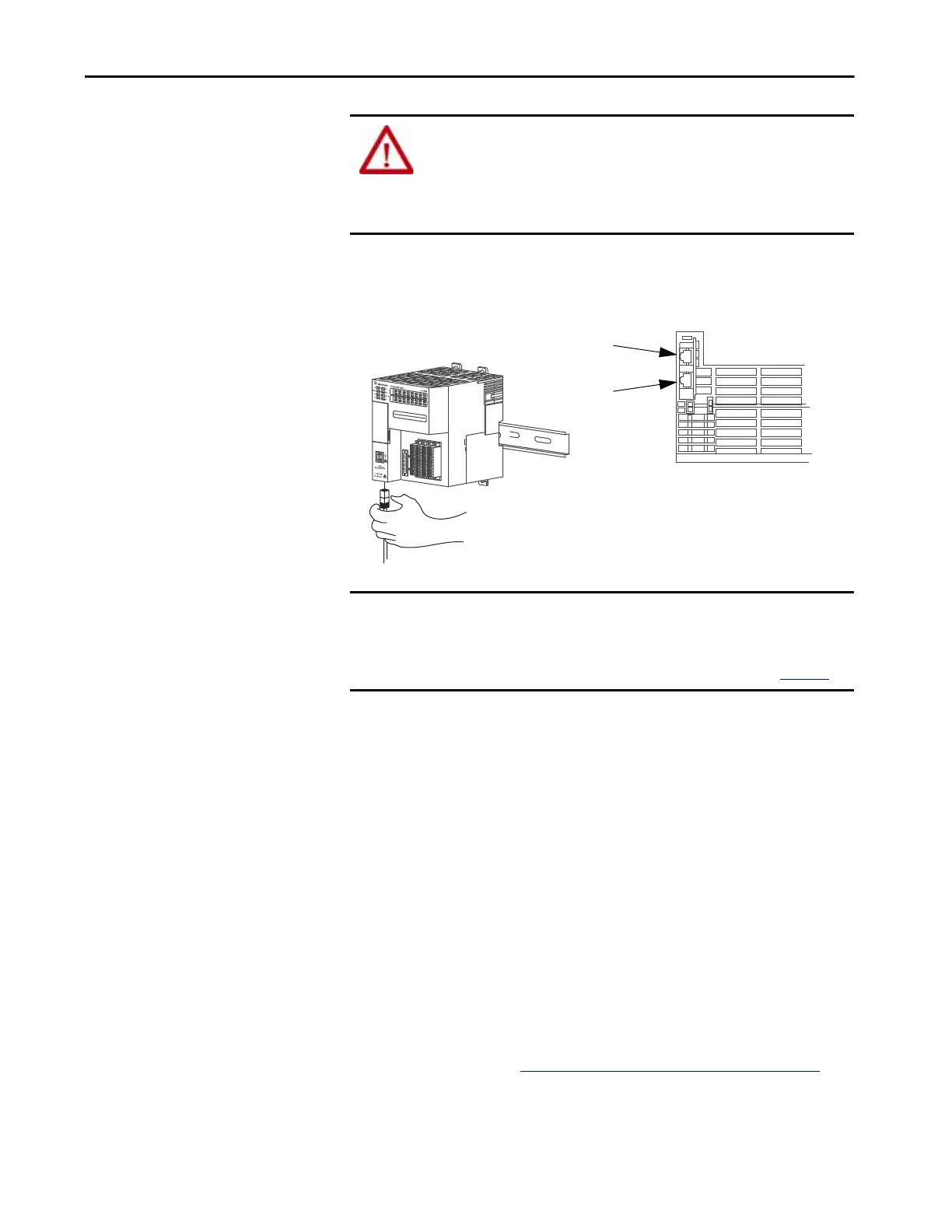Rockwell Automation Publication 1769-UM021I-EN-P - May 2018 43
Install the CompactLogix 5370 L1 Controller Chapter 2
Connect the Controller to an
EtherNet/IP Network
Connect the RJ45 connector of the Ethernet cable to one of the Ethernet ports
on the controller. The ports are on the bottom of the controller.
Connecting to Different EtherNet/IP Network Topologies
CompactLogix 5370 L1 controllers have embedded switch technology and
two EtherNet/IP ports that let you use it in various EtherNet/IP
network topologies:
• Device Level Ring network topology - Both ports on the controller are
connected to the network.
• Linear network topology - Both ports on the controller are connected to
the network.
• Star network topology - One port on the controller is connected to
the network.
There are connection and configuration requirements for each EtherNet/IP
network topology.
For more information, see EtherNet/IP Network Topologies on page 125
.
WARNING: If you connect or disconnect the communication cable with
power applied to this module or any device on the network, an electrical
arc can occur. This could cause an explosion in hazardous location
installations.
Be sure that power is removed or the area is nonhazardous before proceeding.
IMPORTANT This example shows how to connect the controller to the network through
one port. Depending on the network topology of your application, you can
connect both ports of the controller to the EtherNet/IP network.
For more information on EtherNet/IP network topologies, see page 125
.
Port 1 - Front
Port 2 - Back
Bottom of Controller
