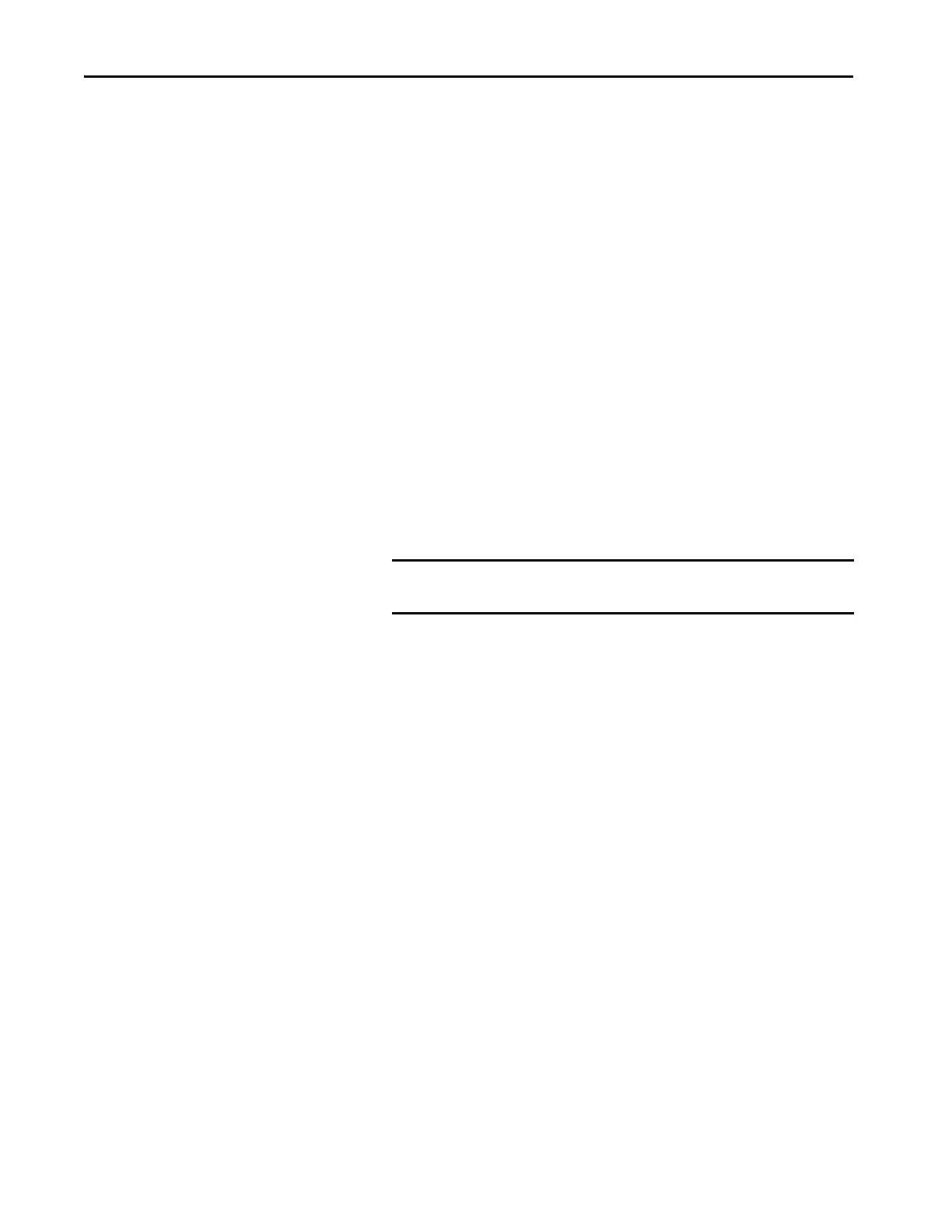302 Rockwell Automation Publication 1769-UM021I-EN-P - May 2018
Chapter 12 Use a Secure Digital Card
After you click Store, the project is saved to the SD card as indicated by the
controller status indicators. These conditions can exist:
•While the store is in progress, the following occurs:
–The OK indicator is flashing green.
–The SD indicator is flashing green.
– A dialog box indicates that the store is in progress.
•When the store is complete, the following occurs:
– The controller resets itself.
When the controller is resetting itself, the status indicators execute a
sequence of state changes, for example, a brief time with the OK
status indicator in the solid red state. Wait for the controller to
complete the sequence.
– After the controller fully resets itself, the OK indicator is solid green.
– The SD indicator is off.
IMPORTANT Allow the store to complete without interruption. If you interrupt
the store, data corruption or loss can occur.