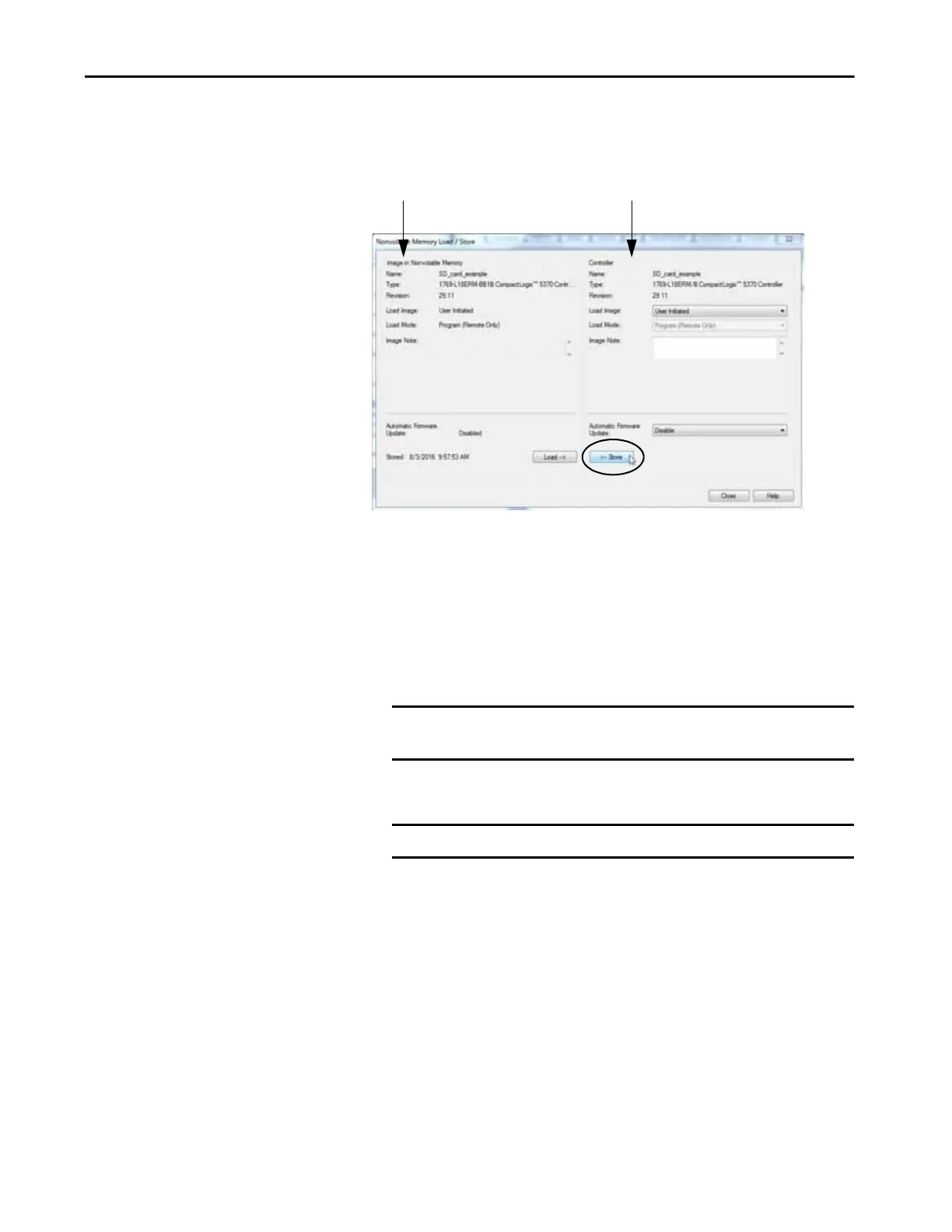Rockwell Automation Publication 1769-UM021I-EN-P - May 2018 301
Use a Secure Digital Card Chapter 12
6. Choose under what conditions to load the project into the user memory
of the controller.
If you choose On Power Up or On Corrupt Memory, you must also
choose the mode that you want the controller to go to after the load:
•Remote Program
•Remote Run
7. In the Automatic Firmware Update box, use the default (disable) or
choose the Firmware Supervisor option.
8. Click <- Store.
A dialog box displays to confirm the store.
9. To store the project, click Yes.
10. Click OK.
Project that is on the memory card of the
controller (if any project is there).
Project that is in the user memory of the
controller.
IMPORTANT The Firmware Supervisor option is not used to update the
controller firmware.
IMPORTANT Store is not active if a SD card is locked.
