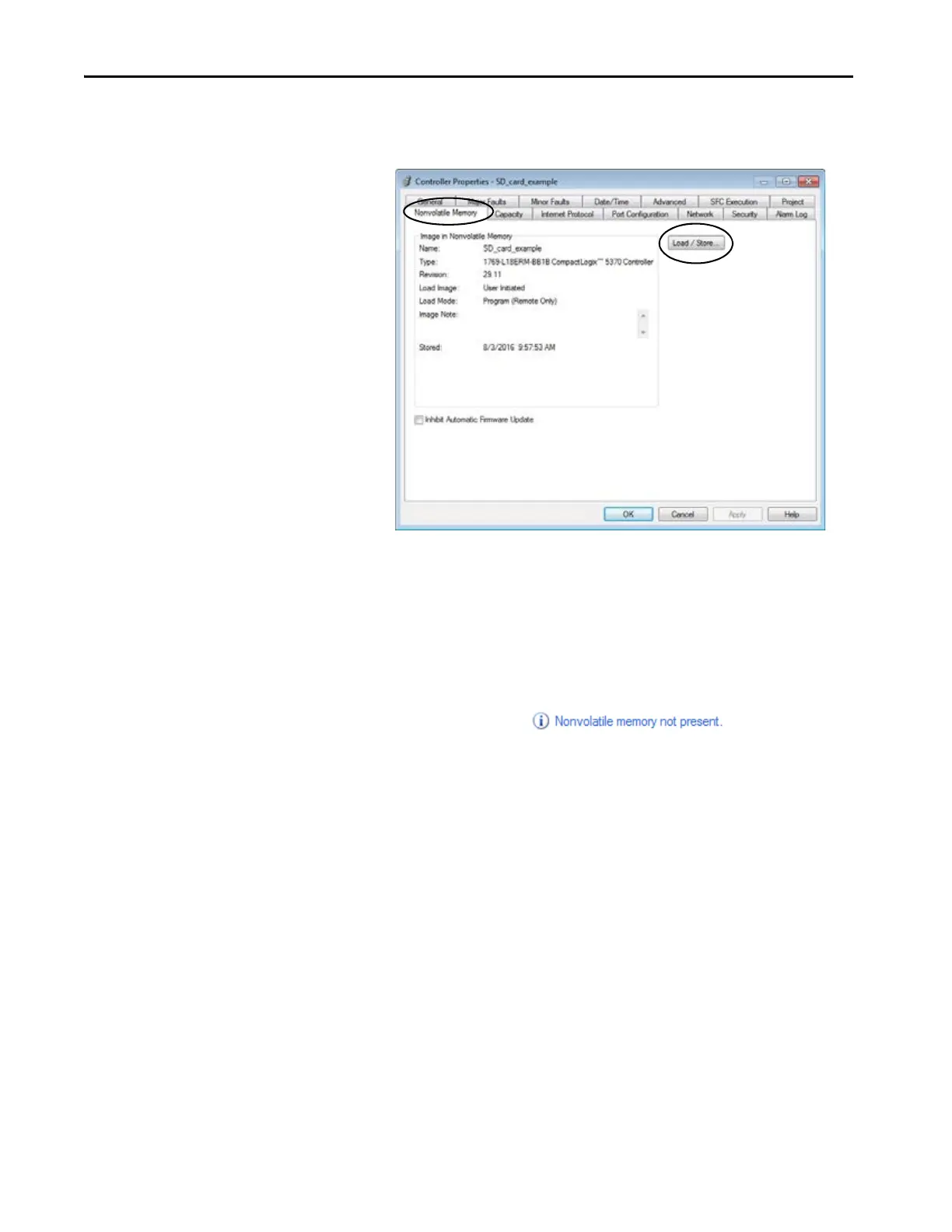300 Rockwell Automation Publication 1769-UM021I-EN-P - May 2018
Chapter 12 Use a Secure Digital Card
4. Click the Nonvolatile Memory tab.
5. Click Load/Store.
TIP If Load/Store is dimmed (unavailable), verify the following:
• You have specified the correct communication path and are online with
the controller.
• The memory card is installed.
If the memory card is not installed, a message in the lower-left corner of the
Nonvolatile Memory tab indicates the missing card as shown here.
