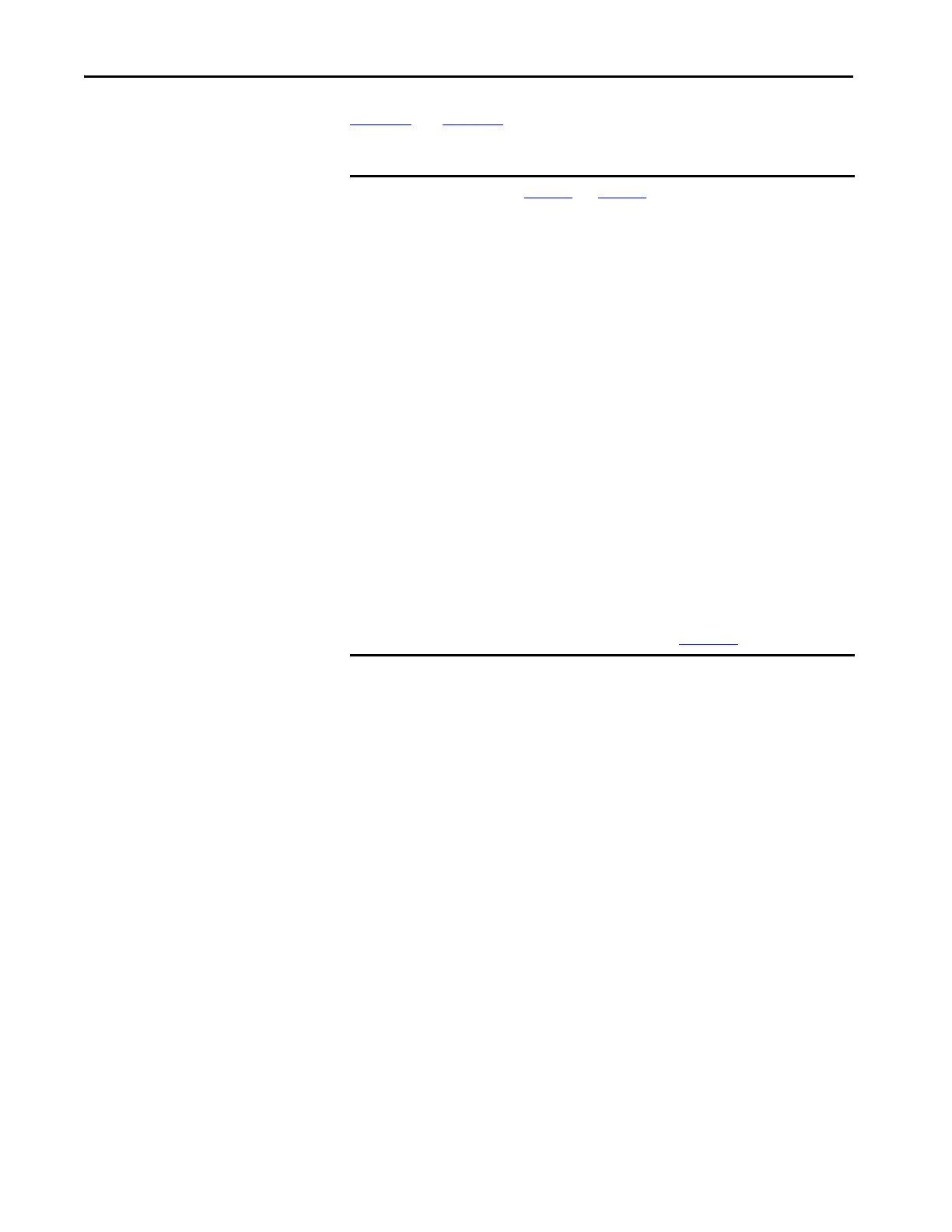154 Rockwell Automation Publication 1769-UM021I-EN-P - May 2018
Chapter 7 Use I/O Modules with CompactLogix 5370 L1 Controllers
Figure 21 and Figure 22 shows examples of how to power 2-wire and 3-wire
input devices in your application with connections to a V terminal.
IMPORTANT When using Figure 21
and Figure 22, use the following guidelines:
• With this wiring configuration, the input devices lose power if the
removable connector does not power the embedded I/O modules.
• With this wiring configuration, the controller does not help protect field-
side devices from overcurrent draw conditions.
• Design your application so that power consumption does not exceed the
power supply ratings.
• The following figure is a wiring example that complies with the National
Electrical Code (NEC) standard for isolation between system and field
power.
• The FP+ terminal on the removable connector is the Voltage
connection.
• The FP- terminal on the removable connector is the Common
connection.
• The MCR must be closed for the removable connector to provide power
to the embedded I/O module.
• Install a user-replaceable fuse with overcurrent protection of 4…6 A in
line between the incoming power and the FP+ terminal.
For series A L1 controllers only, you must use a separate, dedicated Class 2
power supply for the CompactLogix 5370 L1 controller and a separate power
supply for the embedded I/O module (see Appendix C
).