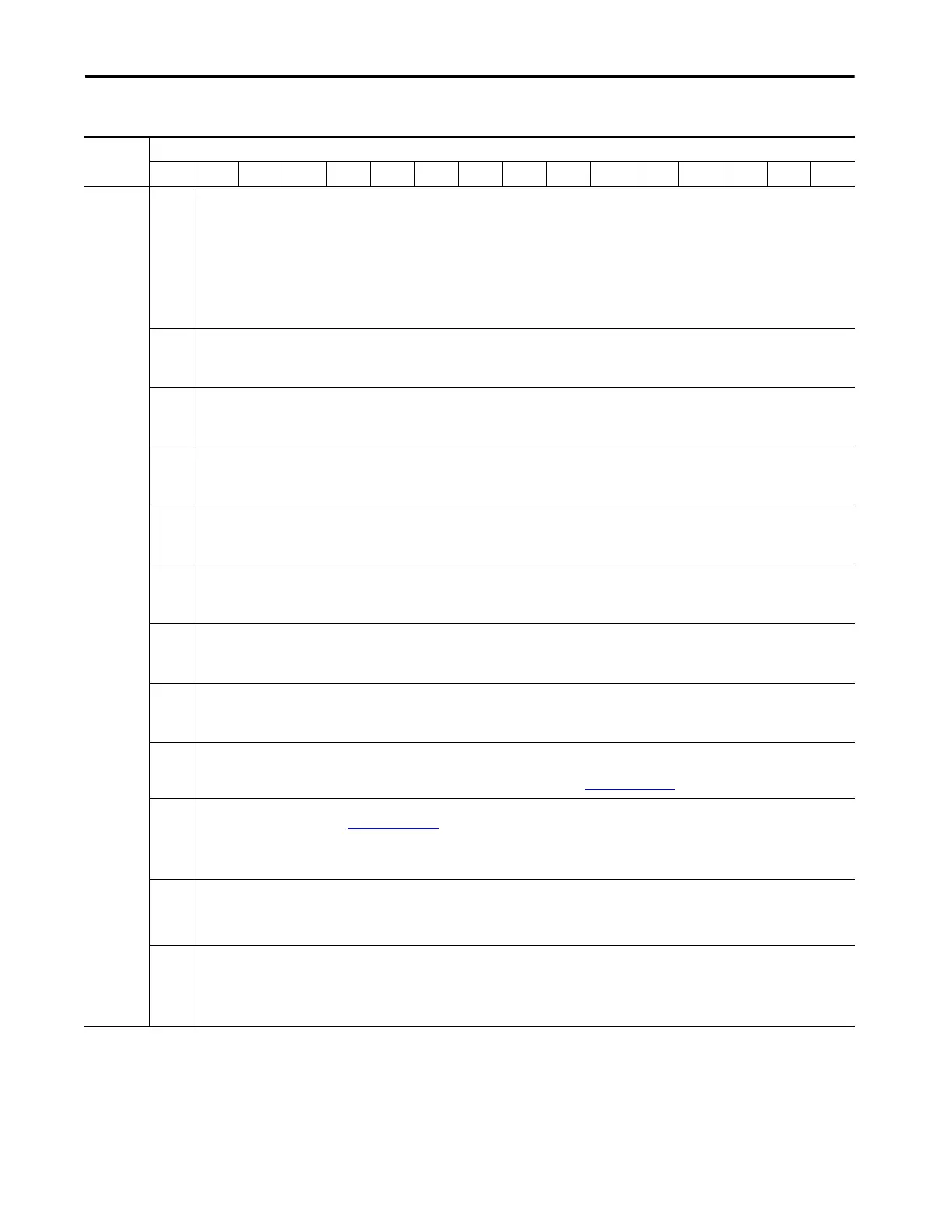Rockwell Automation Publication 1769-UM021I-EN-P - May 2018 209
Use I/O Modules with CompactLogix 5370 L2 Controllers Chapter 8
Where
(cont.)
CJC WP Use this bit to enable or disable the CJC Weighted Profile.
• If enabled, the CJC temperature for each channel is scaled by multiplying the single CJC reading by a predefined scale factor that is derived from lab
measurements of the stable temperature of each terminal block pin. In this condition, all channel data is overridden with the CJC temperature of that
channel.
• If disabled, the single CJC reading is applied directly to all channels. If the CJC sensors are installed in a remote terminal block, the weighted profile
must be disabled. In this condition, channel data is presented in the input table as normal.
0 = Disable
1 = Enable
PFE Use this bit to select whether data from the Program/Idle m ode or the Fault Enable mode is applied.
0 = Program/Idle mode data applied
1 = Fault mode data applied
ER Use this bit to enable or disable ramping for each channel.
0 = Disable
1 = Enable
EHI Use this bit to enable or disable the output channel interrupt function when a High Clamp alarm is set.
0 = Disable
1 = Enable
ELI Use this bit to enable or disable the output channel interrupt function when a Low Clamp alarm is set.
0 = Disable
1 = Enable
PM Use this bit to set data a channel uses when it is in Program/Idle mode.
0 = Hold Last State value
1 = User-defined value
FM Use this bit to set data a channel uses when it is in Fault mode.
0 = Hold Last State value
1 = User-defined value
LC Use this bit to enable or disable latch functionality when Low/High clamp and Under/Over range alarm conditions exist on a channel.
0 = Disable
1 = Enable
Outpt
Dta Fm
ChIx
Use these bits to select the form the analog output data is presented to the controller and used by the controller. The combination of multiple selections
in words and bits determines this value.
For more information on what selections determine the output data form that is used, see Table 23 on page 212
.
Outpt
Tp /
Rnge
Sel
ChIx
Use these bits to select the output type and operating range for a channel. For more information on what selections determine the input type and
operating range for a channel, see Table 24 on page 213
.
Fault
Value
Channel
x
Use this bit to configure the Fault mode value for a channel.
Program
(Idle)
Value
Channel
x
Use this bit to configure the Program/Idle mode value for a channel.
Table 19 - CompactLogix 5370 L2 Controller Embedded Analog I/O Module Configuration Image Array (continued)
Word Bit
1514131211109876543210
