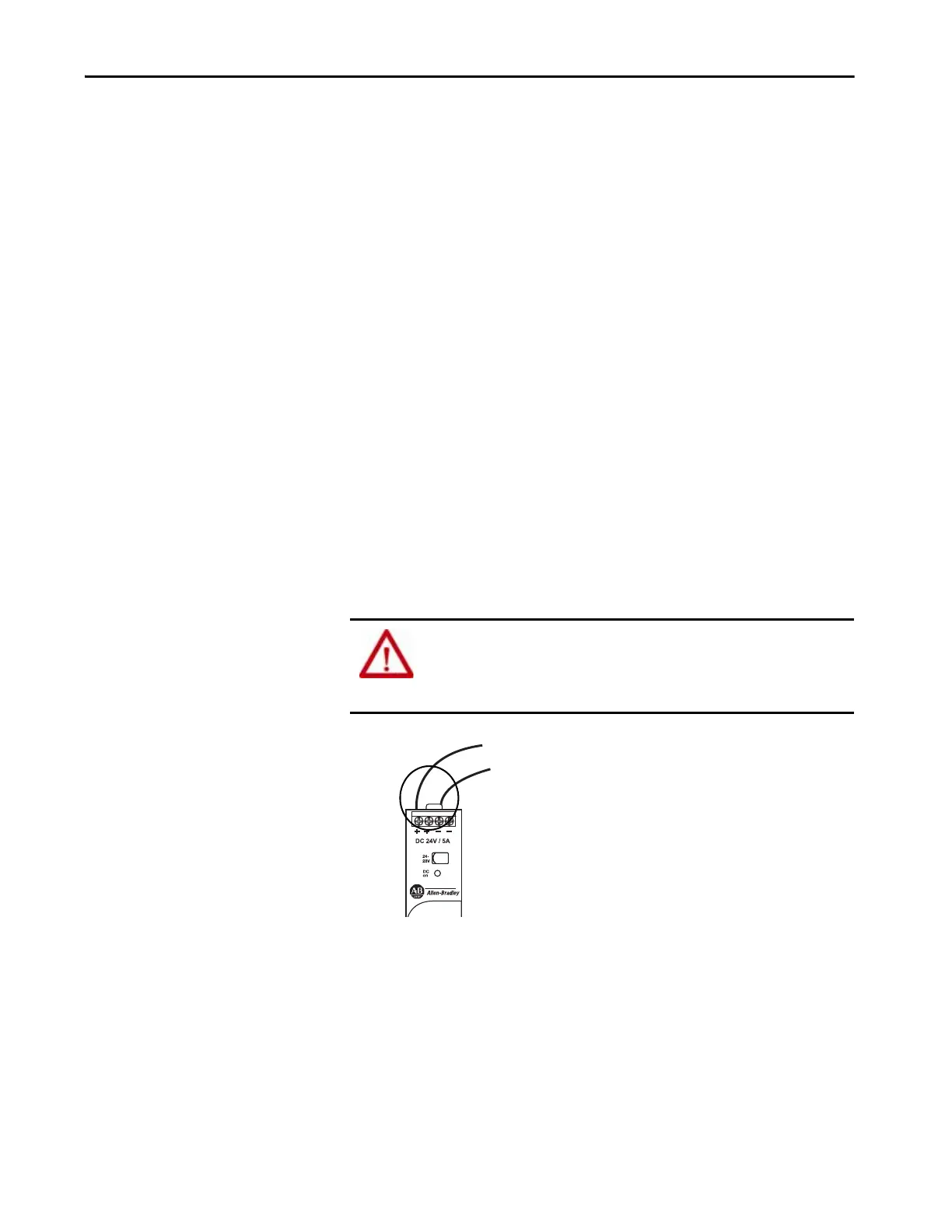Rockwell Automation Publication 1769-UM021I-EN-P - May 2018 39
Install the CompactLogix 5370 L1 Controller Chapter 2
• Not all Class 2/SELV-listed power supplies are certified for use in all
applications, for example, use in nonhazardous and hazardous
environments.
Before installing an external power supply, consult all specification and
certification information to verify that you are using an acceptable
external power supply.
• Only for example purposes, this section describes how to use a 1606-
XLE120E, NEC Class 2 switched-mode power supply. The exact steps
for other external power supplies can vary from the steps that are
described here.
Complete these steps to connect power to the CompactLogix series B L16ER,
L18ER, L18ERM, and series A L19ER controllers.
1. Verify that the external 24V DC power source is not powered.
2. Mount the external 24V DC power source on a DIN rail.
The external 24V DC power source can be installed on the same DIN
rail as the controller or a separate DIN rail.
3. Connect wires to the 24V DC+ and 24V DC- connections on the
external 24V DC power source.
WARNING: If you connect or disconnect wiring while the field-side power is
on, an electrical arc can occur. This could cause an explosion in hazardous
location installations. Be sure that power is removed or the area is
nonhazardous before proceeding.