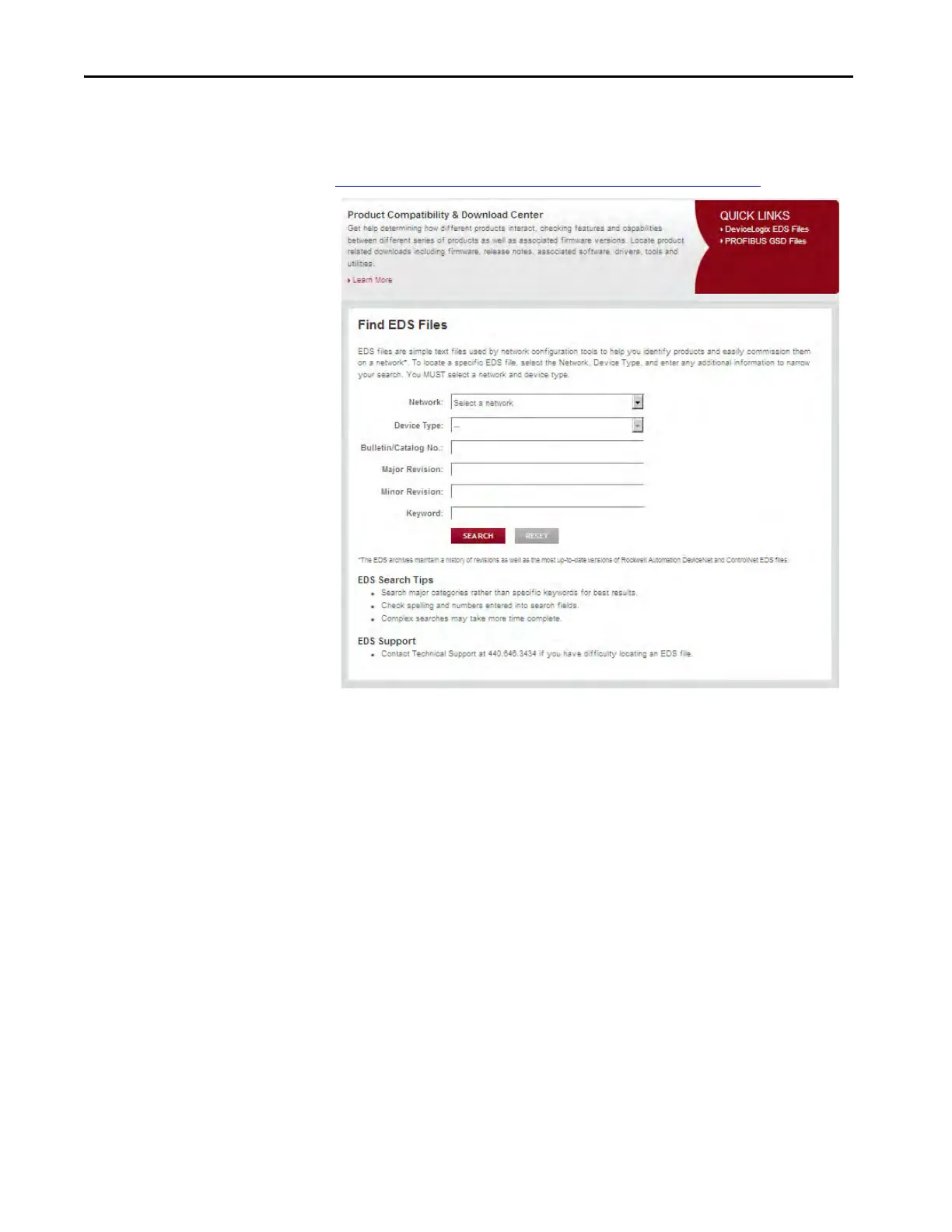222 Rockwell Automation Publication 1426-UM001J-EN-P - August 2019
Chapter 9 Communication
Electronic Data Sheet (EDS)
The EDS file is used to convey device configuration data that is provided by the
manufacturer. You can obtain EDS files for the PowerMonitor 5000 unit by
downloading the file from the following website.
http://www.rockwellautomation.com/rockwellautomation/support/networks/eds.page
You can install EDS files on your computer by using the EDS Hardware
Installation Tool that comes with RSLinx Classic software, RSNetWorx™
software, or other tools.
You can also upload the EDS file directly from the PowerMonitor 5000 unit in
RSLinx software. Right-click on the unit and select Upload EDS file from device.
Follow the steps in the EDS Wizard to install the EDS file.
