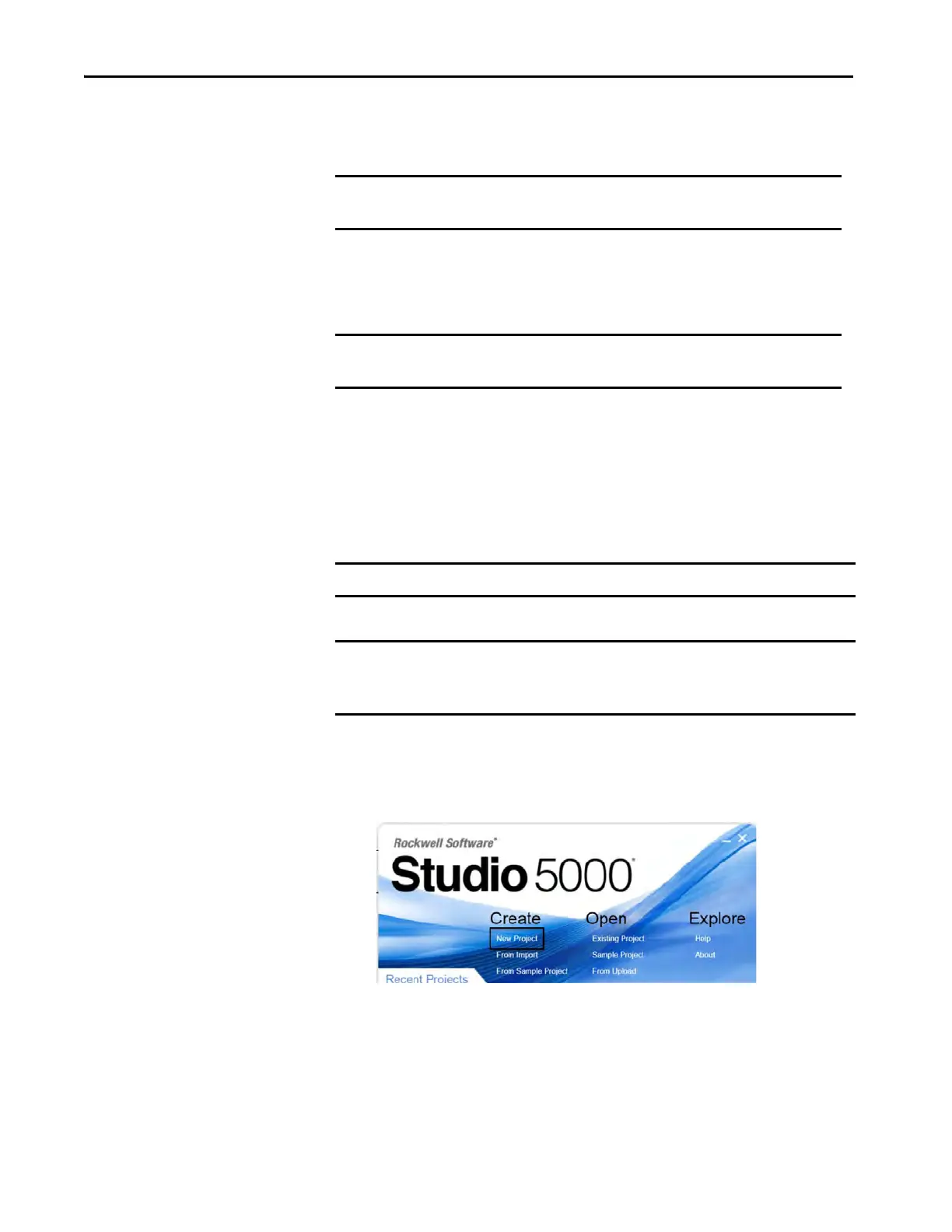118 Rockwell Automation Publication 1426-UM001J-EN-P - August 2019
Chapter 6 Logging
Waveform Log (M6 and M8
model)
You can retrieve uncompressed waveform records by using the data table interface
and optional DeviceNet or ControlNet® network communication.
Records that are retrieved by using the data table interface are single-cycle
harmonic magnitudes and angles from DC to the 63rd (DC to the 127th for the
M8 model), returned as REAL values in a sequence of data table reads and writes.
To display the record as a waveform, the returned data must be appropriately
organized by the client and an inverse FFT performed to obtain a series of time-
domain voltage and current data. That data can be plotted in a graphic format.
Waveform Data Table Retrieval
A controller or application can sequentially retrieve waveform records. To
retrieve waveform records, follow the tasks in this process.
1. Open Studio 5000® environment and select ‘New Project’.
2. Select the controller that is connected with the PowerMonitor device,
name your Logix project and click Next.
IMPORTANT When using native Ethernet network communication, retrieving waveforms
by using FTP provides much faster results.
IMPORTANT Waveform records returned through the data table interface are not
compressed.
IMPORTANT This procedure does not work if Security is enabled. See Security in Chapter 8.
IMPORTANT There are two methods of communication with the device, CIP™ and CSP
(PCCC). Whichever method is chosen in the beginning, MUST BE FOLLOWED
THROUGH UNTIL THE END.
