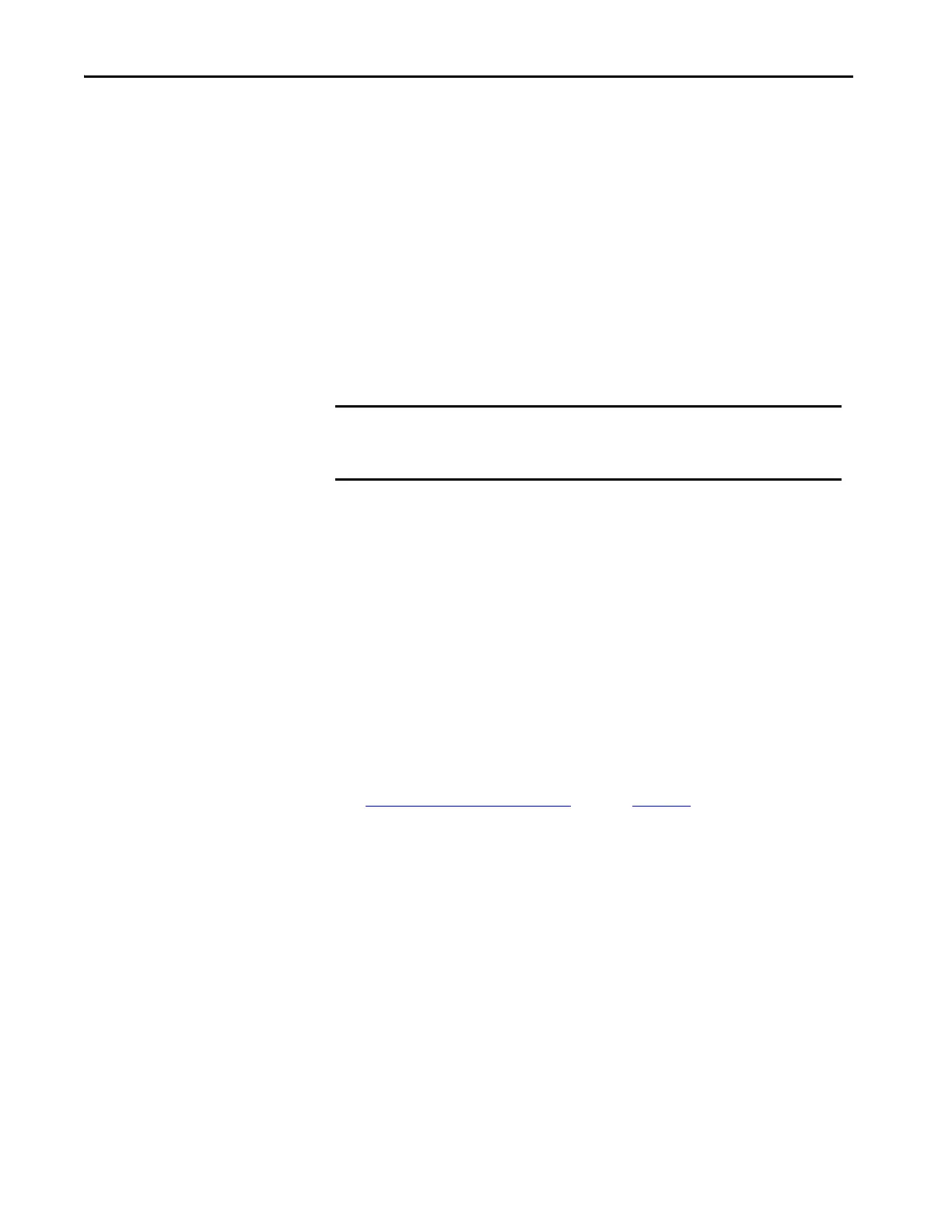78 Rockwell Automation Publication 1426-UM001J-EN-P - August 2019
Chapter 4 Metering
Wiring Correction
The PowerMonitor 5000 unit can correct for wiring errors by logically mapping
physical voltage and current inputs to voltage and current metering channels. You
determine if and when wiring correction occurs by issuing a Wiring Corrections
Command.
The wiring corrections command offers a number of options:
• Automatically correct the wiring according to the wiring diagnostics
results for the power factor range 1, 2, or 3 that you select.
• Manually apply wiring correction.
• Remove previously applied wiring corrections.
The ‘Virtual Wiring Correction’ status indicator next to the voltage terminal
blocks indicates when wiring corrections are in effect.
Applications
Wiring correction applies to all models.
Setup
Only basic metering setup is required.
Command
The Command.Wiring_Corrections table, on page 371, comprises the following
parameters.
Wiring_Correction_Commands
Wiring_Correction_Commands determines the type of wiring correction to be
performed when the command executes.
0 = No command
1 = Correct wiring automatically by using Power Factor Range 1 results
2 = Correct wiring automatically by using Power Factor Range 2 results
3 = Correct wiring automatically by using Power Factor Range 3 results
4 = Correct wiring by using manual input-mapping parameters
5 = Remove all wiring corrections.
IMPORTANT Only one wiring correction command can be applied (one command can
correct for multiple errors). If a change is needed, first remove the previous
wiring correction, and then apply the new wiring correction.
