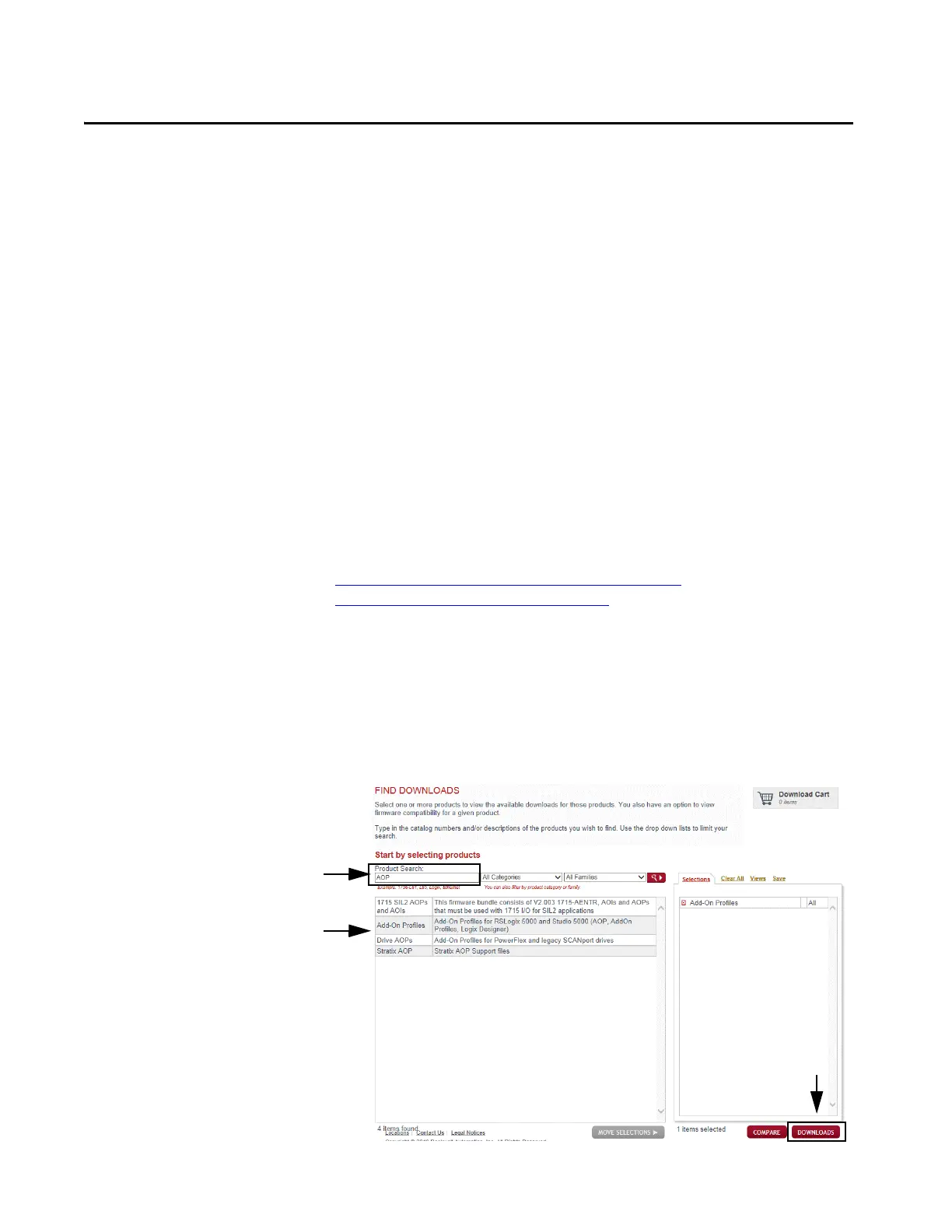Rockwell Automation Publication 1426-UM001J-EN-P - August 2019 493
Appendix J
Installing the Add-on Profile
Introduction
This appendix shows how to install the Add-on Profile (AOP) of the
PowerMonitor™ 5000 module with the Logix Designer application. Add-on
Profiles are files that you add to your Rockwell Automation® product library. The
files contain the pertinent information for configuring a device to be connected
to a Logix controller over the EtherNet/IP™, ControlNet®, or DeviceNet®
network.
The Add-on Profile is a folder that contains numerous files for the device. The
AOP comes as an installation package.
Download the AOP
The AOP installation package can be downloaded at the following link:
http://compatibility.rockwellautomation.com/Pages/
MultiProductDownload.aspx?crumb=112
To download the AOP, follow these steps.
1. Type AOP in the Product Search field and select Add-on Profiles.
You can also find the PowerMonitor 5000 Custom AOP by searching for
the 1426 catalog number in the Product Search field.
2. Click Downloads.
