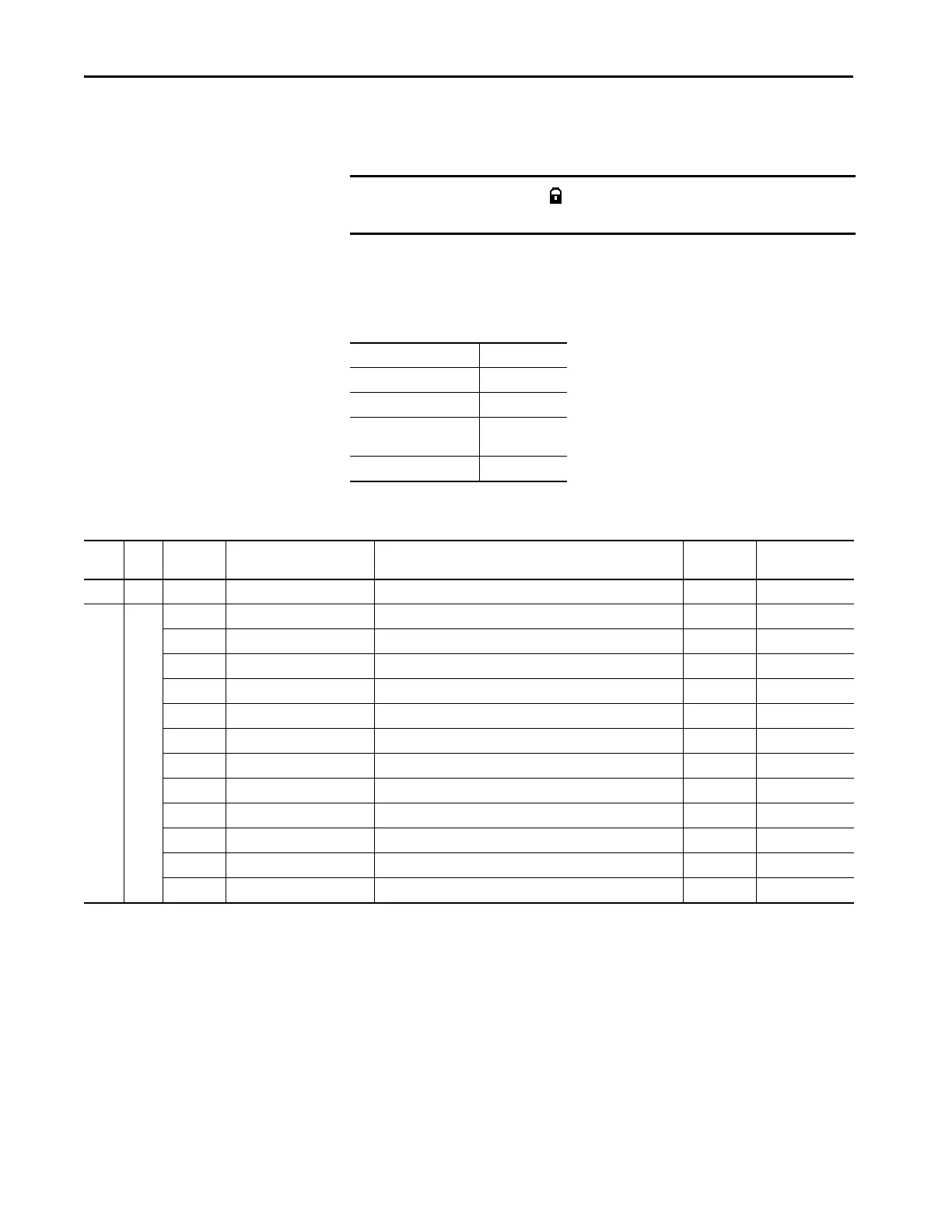272 Rockwell Automation Publication 1426-UM001J-EN-P - August 2019
Appendix A PowerMonitor 5000 Unit Data Tables
Data Tables
These tables detail each specific data table and its associated elements, such as
start bytes, size, default value, ranges, and description.
ScheduledData.Input
IMPORTANT
The lock symbol designates that the parameter that is marked is not
able to be written when the hardware lock switch is in the lock position.
Table 40 - Table Properties
CIP Assembly Instance 100
No. of Elements 65
Length in Words 120
Data Type Shown in
table
Data Access Read Only
Table 41 - ScheduledData.Input Data Table
Start
Byte
Size Type Tag Name Description Units Range
0 4 DWORD Fault The status of the connection
4 2 Int16 SetPoint01_10Status Actuation Status of Setpoints 1 through 10 0…65535
Bit 0 SetPoint01Active 1 Indicates the setpoint is Active 0 or 1
Bit 1 SetPoint02Active 1 Indicates the setpoint is Active 0 or 1
Bit 2 SetPoint03Active 1 Indicates the setpoint is Active 0 or 1
Bit 3 SetPoint04Active 1 Indicates the setpoint is Active 0 or 1
Bit 4 SetPoint05Active 1 Indicates the setpoint is Active 0 or 1
Bit 5 SetPoint06Active 1 Indicates the setpoint is Active 0 or 1
Bit 6 SetPoint07Active 1 Indicates the setpoint is Active 0 or 1
Bit 7 SetPoint08Active 1 Indicates the setpoint is Active 0 or 1
Bit 8 SetPoint09Active 1 Indicates the setpoint is Active 0 or 1
Bit 9 SetPoint10Active 1 Indicates the setpoint is Active 0 or 1
Bit 10…15 Reserved Future Use 0
