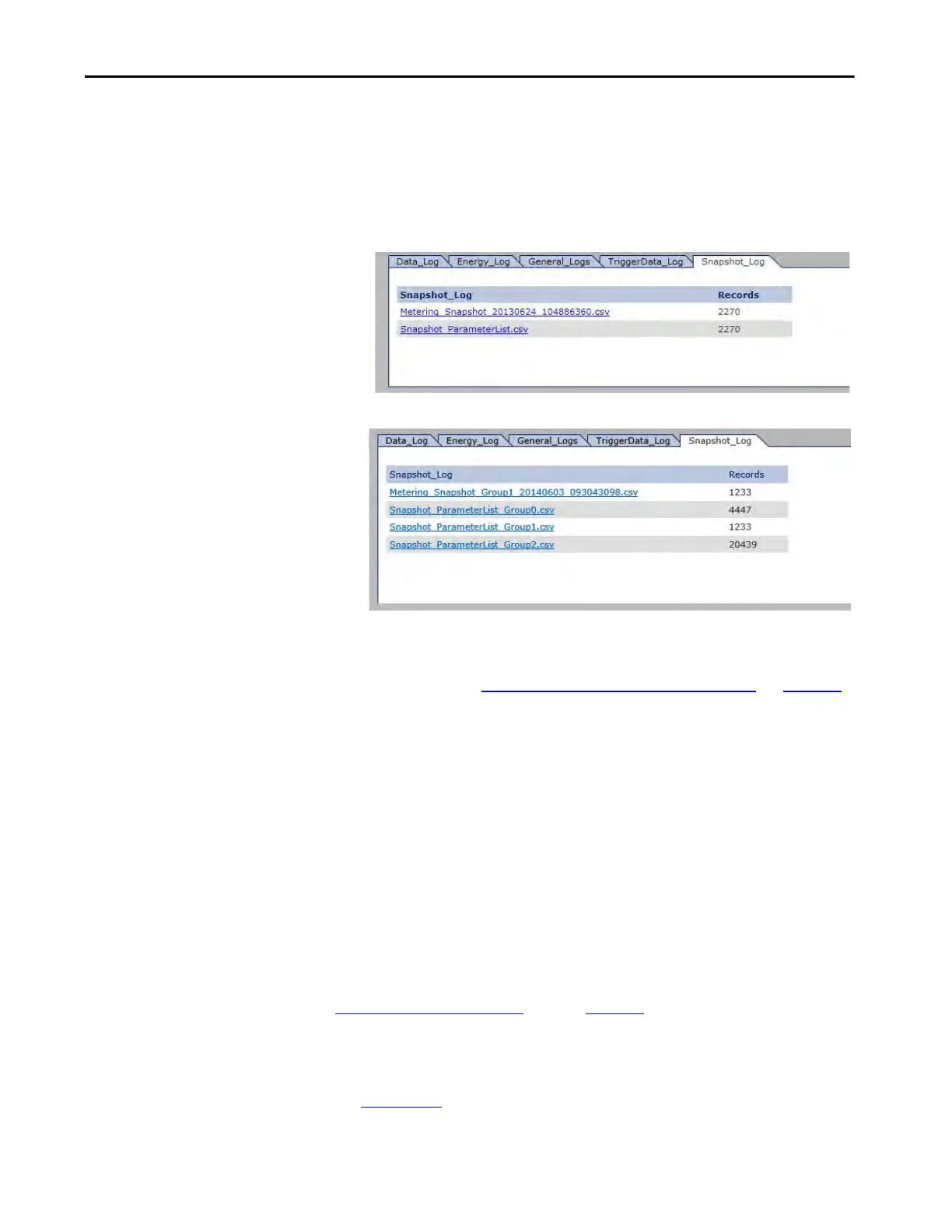Rockwell Automation Publication 1426-UM001J-EN-P - August 2019 181
Logging Chapter 6
Web Interface
Click the link and follow the prompts to save or open the log file. The
Snapshot_ParameterList file lists the parameter IDs and their corresponding tag
names. The FTP page is similar.
Figure 32 - Metering Snapshot Tab for the M6 Model
Figure 33 - Metering Snapshot Tab for the M8 Model
Data Table Interface
Successive reads of the LoggingResults. Snapshot_Log Data Table, on page 395,
return sequential single parameters. The following is the data that is returned:
• Parameter_Number - the ID number of the parameter. The
Snapshot_ParameterList.csv file contains a listing of tag names that are
associated to parameter IDs and can be downloaded from the web page or
FTP server.
• Parameter_Value
Commands
Metering data snapshot
For the M8 model, the Parameter Group returned is based on the value of the
Metering_Snapshot_Parameter_Selection parameter in the
Configuration.PowerQuality
table, on page 327, when the Metering Data
Snapshot command is executed.
EN 50160 Weekly and
Yearly Logs
See Appendix H for information on the EN 50160 logs and compliance record.
