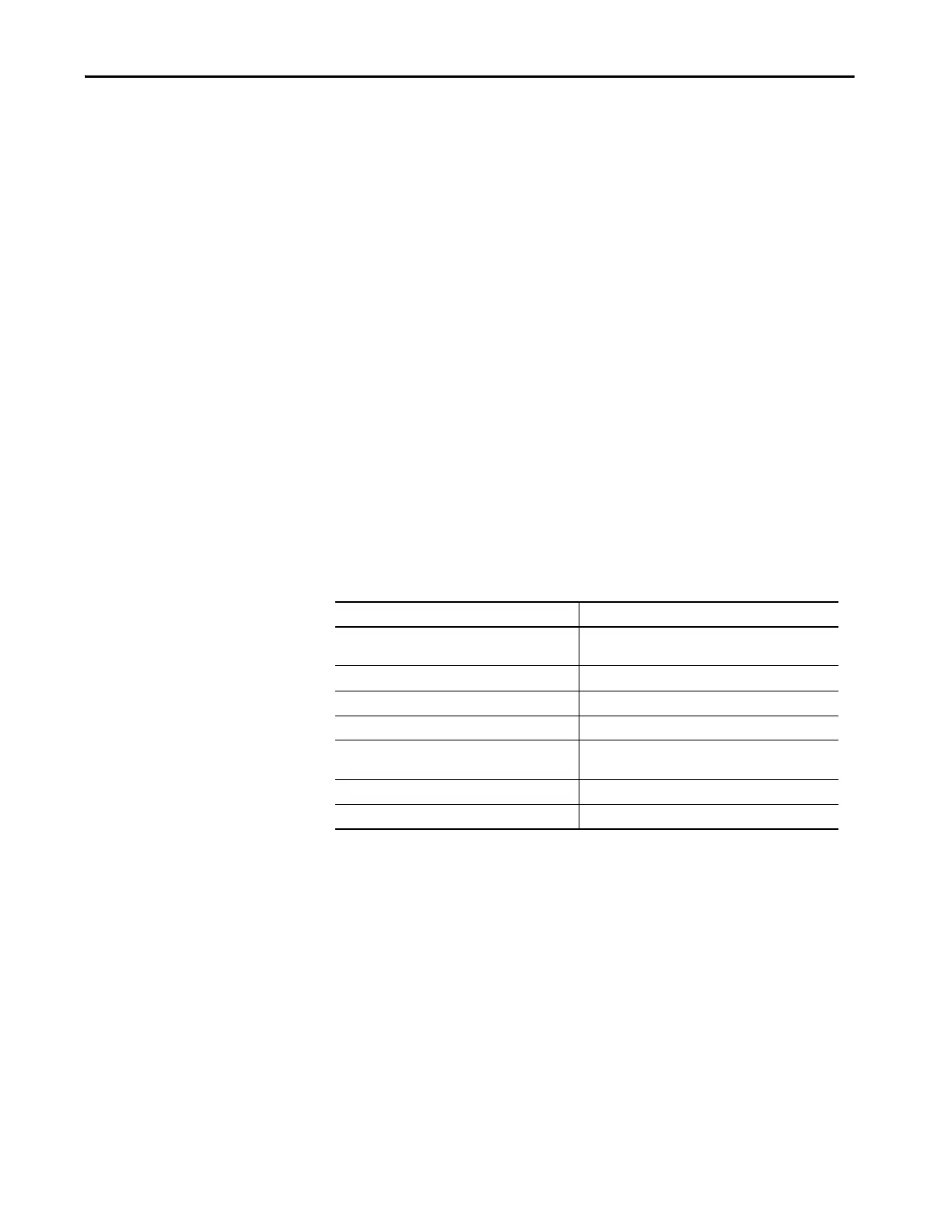Rockwell Automation Publication 1426-UM001J-EN-P - August 2019 165
Logging Chapter 6
Alarm Log
The alarm log records information when an alarm occurs. The alarm log is up
to 100 records deep. The alarm log cannot be cleared.
Alarm Log Results
Alarm log records can be retrieved from the PowerMonitor 5000 web page or
FTP server. Alarm log records can also be retrieved sequentially by using the data
table interface.
File Name
The alarm log is named Alarm_Log.csv.
Logged Parameters
The alarm log operates in a circular, or FIFO fashion. The first is a header naming
the logged parameters. Each subsequent record is a structure of INT16 elements
containing the following parameters.
Table 23 - Alarm Log Logged Parameters
Tag Name Description
Alarm_Record_Identifier Used to verify record sequence when returning multiple
records.
Alarm_Timestamp_Year The year when the record was recorded.
Alarm_Timestamp_Mth_Day The month and day when the record was recorded.
Alarm_Timestamp_Hr_Min The hour and minute when the record was recorded.
Alarm_Timestamp_Sec_ms The seconds and milliseconds when the record was
recorded.
Alarm Type Indicates the type of event that has occurred.
Alarm Code Indicates information about the alarm.
