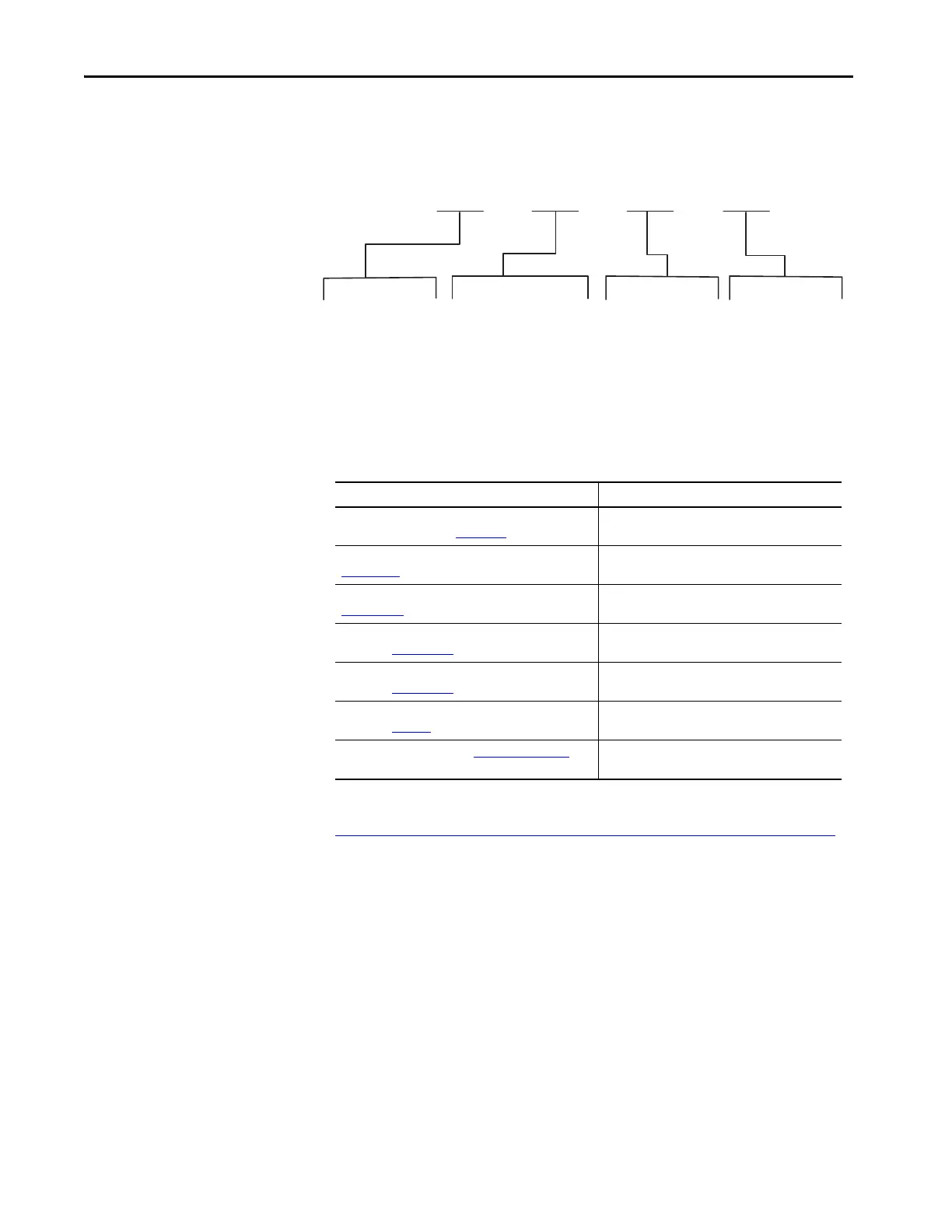8 Rockwell Automation Publication 1426-UM001J-EN-P - August 2019
Preface
Catalog Number
Explanation
Additional Resources
These documents contain additional information concerning related products
from Rockwell Automation.
You can view or download publications at
http://www.rockwellautomation.com/global/literature-library/overview.page
.
1426
-M5 E -CNT
Bulletin Number
1426 - PowerMonitor™ 5000
M5 - Base Power Monitor
M6 - Basic Power Quality Monitor
M8 - Advanced Power Quality Monitor
Native Comms
E - EtherNet/IP™
Optional Comms
-CNT - ControlNet® Port
-DNT - DeviceNet® Port
[Blank] - No Optional Port
Model
Resource Description
PowerMonitor 5000 USB Driver Installation and
Configuration, publication 1426-IN001
Provides instructions for installing and configuring the
USB driver.
FactoryTalk® EnergyMetrix™ User Manual, publication
FTEM-UM003
Provides information on the use of FactoryTalk
EnergyMetrix software.
PanelView™ 800 HMI Terminals User Manual, publication
2711R-UM001
Provides instructions for setup and operation of the
PanelView 800 terminal.
PanelView Component HMI Terminals User Manual,
publication 2711C-UM001
Provides instructions for setup and operation of the
PanelView Component terminal.
PanelView™ Plus Terminal User Manual,
publication 2711P-UM001
Provides instructions for setup and operation of the
PanelView Plus terminal.
Industrial Automation Wiring and Grounding Guidelines,
publication 1770-4.1
Provides general guidelines for installing a Rockwell
Automation industrial system.
Product Certifications website: rok.auto/certifications
Provides declarations of conformity, certificates, and
other certification details.
