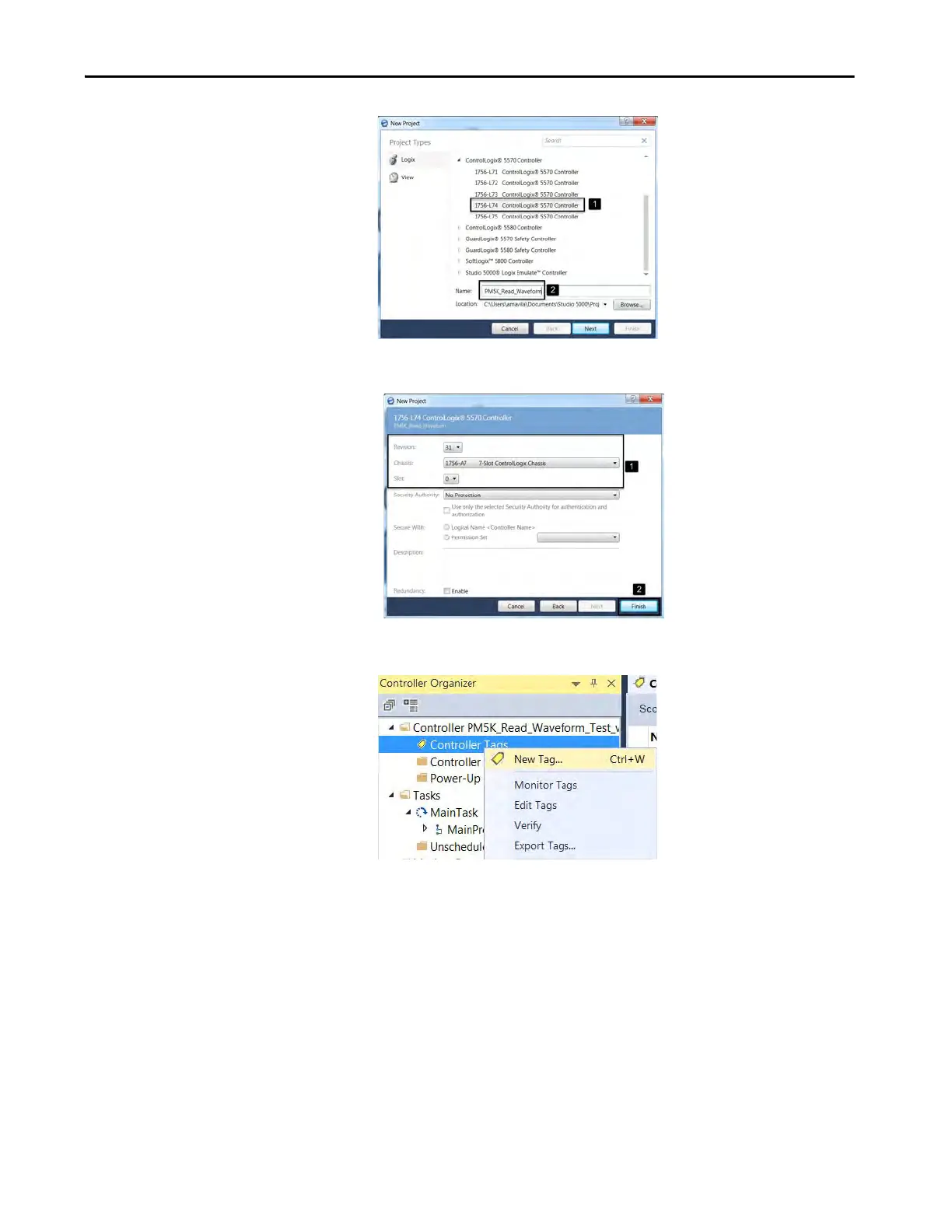Rockwell Automation Publication 1426-UM001J-EN-P - August 2019 119
Logging Chapter 6
3. Select the Firmware Revision of the Controller, the Chassis Size, and the
slot number where the control module is located, then click Finish.
4. In the Controller Organizer, right-click Controller Tags and choose New
Ta g .
For this example, create the following five tags:
•BITS
• ConfigurationLog_Read
• Status_TableWrites
•Waveform_File_Name
• Waveform_LogResults
5. From the New Tag dialog box, create the tag.
a. Enter a tag name.
b. Click the ellipse in the Data Type field.
The Select Data Type dialog box opens.
c. Select the data type.
