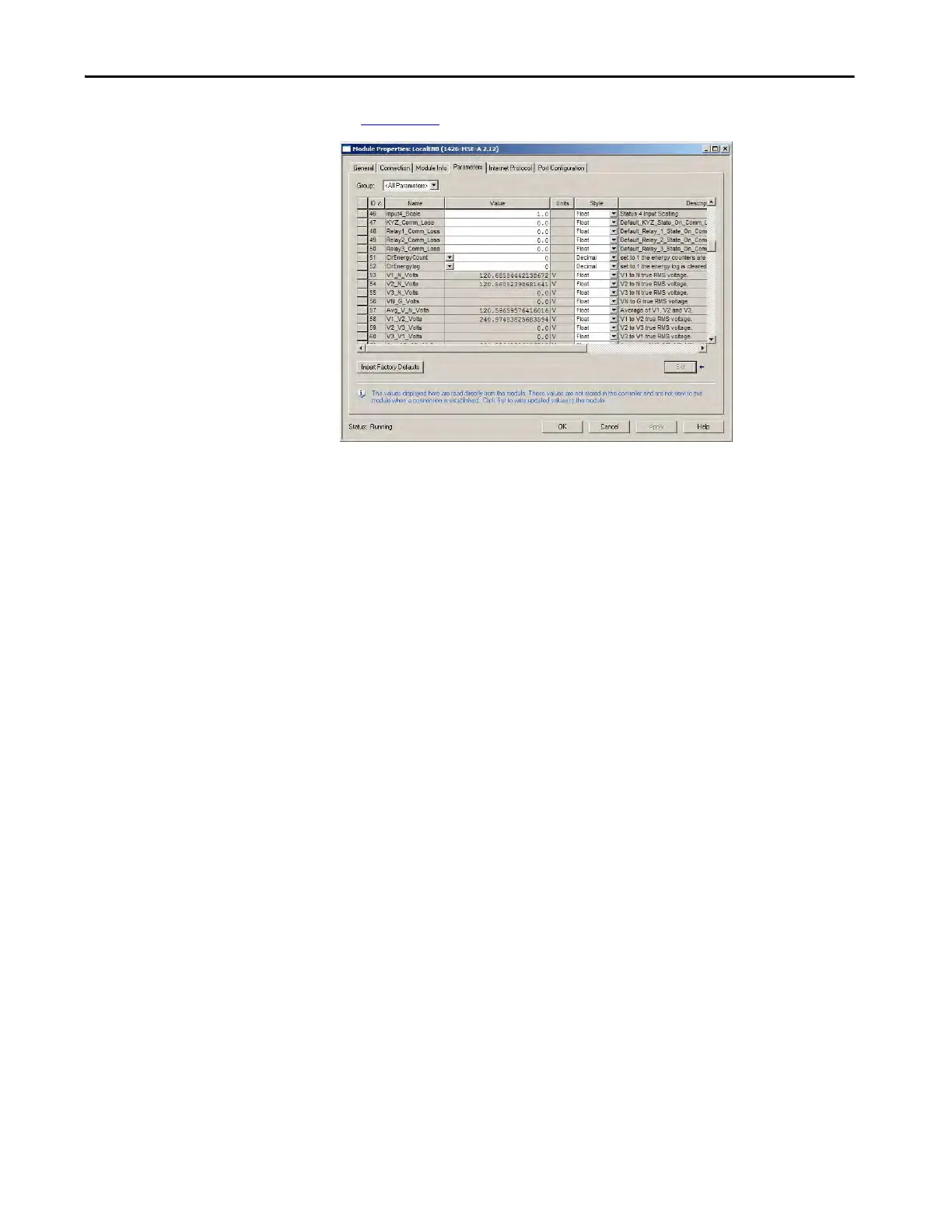Rockwell Automation Publication 1426-UM001J-EN-P - August 2019 259
Communication Chapter 9
See Appendix A for the content of the data table.
If there is no exclusive owner connection, a listen-only connection returns an
error code 16#0119 Connection request error: Module not owned.
PowerMonitor 5000 Input Only
The PowerMonitor 5000 Input Only connection is similar to the Listen Only
connection but does not require an Exclusive Owner connection to exist. The
Input Only connection permits you to configure the power monitor by using the
Web interface and the parameters in the Module Properties dialog box.
