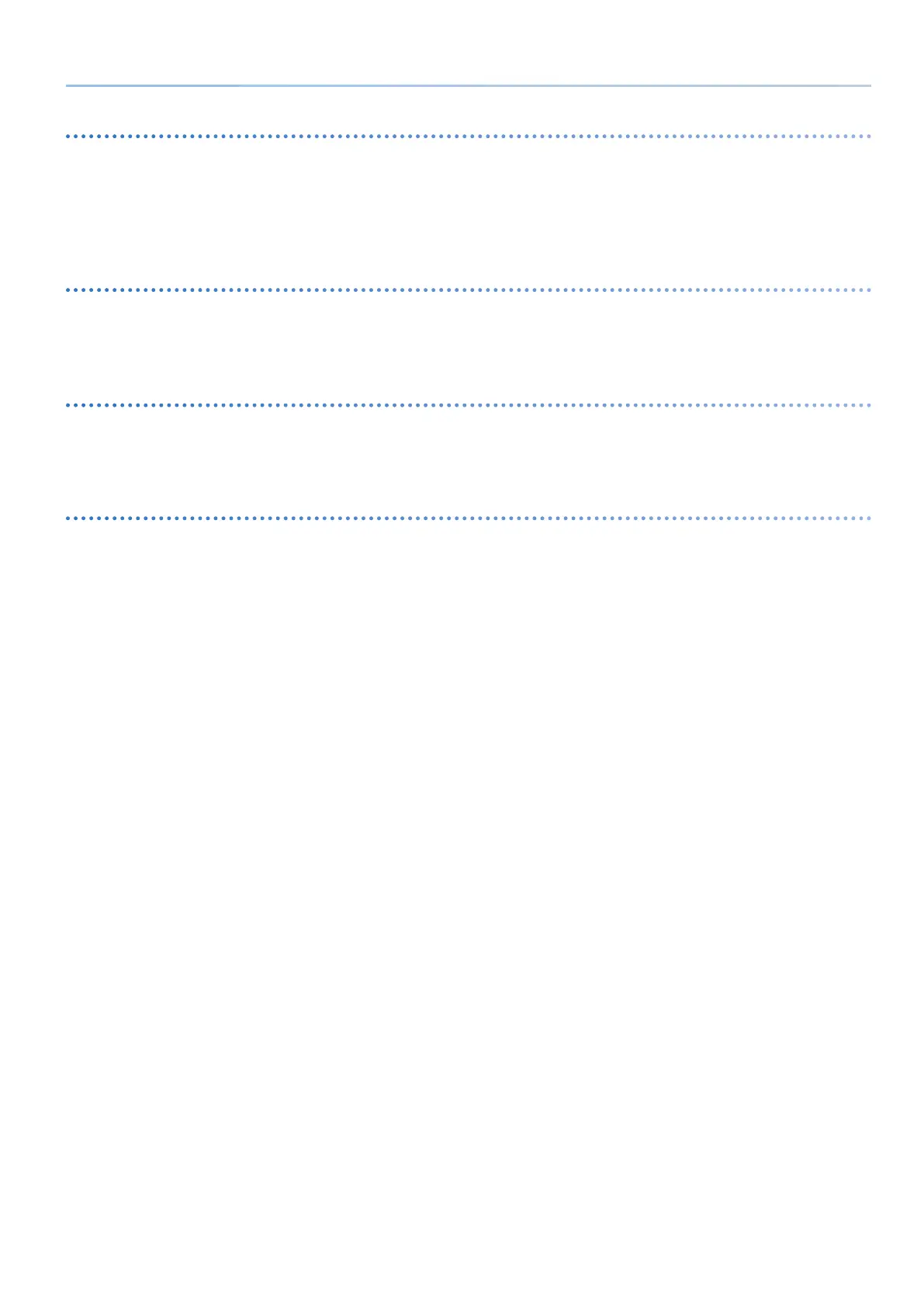11
Reference Manual Ver. 1.5 and later
Tone
The sounds that you play from the keyboard are called “tones.” A tone consists of an oscillator (OSC) which creates the basis of the sound, and a lter and
eect (MFX) that modies that sound. The types of oscillator, lter, and eect dier depending on the model.
Category
Classications of instrument or types of sound, such as Ac.PIANO or Synth Lead, are called “categories.”
System
You can apply eects to the audio signal from the scene, and output the sound from an external device connected to the OUTPUT jacks or the PHONES
jack, or from the speakers that are built into the JUPITER-Xm.
The system settings let you edit the system eects. Unlike the scene eects, these parameters keep their settings even when you switch scenes.
Controller
“Controllers” include the keyboard, the buttons, knobs, sliders on the panel, pitch bend and modulation, and a damper pedal etc. connected to the rear
panel. Performance data generated when you press or release a key or press the damper pedal is converted into MIDI messages and sent to each part or
to an external MIDI device.
Interface
This section lets you input/output MIDI, and transfer audio and MIDI data to and from another device that’s connected via Bluetooth or USB. If you
connect a USB ash drive to the rear panel, you can use it to save or load scene and tone data.
