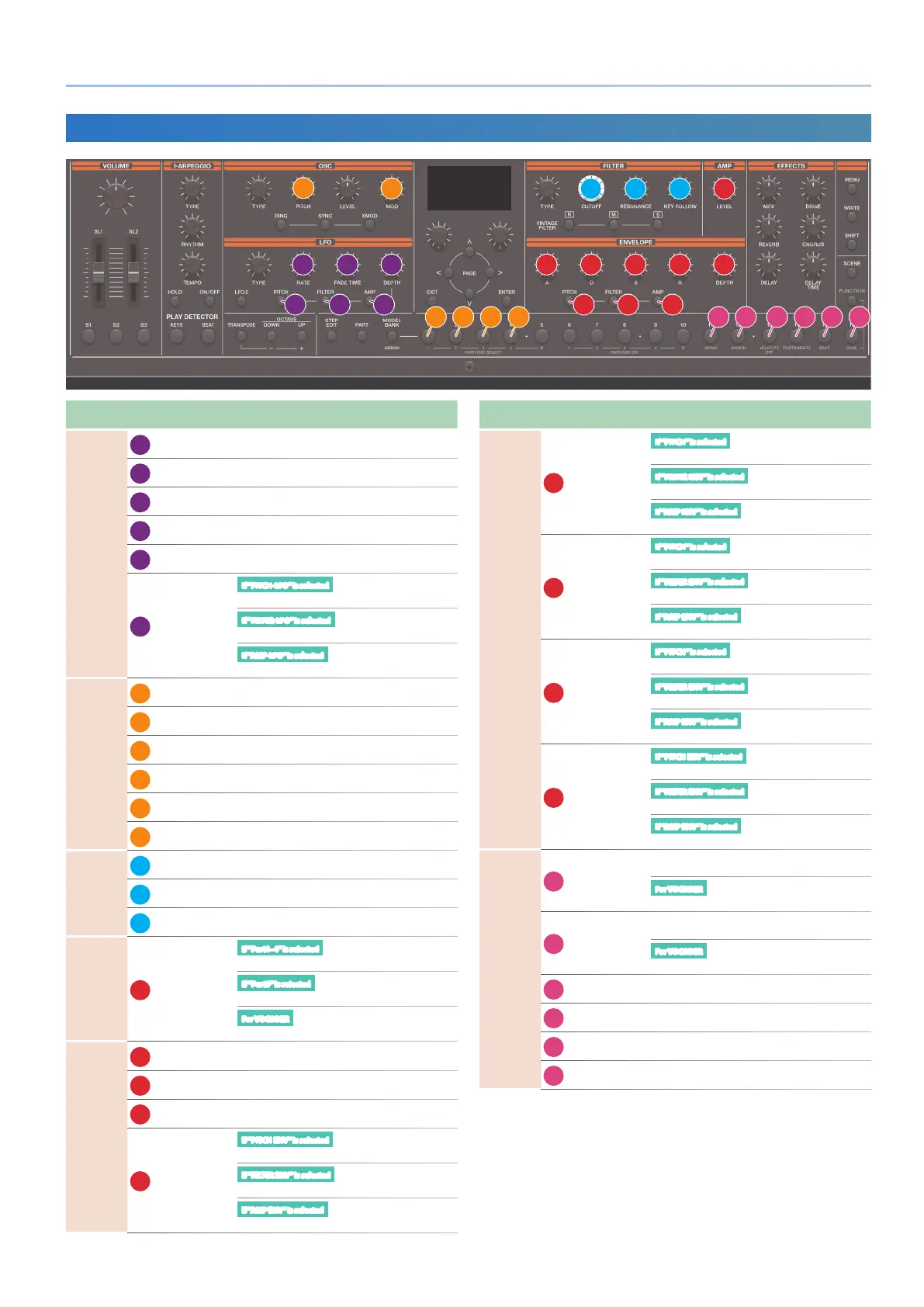31
Reference Manual Ver. 1.5 and later
XV-5080, RD-PIANO, and Other Tones (When the [SCENE] Button Is Lit)
7
8
13 14 15 16
20 21 22 23 24 4 5 6
1 2 3
10 11 12 9
17 18 19
25 26 27 28 29 30
Section
Controller Parameter
Destination or operation when
used with the [SHIFT] button
LFO
1
Pitch Select PITCH-LFO (*1)
2
FILTER Select FILTER-LFO (*1)
3
AMP Select AMP-LFO (*1)
4
RATE Vib Rate
SCENE PART EDIT > Vib
Rate
5
FADE TIME Vib Delay
SCENE PART EDIT > Vib
Delay
6
DEPTH
If “PITCH-LFO” is selected
Pit LFO Dep
SCENE PART EDIT > Pit
LFO Dep
If “FILTER-LFO” is selected
Flt LFO Dep
SCENE PART EDIT > Flt
LFO Dep
If “AMP-LFO” is selected
Amp LFO Dep
SCENE PART EDIT > Amp
LFO Dep
OSC
7
Pitch Coarse Tune
SCENE PART EDIT >
Coarse Tune
8
DETUNE Fine Tune
SCENE PART EDIT > Fine
Tune
9
OSC1 SEL Select PARTIAL1 (*2) PARTIAL1 Sw ON/OFF
10
OSC2 SEL Select PARTIAL2 (*2) PARTIAL2 Sw ON/OFF
11
OSC3 SEL Select PARTIAL3 (*2) PARTIAL3 Sw ON/OFF
12
OSC4 SEL Select PARTIAL4 (*2) PARTIAL4 Sw ON/OFF
FILTER
13
CUTOFF Cuto SCENE PART EDIT > Cuto
14
RESONANCE Resonance
SCENE PART EDIT >
Resonance
15
KEY FOLLOW Flt KeyFllw (*5)
SCENE PART EDIT > Flt
KeyFllw
AMP
16
LEVEL
If “Part1–4” is selected
Level
TONE COMMON EDIT
> Level
If “Part5” is selected
Part Level
SCENE PART EDIT > Part
Level
For VOCODER
Level
SCENE PART EDIT > Part
Level
ENV
17
Pitch Select PITCH ENV (*3)
18
FILTER Select FILTER ENV (*3)
19
AMP Select AMP ENV (*3)
20
A
If “PITCH ENV” is selected
Pit Attack
SCENE PART EDIT > Pit
Attack
If “FILTER ENV” is selected
Flt Attack
SCENE PART EDIT > Flt
Attack
If “AMP ENV” is selected
Amp Attack
SCENE PART EDIT > Amp
Attack
Section
Controller Parameter
Destination or operation when
used with the [SHIFT] button
ENV
21
D
If “PITCH” is selected
Pit Decay
SCENE PART EDIT > Pit
Decay
If “FILTER ENV” is selected
Flt Decay
SCENE PART EDIT > Flt
Decay
If “AMP ENV” is selected
Amp Decay
SCENE PART EDIT > Amp
Decay
22
S
If “PITCH” is selected
Pit Sustain
SCENE PART EDIT > Pit
Sustain
If “FILTER ENV” is selected
Flt Sustain
SCENE PART EDIT > Flt
Sustain
If “AMP ENV” is selected
Amp Sustain
SCENE PART EDIT > Amp
Sustain
23
R
If “PITCH” is selected
Pit Release
SCENE PART EDIT > Pit
Release
If “FILTER ENV” is selected
Flt Release
SCENE PART EDIT > Flt
Release
If “AMP ENV” is selected
Amp Release
SCENE PART EDIT > Amp
Release
24
DEPTH
If “PITCH ENV” is selected
Pit ENV Depth
SCENE PART EDIT > Pit
ENV Depth
If “FILTER ENV” is selected
Flt ENV Depth
SCENE PART EDIT > Flt
ENV Depth
If “AMP ENV” is selected
Not operable
EDIT
25
MONO
MONO
TONE COMMON EDIT >
Mono Poly
For VOCODER
MONO
SCENE PART EDIT >
Mono/Poly
26
UNISON
UNISON
TONE COMMON EDIT >
Unison Sw
For VOCODER
UNISON
SCENE PART EDIT >
Unison Sw
27
VELOCITY OFF KBD Velo
SCENE PART EDIT >KBD
Velo
28
PORTAMENTO PORTAMENTO
TONE COMMON EDIT >
PORTA TIME
29
SPLIT SPLIT
30
DUAL DUAL L/R DUAL
* 1 For LFO type, the priority order is PITCH > FILTER > AMP.
* 2 Valid only in function mode.
* 3 For ENV type, the priority order is AMP > PITCH > FILTER.
* 4 For other parameters, refer to “Parameter Guide” (PDF).
* 5 Valid only for VOCODER or RD-PIANO.
