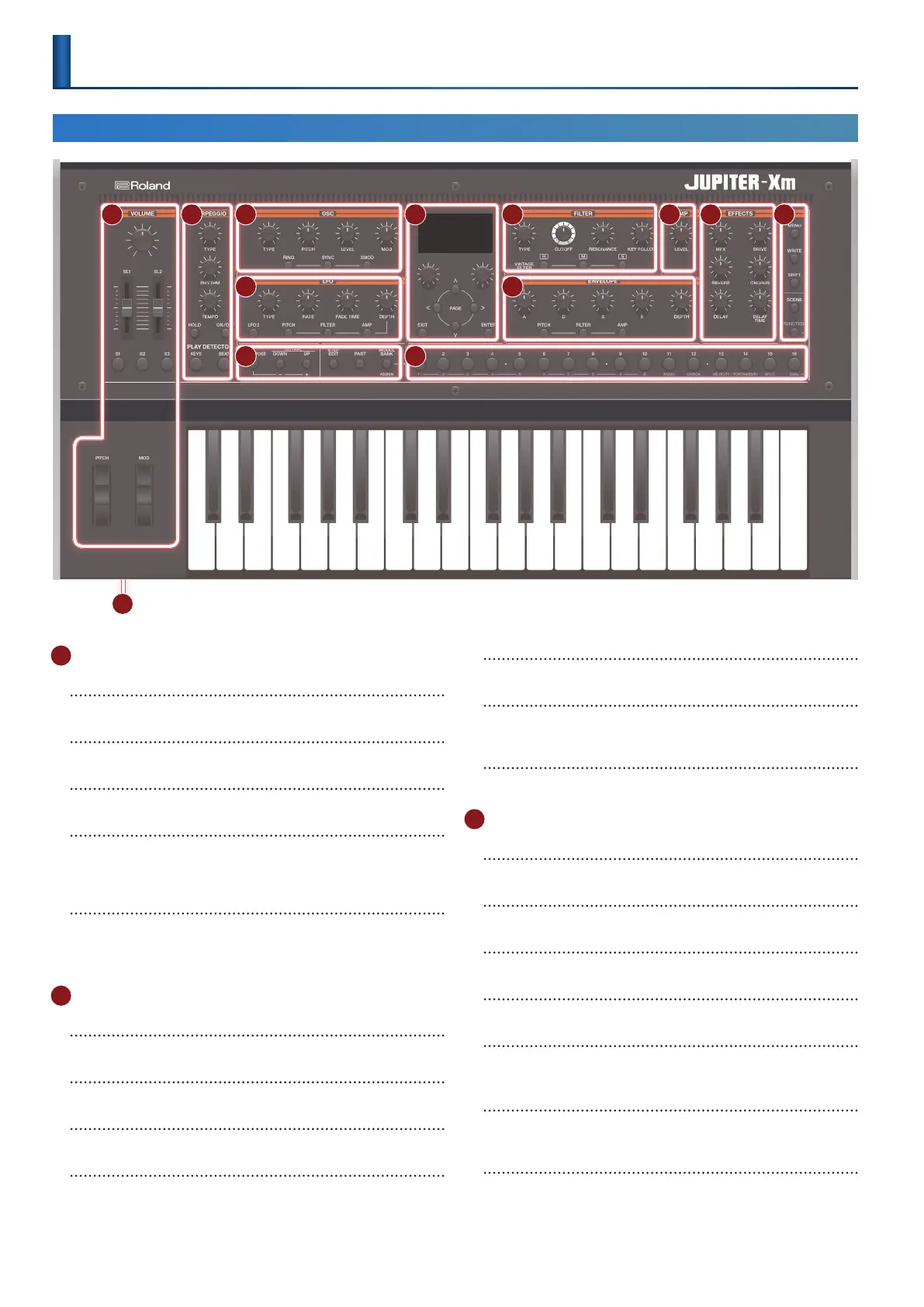4
Panel Descriptions
1
Controller section
[VOLUME] knob
Adjusts the overall volume.
[SL1] [SL2] slider
Control the parameters that are assigned to the sliders.
[S1] [S2] [S3] buttons
Control the parameters that are assigned to the buttons.
[PITCH] wheel
This varies the pitch. Moving the wheel toward yourself lowers the
pitch. Moving it away from yourself raises the pitch. When you release
your hand from the wheel, it returns to the center.
[MOD] wheel
This applies vibrato. When the wheel is all the way toward yourself, no
eect is applied. Moving the wheel away from yourself increases he
eect. The wheel does not move from its position when you release
your hand.
2
I-ARPEGGIO
[TYPE] knob
Selects the arpeggio type.
[RHYTHM] knob
Selects the type of rhythm.
[TEMPO] knob
Sets the tempo of the arpeggio.
[HOLD] button
Turns the arpeggio hold function on/o.
When arpeggio hold is on, the pitch of the last-played key is held.
[ON/OFF] button
Turns the arpeggio function on/o.
PLAY DETECTOR [KEYS] button
When this is on, the arpeggio scale changes according to the keys that
you press.
PLAY DETECTOR [BEAT] button
When this is on, the arpeggio pattern changes according to the timing
at which you play the keys.
3
OSC
[TYPE] knob
Selects the oscillator waveform.
[PITCH] knob
Adjusts the pitch of the oscillator.
[LEVEL] knob
Adjusts the volume of the oscillator.
[MOD] knob
Adjusts the depth of modulation.
[RING] button
Produces a metallic tonal character by multiplying OSC1 and OSC2.
Use the [MOD] knob to adjust the amount of change.
[SYNC] button
Creates a complex waveform by forcibly restarting OSC1 in
synchronization with the cycle of OSC2.
[XMOD] button
Species the amount by which the OSC2 waveform varies the
frequency of OSC1. Use the [MOD] knob to adjust the amount of
change.
Top Panel
1 2 3
4
10
5
11
6
8
7 9 12
A
* Some controllers are not operable in some modes. For details, refer to “Correspondence Between Controllers and Parameters” (p. 27).
