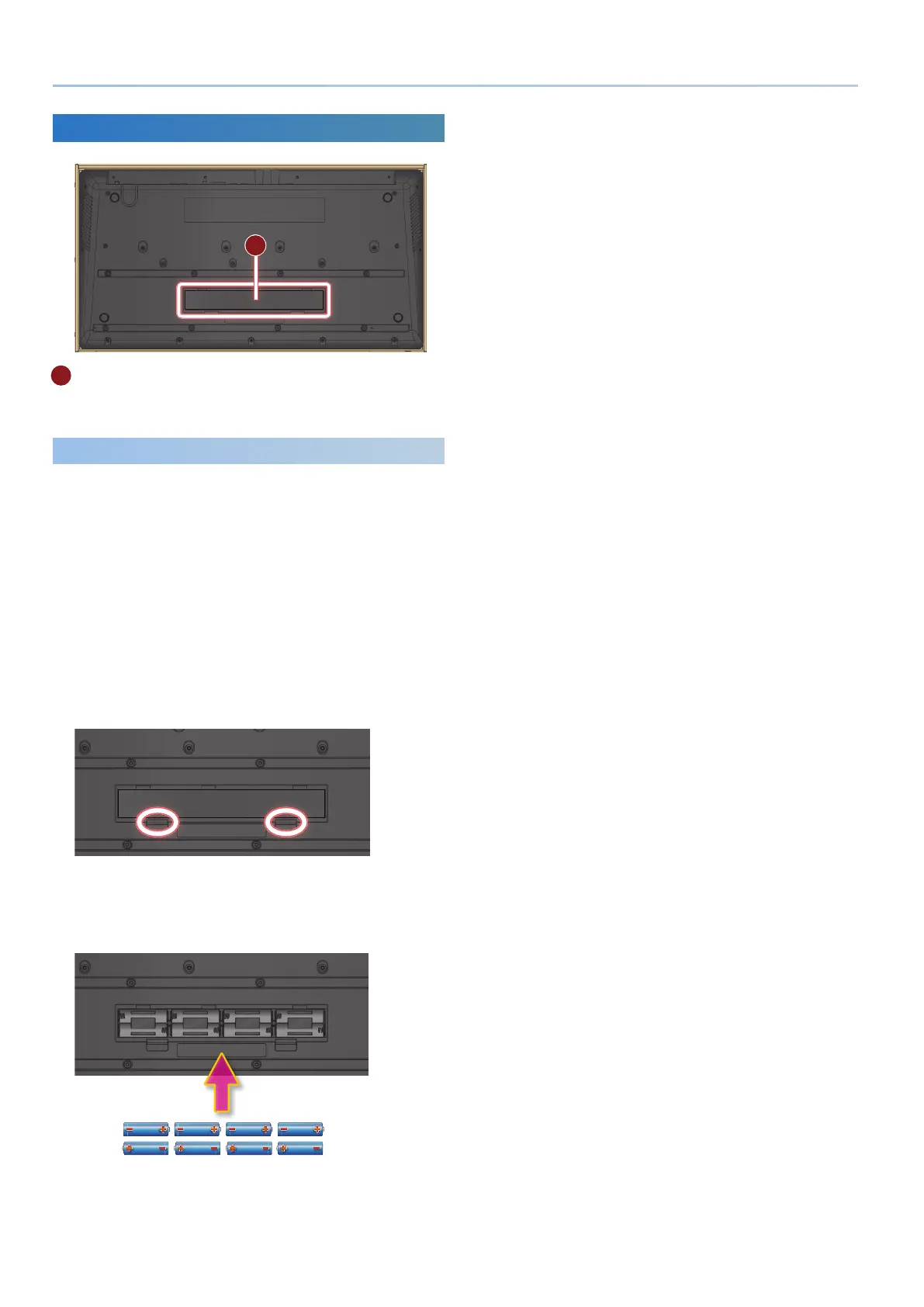8
Reference Manual Ver. 1.5 and later
Bottom Panel
N
N
Battery compartment
Install eight Ni-MH batteries (AA, HR6).
& “Installing the Batteries” (p. 8)
Installing the Batteries
Eight Ni-MH batteries (AA, HR6) are required to run the JUPITER-Xm on
battery power.
With these batteries you can expect about 3.5 hours of continuous
operation, although this depends on how the JUPITER-Xm is being used.
* When turning the unit over, be careful so as to protect the buttons and knobs
from damage. Also, handle the unit carefully; do not drop it.
* If you handle batteries improperly, you risk explosion and uid leakage. Make
sure that you carefully observe all of the items related to batteries that are listed
in “USING THE UNIT SAFELY” and “IMPORTANT NOTES” (leaet “USING THE UNIT
SAFELY” and Owner’s manual.
1. Turn o the power of the JUPITER-Xm.
2. While pressing inward on the tabs of the bottom panel
battery compartment cover, remove the cover.
3. Insert the batteries into the battery compartment, taking
care to observe the “+” and “–” polarity.
Be sure that the “+” and “-” markings on the batteries are oriented
correctly.
4. Close the battery compartment cover.
