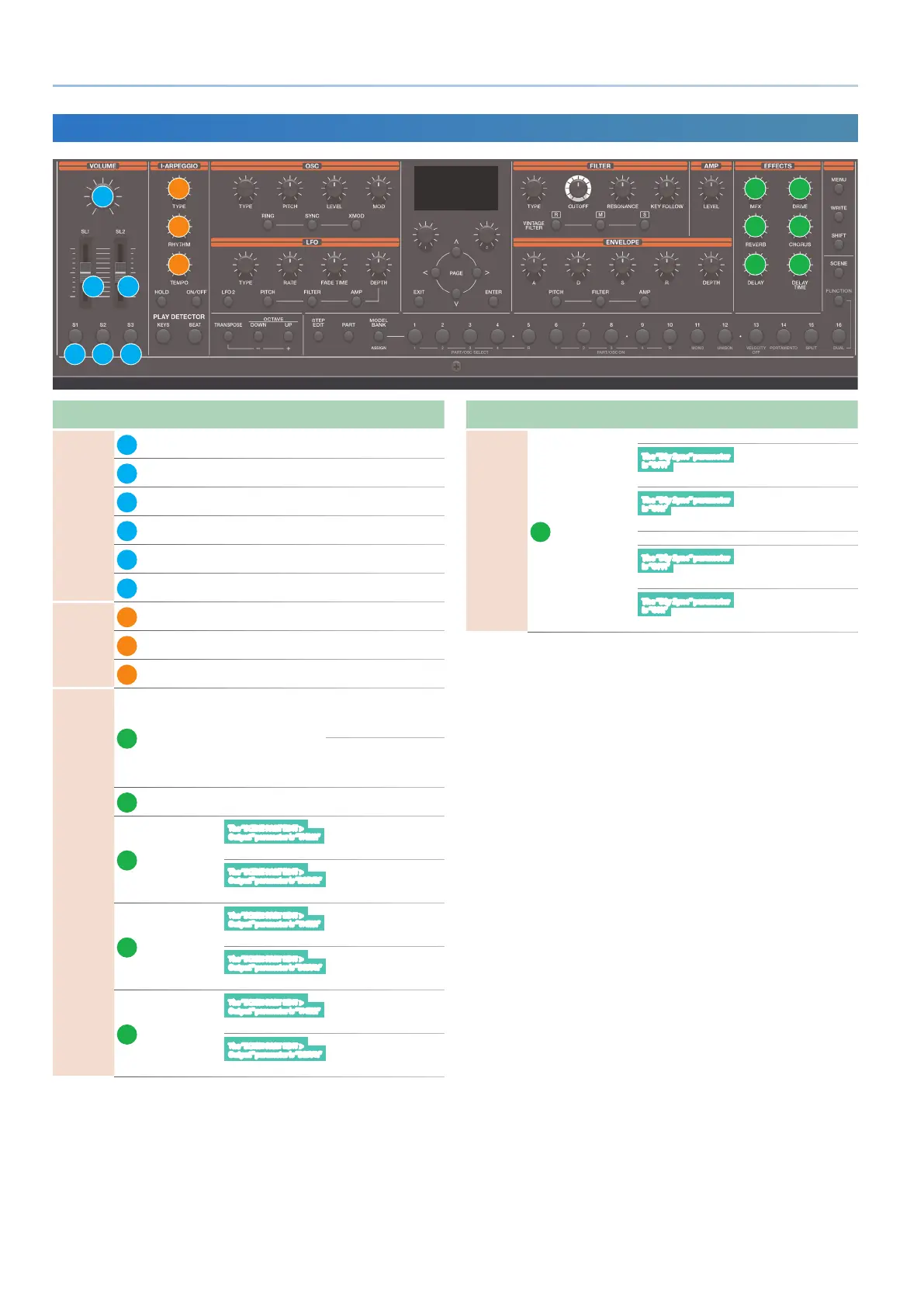34
Reference Manual Ver. 1.5 and later
Section
Controller Parameter
Destination or operation when
used with the [SHIFT] button
CTRL
1
VOLUME VOLUME
2
SL1
Assigned function
(*1)
SCENE COMMON EDIT
> SL1
3
SL2
Assigned function
(*1)
SCENE COMMON EDIT
> SL2
4
S1
Assigned function
(*1)
SCENE COMMON EDIT
> S1
5
S2
Assigned function
(*1)
SCENE COMMON EDIT
> S2
6
S3
Assigned function
(*1)
SCENE COMMON EDIT
> S3
I-ARP
7
TYPE Type
ARP COMMON EDIT >
Type
8
RHYTHM Rytm
ARP COMMON EDIT >
Rytm
9
TEMPO Change BPM Change BPM in 0.01 units
EFFECTS
10
MFX
Assign Parameters
(*2)
The “SCENE PART MFX >
FllwToneMFX” parameter is “ON.”
Parameter corresponding
to “TONE MFX” (*2)
The “SCENE PART MFX >
FllwToneMFX” parameter is “OFF.”
Parameter corresponding
to “SCENE PART MFX” (*2)
11
DRIVE Drive
SCENE EFFECT: OD >
Drive
12
REVERB
The “SCENE PART EDIT >
Output” parameter is “THRU.”
Rev Send
SCENE PART EDIT > Rev
Send
The “SCENE PART EDIT >
Output” parameter is “DRIVE.”
Ren Send Lev
SCENE EFFECT: OD > Rev
Send Lev
13
CHORUS
The “SCENE PART EDIT >
Output” parameter is “THRU.”
Cho Send
SCENE PART EDIT > Cho
Send
The “SCENE PART EDIT >
Output” parameter is “DRIVE.”
Cho Send Lev
SCENE EFFECT: OD > Cho
Send Lev
14
DELAY
The “SCENE PART EDIT >
Output” parameter is “THRU.”
Dly Send
SCENE PART EDIT > Dly
Send
The “SCENE PART EDIT >
Output” parameter is “DRIVE.”
Dly Send Lev
SCENE EFFECT: OD > Dly
Send Lev
Section
Controller Parameter
Destination or operation when
used with the [SHIFT] button
EFFECTS
15
DELAY TIME
The “
SYSTEM EFFECT: Dly > Source
” parameter is “
SYS
.”
The “Dly Sync” parameter
is “OFF.”
Dly Msec
SYSTEM EFFECT: Dly >
Dly Msec
The “Dly Sync” parameter
is “ON.”
Dly Note
SYSTEM EFFECT: Dly >
Dly Note
The “SYSTEM EFFECT: Dly > Source” parameter is “SCENE.”
The “Dly Sync” parameter
is “OFF.”
Dly Msec
SCENE EFFECT: Dly > Dly
Msec
The “Dly Sync” parameter
is “ON.”
Dly Note
SCENE EFFECT: Dly > Dly
Note
* 1 The functions that can be assigned dier depending on the controller.
& “List of functions that can be assigned to the controllers” (p. 45)
* 2 The corresponding parameter diers depending on the Type of MFX.
& “MFX Assign Parameters” (p. 35)
Controllers Common to All Models
10
12
14
11
13
15
1
7
8
9
4 5 6
2 3
