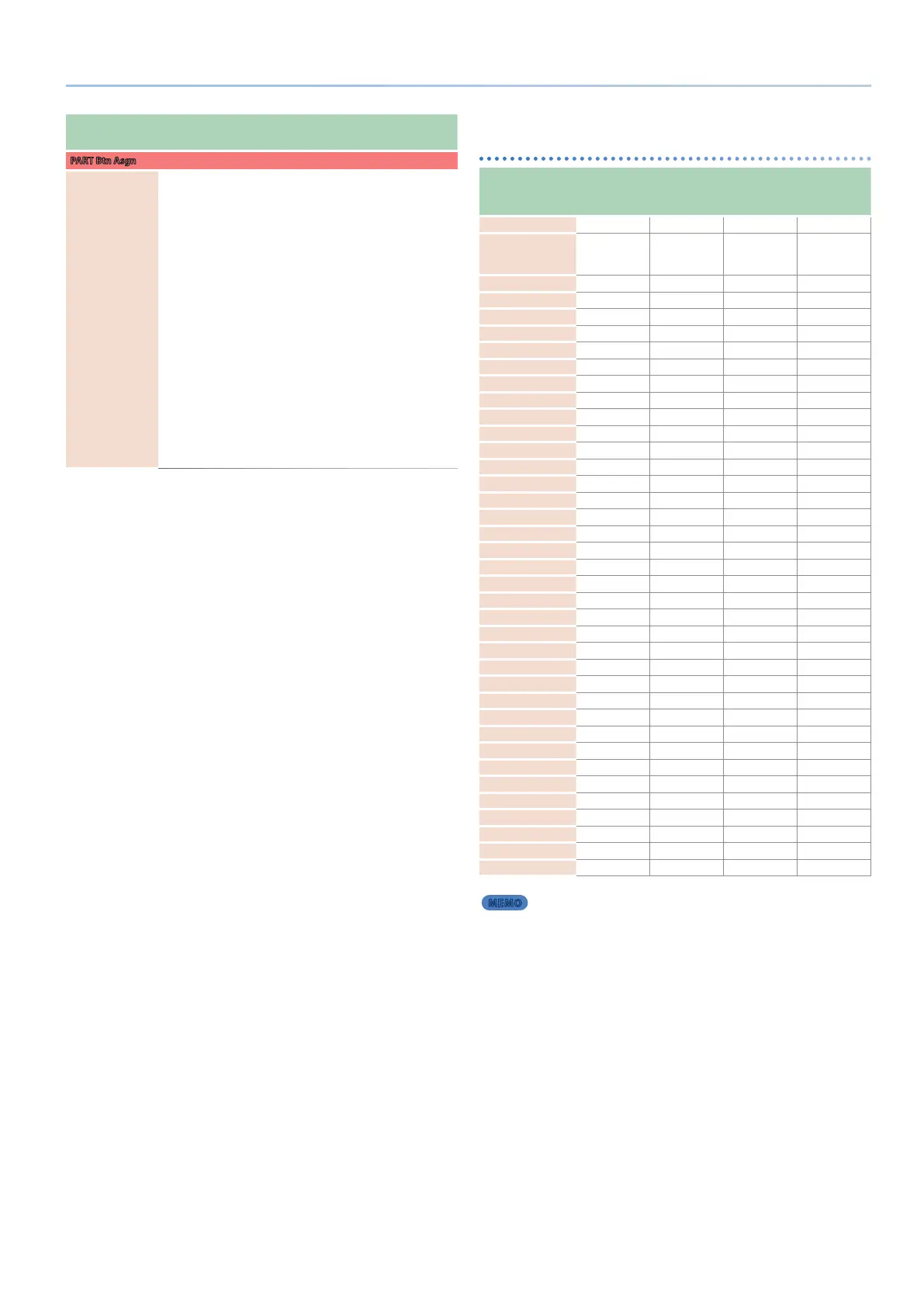45
Reference Manual Ver. 1.5 and later
Parameter
[1] knob
Value
[2] knob
Explanation
PART Btn Asgn
1-5
1-5+(S)
6-10
6-10+(S)
No Assign, PartSel,
Part+KeySw, KeySw,
PartSw, ArpSw,
EfxSw
Assign the function of the [1]–[5] ([6]–[10])
buttons and their function when pressed while
holding down the [SHIFT] button.
No Assign: Nothing is assigned.
PartSel: Species the current part that is
controlled from the panel or in the screen. The
part played by the keyboard does not change.
Part+KeySw: Simultaneously operates
the current part and the Keyboard SW,
allowing you to play the selected part from
the keyboard. By pressing multiple parts
simultaneously, you can turn the Keyboard SW
on for multiple parts.
KeySw: Species the keyboard switch,
switching the part that is played from the
keyboard.
PartSw: Switches on/o whether the part
produces sound. You can use this in a DJ-like
manner to add or remove parts while you
perform.
ArpSw: Species whether each part is played
by the arpeggio.
EfxSw: From the left side, the buttons switch
MFX, DRIVE, REV, DLY, and CHO on/o for all
parts simultaneously.
List of functions that can be assigned to the
controllers
Function
S1 Func
S2 Func
S3 Func
SL1 Func
SL2 Func
HOLD Func CTRL Func
OFF
( ( ( (
CC01–31,
32 (OFF),
33–95
( ( ( (
AFTERTOUCH
( ( ( (
MONO/POLY
( (
SCENE DOWN *
( (
SCENE UP *
( (
TONE DOWN *
( (
TONE UP *
( (
PANEL DEC *
( (
PANEL INC *
( (
CHO SW
( (
REV SW
( (
DLY SW
( (
ARP SW *
( (
ARP HOLD *
( (
DETECT KEYS *
( (
DETECT BEAT *
( (
UNISON SW
( (
BEND MODE
( (
AUTO TUNING *
( (
TAP TEMPO *
( (
START/STOP *
( (
DRV SW
( (
BEND DOWN
( (
BEND UP
( (
CHO LEVEL
( (
REV LEVEL
( (
DLY LEVEL
( (
ARP SHUFFLE
( (
ARP DURATION
( (
PART FADE1
( (
PART FADE2
( (
LEVEL P1
( (
LEVEL P2
( (
LEVEL P3
( (
LEVEL P4
( (
LEVEL P5
( (
AGE
( (
MEMO
Functions marked by “*” operate only in Latch mode. They do not
operate in Momentary mode.
