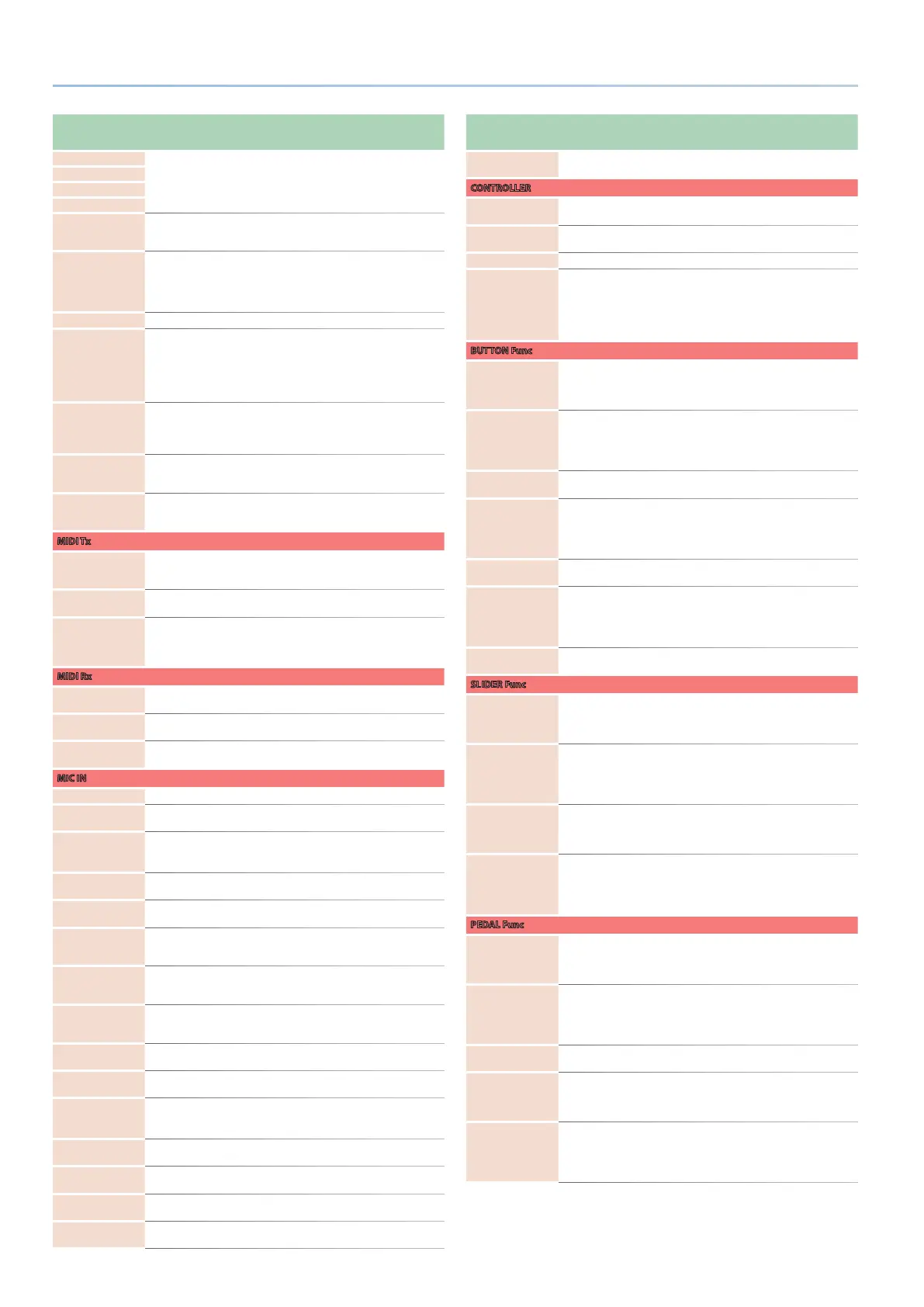44
Reference Manual Ver. 1.5 and later
Parameter
[1] knob
Value
[2] knob
Explanation
SysCtrlSrc1
OFF, CC01-CC31,
CC33-CC95, BEND,
AFT
Specify the MIDI messages that will be used as
system controls.
SysCtrlSrc2
SysCtrlSrc3
SysCtrlSrc4
Soft Thru
OFF, ON
If this is ON, MIDI messages that are input
from the MIDI IN connector are re-transmitted
without change from the MIDI OUT connector.
USB-MIDIThru
OFF, ON
Species whether MIDI messages received at
the USB COMPUTER port/MIDI IN connector are
retransmitted without change from the MIDI
OUT connector/USB COMPUTER port (ON) or
are not retransmitted (OFF).
USB Driver
GENERIC, VENDOR Species the USB driver setting.
Remote Kbd
OFF, MIDI IN,
USB COM,
USB MEM
Sets which connector is used for input when
you use an external MIDI keyboard instead of
the keyboard of the JUPITER-Xm. In this case,
the MIDI transmit channel of the external MIDI
keyboard does not matter.
Normally you will leave this “OFF.”
Local Sw
OFF, ON
Turns on/o the connection between the
controller section (keyboard, PITCH, MODE,
panel buttons and sliders, pedals, etc.) and the
internal sound engine.
Device ID
17–32
When transmitting and receiving system
exclusive messages, the device ID numbers of
both devices must match.
Tone CC Map
OFF, ON
Sets whether control change messages (CC) for
the tone parameters are transmitted/received
(ON) or not (OFF).
MIDI Tx
Tx PC
OFF, ON
Species whether program change messages
will be transmitted (ON) or not be transmitted
(OFF).
Tx Bank
OFF, ON
Species whether bank select messages will be
transmitted (ON) or not be transmitted (OFF).
Tx Edit
OFF, ON
Specify whether changes you make in the
settings of a program will be transmitted as
system exclusive messages (ON), or will not be
transmitted (OFF).
MIDI Rx
Rx PC
OFF, ON
Species whether program change messages
will be received (ON) or not be received (OFF).
Rx Bank
OFF, ON
Species whether bank select messages will be
received (ON) or not be received (OFF).
Rx Exclusive
OFF, ON
Species whether system exclusive messages
will be received (ON) or not be received (OFF).
MIC IN
Mic In Gain
-24.0–+24.0 [dB] Adjusts the input level of the MIC IN jack.
Mic Power
OFF, ON
If this is “ON,” plug-in power (5 V) is supplied to
the MIC IN jack.
NS Switch
OFF, ON
Switches the noise suppressor on/o.
The noise suppressor is a function that
suppresses noise during periods of silence.
NS Threshold
-96–0 [dB]
Adjusts the volume at which noise suppression
starts to be applied.
NS Release
0–127
Adjusts the time from when noise suppression
starts until the volume reaches 0.
CompSwitch
OFF, ON
Species whether the mic compressor (a
compressor applied to the mic input) is used
(ON) or not used (OFF).
CompAttack
0.1, 1, 2, ..., 100 [ms]
Species the time from when the input to the
mic compressor exceeds the Comp Thres level
until the volume is compressed.
CompRelease
10, 20, ..., 1000 [ms]
Species the time from when the input to the
mic compressor falls below the Comp Thres
level until compression is no longer applied.
CompThreshold
-60–0 [dB]
Species the level at which the mic compressor
starts applying compression.
CompRatio
1: 1, 2: 1, …4: 1, 8: 1,
16: 1, 32: 1, INF: 1
Species the compression ratio for the mic
compressor.
CompKnee
0–30 [dB]
Smooths the transition until the mic
compressor starts to be applied.
Higher values produce a smoother transition.
CompOutGain
-24.0, -23.5, … 0,
…, +24.0 [dB]
Species the output volume of the mic
compressor.
Rev Send Lev
0–127
Species the amount of reverb that is applied
to the mic input.
Cho Send Lev
0–127
Species the amount of chorus that is applied
to the mic input.
Dly Send Lev
0–127
Species the amount of delay that is applied to
the mic input.
Parameter
[1] knob
Value
[2] knob
Explanation
Mic Thru
OFF, ON
If you want the mic to be cut when the vocoder
is o, turn this “OFF.”
CONTROLLER
Velocity
REAL, 1–127
Species the velocity value that is transmitted
when you play the keyboard.
Velo Crv
LIGHT, MEDIUM,
HEAVY
Species “Strength” for keyboard touch.
Velo Oset
-10–+9 Adjusts the keyboard velocity curve.
Knob Mode
DIRECT, CATCH
Species whether the parameter value
corresponding to a controller is immediately
updated when you operate that controller
(DIRECT) or only after the controller reaches
the same position as the parameter’s current
value (CATCH).
BUTTON Func
Source
SCENE, SYS
Species whether the functions assigned
to these buttons follows the settings of the
currently selected scene (SCENE) or the system
settings (SYS).
S1 Func
For the values,
refer to “List of
functions that can
be assigned to the
controllers”
Species the function assigned to the [S1]
button.
S1 Mode
LATCH,
MOMENTARY
Species how the button operates.
S2 Func
For the values,
refer to “List of
functions that can
be assigned to the
controllers”
Species the function assigned to the [S2]
button.
S2 Mode
LATCH,
MOMENTARY
Species how the button operates.
S3 Func
For the values,
refer to “List of
functions that can
be assigned to the
controllers”
Species the function assigned to the [S3]
button.
S3 Mode
LATCH,
MOMENTARY
Species how the button operates.
SLIDER Func
SL1 Source
SCENE, SYS
Species whether the function assigned to the
SL1 slider follows the setting of the currently
selected scene (SCENE) or the system setting
(SYS).
SL1
For the values,
refer to “List of
functions that can
be assigned to the
controllers”
Species the function assigned to the [SL1]
slider.
SL2 Source
SCENE, SYS
Species whether the function assigned to the
SL2 slider follows the setting of the currently
selected scene (SCENE) or the system setting
(SYS).
SL2
For the values,
refer to “List of
functions that can
be assigned to the
controllers”
Species the function assigned to the [SL2]
slider.
PEDAL Func
Hold Source
SCENE, SYS
Species whether the function assigned to the
pedal connected to the HOLD jack follows the
setting of the currently selected scene (SCENE)
or the system setting (SYS).
Hold
For the values,
refer to “List of
functions that can
be assigned to the
controllers”
Species the function assigned to the pedal
connected to the HOLD jack.
Hold Pole
STANDARD,
REVERSE
Species the polarity of the pedal connected to
the HOLD jack.
Ctrl Source
SCENE, SYS
Species whether the function assigned to the
pedal connected to the CTRL jack follows the
setting of the currently selected scene (SCENE)
or the system setting (SYS).
Ctrl
For the values,
refer to “List of
functions that can
be assigned to the
controllers”
Species the function assigned to the pedal
connected to the CTRL jack.
