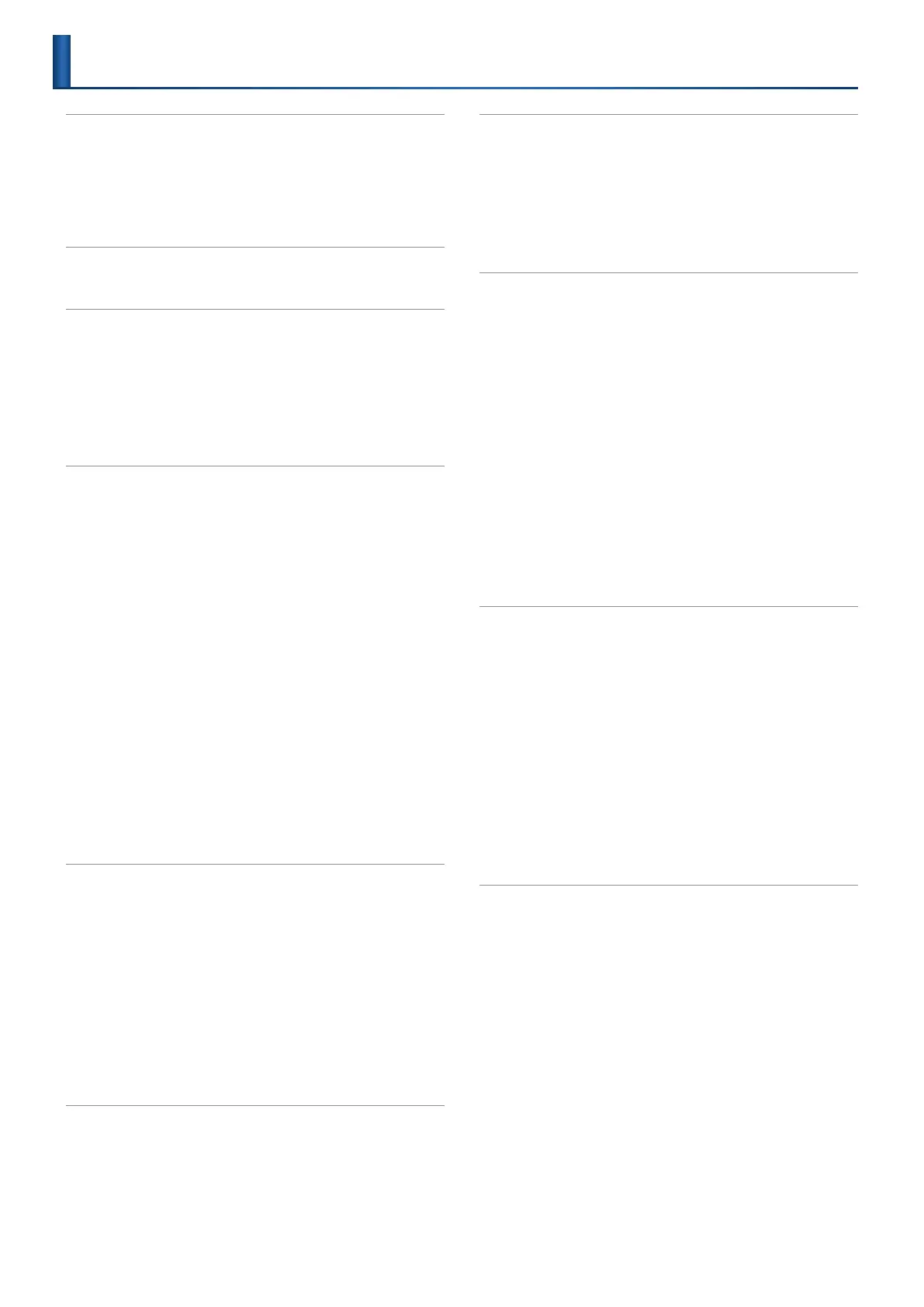2
Panel Descriptions ............................ 4
: Top Panel .................................... 4
: Rear Panel
(Connecting Your Equipment)
................ 7
: Bottom Panel ................................. 8
Installing the Batteries ............................ 8
An Overview of the JUPITER-Xm .............. 9
: Basic Structure
(Screen Transition Diagram)
.............. 9
Getting Ready to Play . . . . . . . . . . . . . . . . . . . . . . . . . 12
: Turning the JUPITER-Xm On ..................... 12
Turning O the Power............................. 12
: Using the Auto O Function ..................... 12
: Adjusting the Overall Volume.................... 12
: Using the Built-In Speakers...................... 12
Selecting Sounds ............................. 13
: Recalling/Saving a Scene
(Scene Select Mode)
.......... 13
Recalling a Scene ................................ 13
Switching between scene banks and recalling scenes ...... 13
Selecting a Scene from a List ........................ 13
Saving a Scene.................................. 13
Using the Scene Lock Function ...................... 14
Initializing a Scene ............................... 14
: Selecting Sounds and Model Banks ............... 14
Playing the MODEL BANK Tones
(SINGLE SETUP)
............ 14
Selecting Sounds ................................ 14
Model Bank .................................... 15
: Selecting a Part
(Part Select Mode)
................... 15
Showing the Part Setting Status List................... 15
Selecting the Part to Edit
(Current Part)
.................. 15
Selecting the Parts to Perform ....................... 16
Assigning Functions to the [1]–[10] Buttons ............. 16
Performing ................................... 17
: Performing Arpeggios.......................... 17
: Making Performance Settings ................... 17
Using the Controllers ............................. 17
Specifying the Key Range .......................... 17
: Performing with a Connected Mic
(Vocoder)
.......... 17
Adjusting the Mic Settings ......................... 17
: Performing with a Connected Computer or Other
External Device
............................... 18
: If the Keyboard Does Not Play Sound.............. 18
I-ARPEGGIO ................................... 19
: Using the Step Edit Function..................... 20
Editing Each Step of the Arpeggio Performance
(STEP EDIT)
.... 20
Playing a Pattern You Entered ....................... 21
Editing a Scene
(SCENE EDIT)
..................... 22
: Scene Edit/Part Edit ............................ 23
Scene Edit ..................................... 23
Part Edit ...................................... 24
: Saving the Scene Settings
(SCENE WRITE)
............. 24
: Initializing a Scene
(SCENE INITIALIZE)
................ 24
Editing a Tone
(TONE EDIT)
...................... 25
: Editing a Tone
(TONE EDIT Screen)
.................... 25
Editing Basic Settings for the Tone
(TONE COMMON EDIT)
...... 25
Editing the Parameters of Each Section
(TONE EDIT)
......... 25
Editing the Eects
(TONE MFX)
........................ 25
Duplicating a Partial
(PARTIAL COPY)
.................... 25
: Saving the Tone Settings
(TONE WRITE)
.............. 25
: Initializing a Tone
(TONE INITIALIZE)
.................. 26
: What Each Section Does ........................ 26
OSC
(Oscillator)
.................................. 26
FILTER ........................................ 26
AMP ......................................... 26
LFO
(Low Frequency Oscillator)
......................... 26
ENVELOPE ..................................... 26
Correspondence Between Controllers and
Parameters
................................... 27
: JUPITER-8 .................................... 27
: JUNO-106 .................................... 28
: JX-8P........................................ 29
: SH-101 ...................................... 30
: XV-5080, RD-PIANO, and Other Tones (When the
[SCENE] Button Is Lit)
........................... 31
: XV-5080, RD-PIANO, and Other Tones (When the
[MODEL BANK] Button Is Lit)
..................... 32
: Controllers Common to All Models................ 34
: MFX Assign Parameters......................... 35
Using the Bluetooth® Functionality ........... 36
: Using the JUPITER-Xms Speakers to Hear Music from a
Mobile Device
................................ 36
Registering a Mobile Device
(Pairing)
................... 36
Connecting an Already-Paired Mobile Device ............ 36
Playing Music from the Mobile Device ................. 36
: Using the JUPITER-Xm to Control a Mobile Device ... 36
Using the JUPITER-Xm as a MIDI Keyboard for a Music App ... 36
: Dierentiating Multiple JUPITER-Xm Units
(Bluetooth ID)
................................... 37
: Disabling the Bluetooth Functionality ............. 37
Contents
