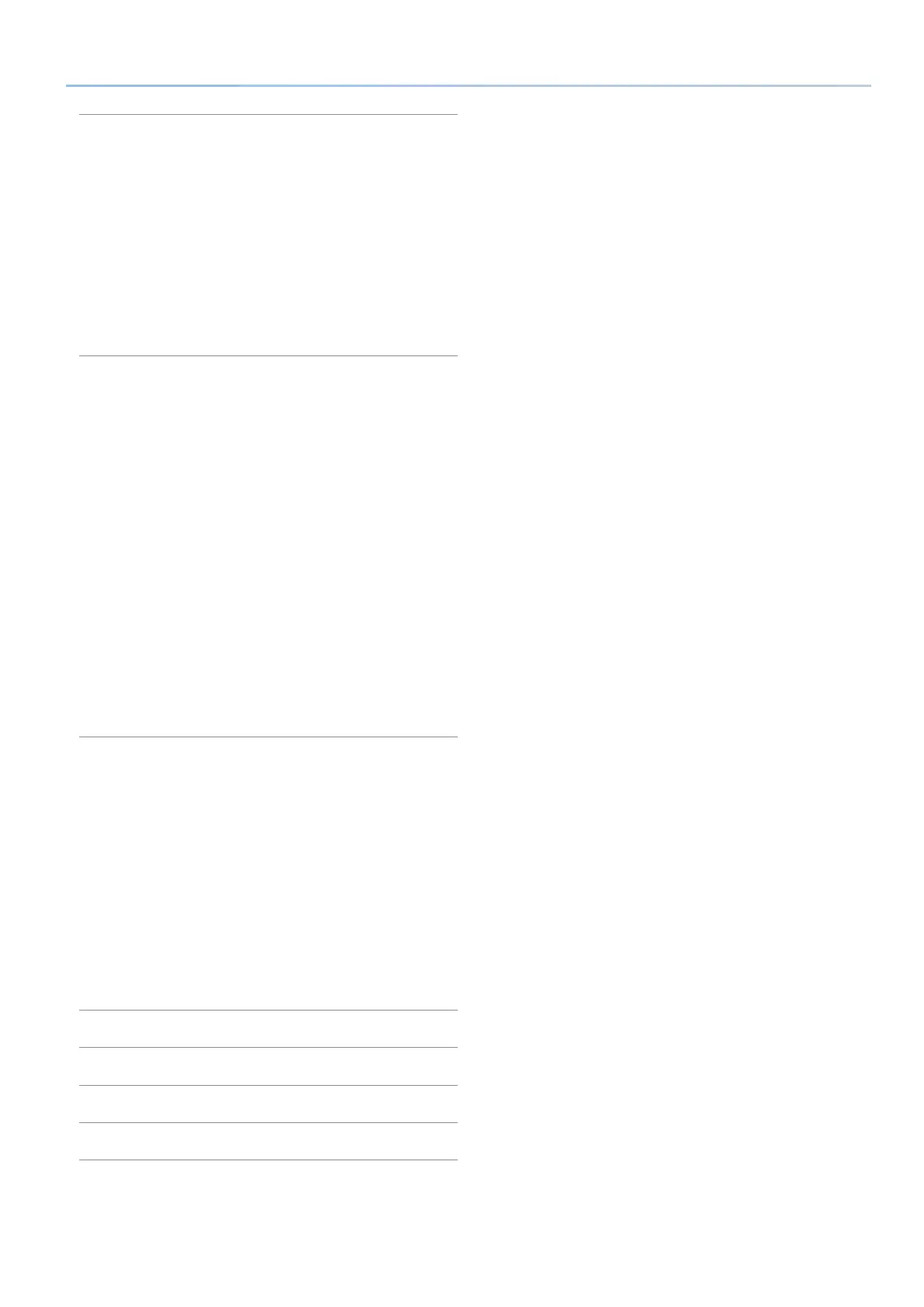3
Reference Manual Ver. 1.5 and later
Control ....................................... 38
: Connecting a Computer ........................ 38
Installing the Dedicated Driver ...................... 38
Using USB Audio ................................ 38
Controlling MainStage
(DAW CTRL Function)
................ 39
: Connecting External Devices .................... 39
Controlling an External MIDI Device ................... 39
Using the AIRA LINK Function ....................... 39
Using I-ARPEGGIO Sync Mode ....................... 40
Controlling from an External Device ................... 40
Settings for the Entire Unit .................... 41
: Accessing the MENU Screen ..................... 41
Editing the Scene Settings
(SCENE EDIT)
.................. 41
Editing the I-ARPEGGIO Settings
(ARPEGGIO EDIT)
........... 41
Editing the Tone Settings
(TONE EDIT)
. . . . . . . . . . . . . . . . . . . 41
Using Convenient Functions
(UTILITY)
.................. 41
Viewing the Software Version
(INFORMATION)
.............. 41
: Accessing the WRITE Screen ..................... 41
Saving Scenes and Tones at the Same Time
(SCENE & TONE)
.... 41
Saving a Scene
(SCENE)
............................. 42
Saving the Tone Settings of Each Part
(PART1–4 TONE)
........ 42
Initializing the Scene
(SCENE INITIALIZE)
.................. 42
Initializing a Tone
(TONE INITIALIZE)
..................... 42
: Editing the System Settings
(System)
............... 42
Saving the System Settings
(System Write)
................ 42
: System Parameter List .......................... 43
Convenient Functions
(UTILITY Screen)
........... 46
: Backing-Up Data to a USB Flash Drive
(BACKUP)
...... 46
: Restoring Backed-Up Data
(RESTORE)
............... 46
: Using the IMPORT/EXPORT function .............. 47
Importing Tones................................. 47
Importing Scenes................................ 47
Exporting Tones ................................. 48
Exporting Scenes ................................ 48
Exporting Step Edit Patterns ........................ 48
: Returning to the Factory Settings (FACTORY RESET) ...... 49
: Formatting a USB Flash Drive
(FORMAT USB MEMORY)
.... 49
Sound Engine Routing Details ................ 50
Error Messages................................ 51
Q&A .......................................... 52
Main Specications ........................... 58
