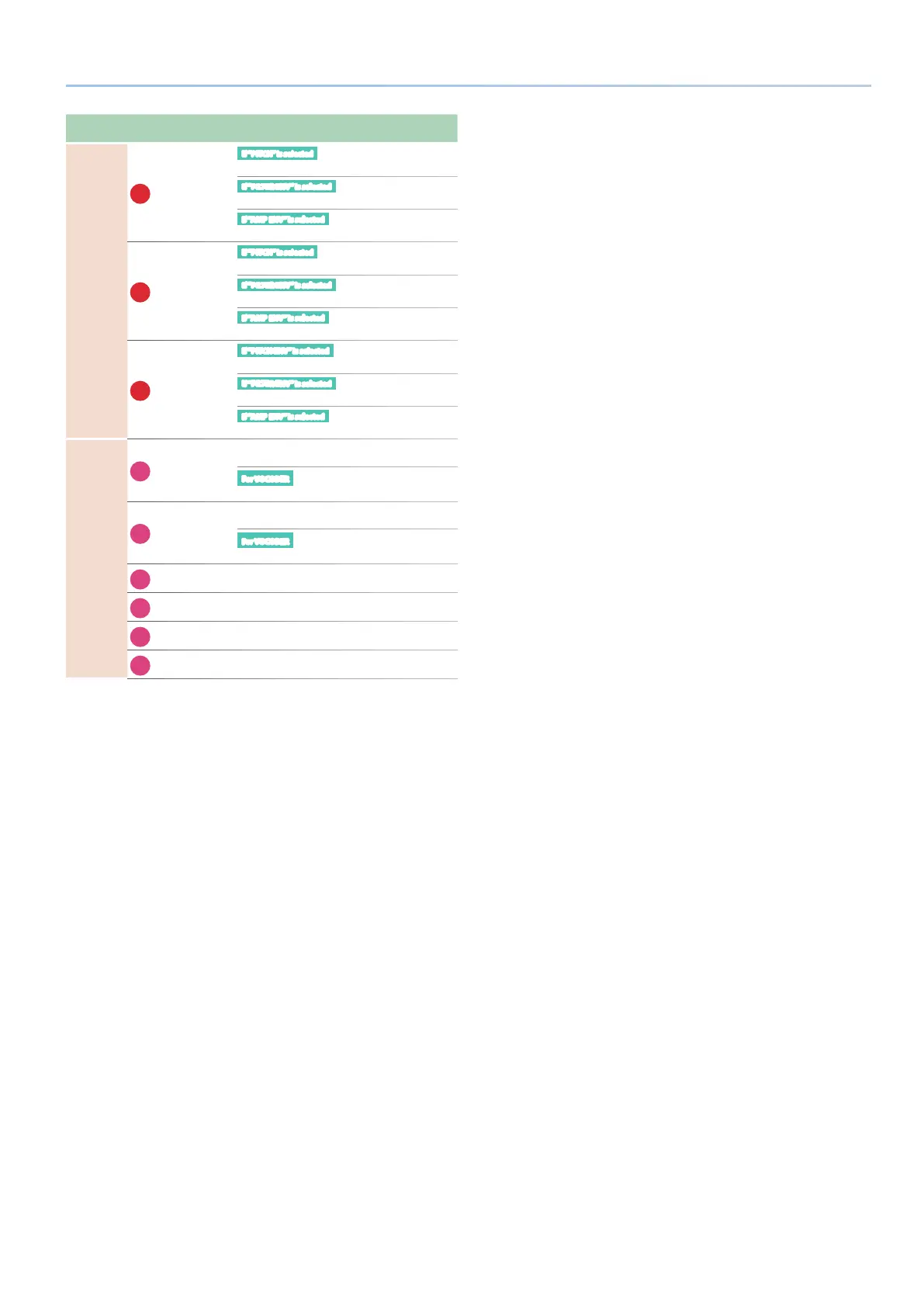33
Reference Manual Ver. 1.5 and later
Section
Controller Parameter
Destination or operation when
used with the [SHIFT] button
ENV
33
S
If “PITCH” is selected
Pit Lv3
TONE EDIT > Pit Lv3
If “FILTER ENV” is selected
Filtr Lv3
TONE EDIT > Filtr Lv3
If “AMP ENV” is selected
Amp Lv3
TONE EDIT > Amp Lv3
34
R
If “PITCH” is selected
Pit Time4
TONE EDIT > Pit Time4
If “FILTER ENV” is selected
Filtr Time4
TONE EDIT > Filtr Time4
If “AMP ENV” is selected
Amp Time4
TONE EDIT > Amp Time4
35
DEPTH
If “PITCH ENV” is selected
Pit Depth
TONE EDIT > Pit Depth
If “FILTER ENV” is selected
Filtr Depth
TONE EDIT > Filtr Depth
If “AMP ENV” is selected
Not operable
EDIT
36
MONO
MONO
TONE COMMON EDIT >
Mono Poly
For VOCODER
MONO
SCENE PART EDIT >
Mono/Poly
37
UNISON
UNISON
TONE COMMON EDIT >
Unison Sw
For VOCODER
UNISON
SCENE PART EDIT >
Unison Sw
38
VELOCITY OFF KBD Velo
SCENE PART EDIT >KBD
Velo
39
PORTAMENTO PORTAMENTO
TONE COMMON EDIT >
PORTA TIME
40
SPLIT SPLIT
41
DUAL DUAL L/R DUAL
* 1 The priority order for LFO type is PITCH > FILTER > AMP.
* 2 Valid only in function mode.
* 3 For ENV type, the priority order is AMP > PITCH > FILTER.
* 4 For other parameters, refer to “Parameter Guide” (PDF).
* 5 Valid only for VOCODER or RD-PIANO.
