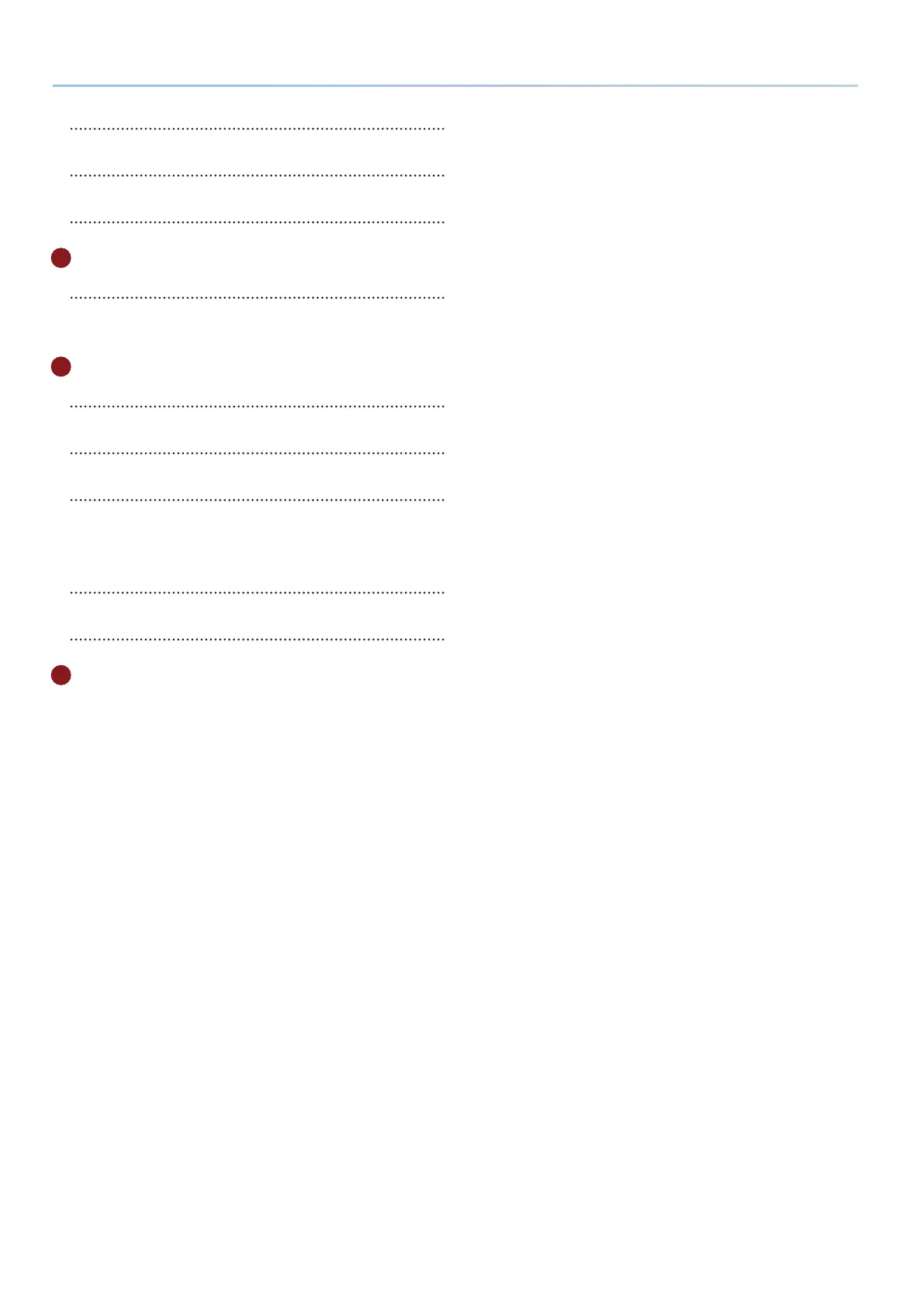6
Reference Manual Ver. 1.5 and later
[STEP EDIT] button
Chooses step edit mode.
[PART] button
Chooses part select mode.
[MODEL BANK] button
Chooses sound select mode.
11
Multi function section
[1]–[16] button
Various functions are assigned to these buttons, depending on the
mode.
See the explanations of each mode for details.
12
Others
[MENU] button
Switches to the MENU screen.
[WRITE] button
Saves sounds and system settings.
[SHIFT] button
If you hold down this button and operate a knob, slider, or button, the
display shows the corresponding edit screen.
* By holding down the [SHIFT] button and operating a knob or other controller,
you can jump to the edit screen for that parameter.
[SCENE] button
Chooses scene select mode.
[FUNCTION] button
Chooses function mode.
A
PHONES jack
Connect stereo mini-type headphones here.
