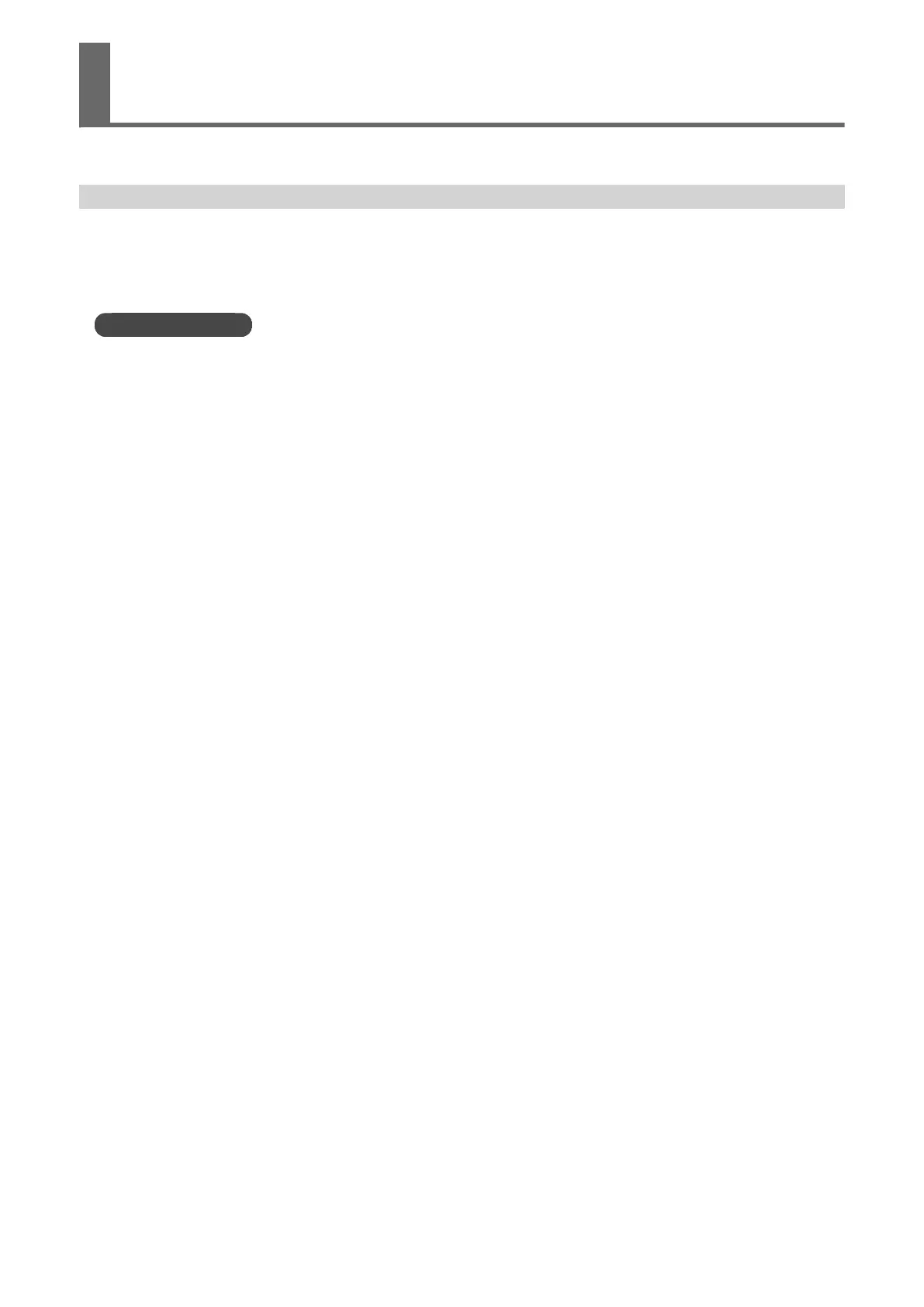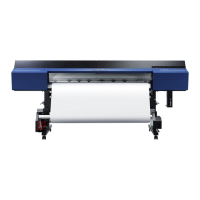Have you corrected the misalignment of printing and cutting with crop marks?
Depending on the composition of the media, the positioning of printing and cutting may be misaligned
even when you are using crop marks. Make corrections for misaligned printing and cutting for the media
you are using.
RELATED LINKS
・ P. 192 Correcting the Misalignment of Printing and Cutting with Crop Marks (Concurrent Test for
Printing and Cutting with Crop Marks)
・ P. 195 Correcting the Misalignment of Printing and Cutting with Crop Marks (Separate Test for Print-
ing/Cutting with Crop Marks)
Printing and Cutting Are Misaligned
298 Problems in Cutting with Crop Marks
