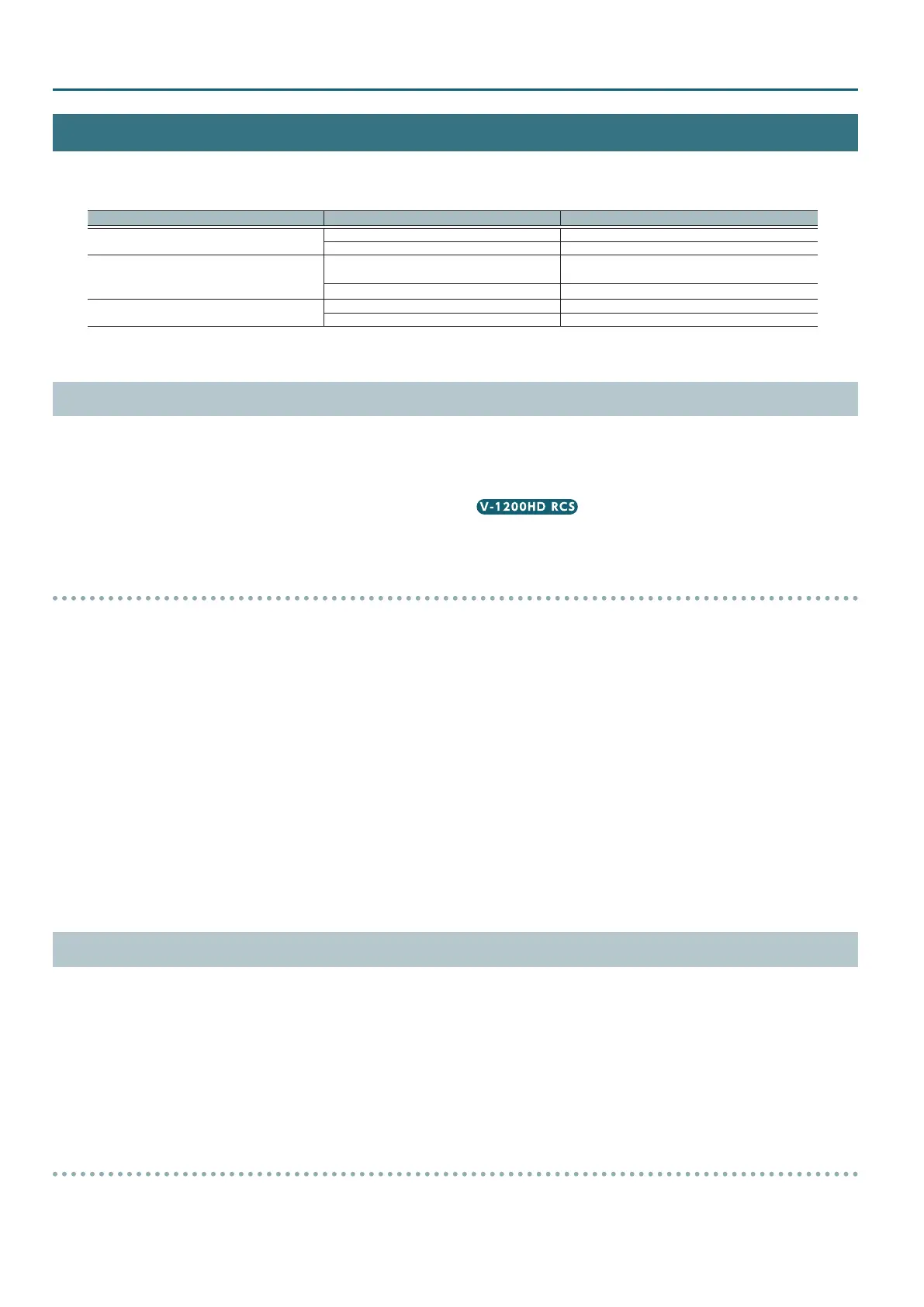10
Introduction
Saving V-1200HD Settings and Controller-specic Settings
You can take V-1200HD setting values that you have changed using a controller, and save them in the V-1200HD’s internal memory or on the
computer where V-1200HD RCS is installed. Controller-specic settings are also automatically congured separately for each controller.
Refer to the following table for the setting values you can save by operating the controllers and the destinations where they are saved.
Controller used Saved values Location where saved
V-1200HDR
V-1200HD setting values V-1200HD internal memory (*1)
V-1200HDR-specic settings V-1200HDR internal memory (*2)
V-1200HD RCS (Online mode)
V-1200HD setting values
V-1200HD internal memory (*1)
Computer where V-1200HD RCS is installed
V-1200HDRCS-specic settings Computer where V-1200HD RCS is installed (*2)
V-1200HD RCS (Oine mode)
V-1200HD simulator setting values Computer where V-1200HD RCS is installed (*1)
V-1200HDRCS-specic settings Computer where V-1200HD RCS is installed (*2)
(*1) Some functions cannot be saved. For details, refer to “Settings That Cannot Be Saved” elsewhere on this page.
(*2) Some functions cannot be saved. For details, refer to “Specic Settings That Cannot Be Saved” elsewhere on this page.
Saving V-1200HD Setting Values
You can use any of the three following methods to save setting values for the V-1200HD unit operated by remote control. For detailed information on
the operation procedures, refer to the explanatory pages for the respective methods of saving.
5 Saving to the V-1200HD’s internal memory by using the MEMORY screen (p. 77)
5 Saving to the V-1200HD’s internal memory by using the LAST MEMORY function (p. 77)
5 Saving as a le on the computer where V-1200HD RCS is installed (p. 81)
* You can save all setting values except those listed in “Settings That Cannot Be Saved” elsewhere on this page.
Settings That Cannot Be Saved
The following information cannot be saved on the V-1200HD or the computer where V-1200HD RCS is installed.
Setting values that cannot be saved in the V-1200HD’s internal memory
5 The setting values at the “REMOTE CAMERA Screen” (p. 73) and the setting values saved at MEMORY <1>–<8> of the “REMOTE CAMERA screen”
5 Settings specic to the V-1200HDR or V-1200HD RCS
5 The state of the dual-monitor menu display
5 Dual-monitor layouts saved at LAYOUT [1]–[4] (p. 80)
5 Setting values at the CONTROL SURFACE section (p. 31)
Setting values that cannot be saved as a le on the computer where V-1200HD RCS is installed
5 Setting values saved to MEMORY <1>–<8> at the “MEMORY Screen” (p. 77)
5 The setting values at the “REMOTE CAMERA Screen” (p. 73) and the setting values saved at MEMORY <1>–<8> of the “REMOTE CAMERA screen”
5 Settings specic to theV-1200HDR or V-1200HD RCS
5 The state of the dual-monitor menu display
5 Dual-monitor layouts saved at LAYOUT [1]–[4] (p. 80)
5 Setting values at the CONTROL SURFACE section (p. 31)
Saving Controller-specic Settings
Controller-specic settings changed at the CONTROL SURFACE section (p. 31) are automatically saved at each respective controller.
V-1200HDR
Controller-specic setting values changed at the CONTROL SURFACE section (p. 31) are automatically saved in the V-1200HDR’s internal memory
when the power to the V-1200HDR is turned o. The settings are recalled at the next startup.
V-1200HD RCS
Controller-specic setting values changed at the CONTROL SURFACE section (p. 31) are automatically saved on the computer, and are automatically
recalled at the next startup.
Specic Settings That Cannot Be Saved
The following specic settings made at other than the CONTROL SURFACE section cannot be saved on the V-1200HDR or on the computer where
V-1200HD RCS is installed.
5 The state of the dual-monitor menu display
5 Dual-monitor layouts saved at LAYOUT [1]–[4] (p. 80)
